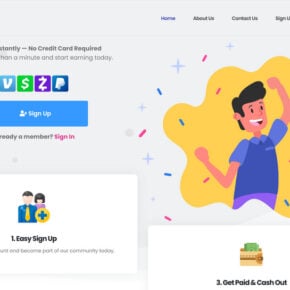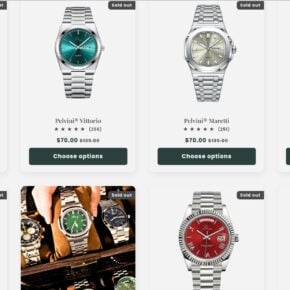Adobe Flash Player 11 ActiveX is a multimedia software platform that allows users to view and interact with rich internet applications, animations, and streaming video/audio content. It was widely used in the past to enhance the web browsing experience by providing support for interactive elements and multimedia content on websites.

The Rise and Fall of Adobe Flash Player
Adobe Flash Player was once a dominant force on the internet, powering a significant portion of multimedia content. However, over the years, it has faced numerous security vulnerabilities and performance issues, leading to its decline in popularity.
One of the main reasons for the decline of Adobe Flash Player is its susceptibility to malware attacks. Hackers often exploit vulnerabilities in Flash Player to gain unauthorized access to users’ systems, steal sensitive information, or deliver malicious software. This has led to major web browsers, including Google Chrome, Mozilla Firefox, and Microsoft Edge, phasing out support for Flash Player.
Furthermore, the emergence of HTML5 as a more secure and efficient alternative to Flash has contributed to the decline of Flash Player. HTML5 provides native support for multimedia content, eliminating the need for third-party plugins like Flash Player.
Should You Uninstall Adobe Flash Player 11 ActiveX?
If you are still using Adobe Flash Player 11 ActiveX, it is highly recommended to uninstall it from your system. Here are a few reasons why:
1. Security Risks
As mentioned earlier, Adobe Flash Player has a long history of security vulnerabilities. Even though Adobe regularly releases security patches and updates, it is challenging to keep up with the ever-evolving threat landscape. Uninstalling Flash Player eliminates the risk of potential security breaches and protects your system from malware attacks.
If you are concerned about malware infections, it is advisable to regularly scan your system with reliable antivirus software. Malwarebytes Free is a popular choice for scanning and removing malware.
2. Performance and Compatibility Issues
Flash Player is known to consume a significant amount of system resources, leading to performance issues such as slow loading times, high CPU usage, and frequent crashes. Uninstalling Flash Player can help improve the overall performance and stability of your system.
Moreover, as major web browsers no longer support Flash Player, many websites have transitioned to HTML5 or other alternatives. This means that Flash content may not work correctly or may not be accessible on modern websites. Uninstalling Flash Player eliminates compatibility issues and ensures a seamless browsing experience.
3. End of Support
Adobe officially ended support for Flash Player on December 31, 2020. This means that no further updates or security patches will be released for Flash Player, making it even more vulnerable to new threats. Uninstalling Flash Player is a proactive step to protect your system and stay up to date with the latest security standards.
How to Uninstall Adobe Flash Player 11 ActiveX
Uninstalling Adobe Flash Player 11 ActiveX from your system is a straightforward process. Here’s how you can do it:
- Click on the “Start” button and open the Control Panel.
- Select “Programs” or “Programs and Features” depending on your version of Windows.
- Locate “Adobe Flash Player 11 ActiveX” in the list of installed programs.
- Right-click on it and select “Uninstall” or “Remove.”
- Follow the on-screen instructions to complete the uninstallation process.
After uninstalling Flash Player, it is recommended to restart your system to ensure that all changes take effect.
Conclusion
Adobe Flash Player 11 ActiveX was once a popular multimedia platform but has now become obsolete and poses significant security risks. Uninstalling Flash Player is a wise decision to protect your system from malware attacks, improve performance, and ensure compatibility with modern websites.
Remember to regularly scan your system for malware using reliable antivirus software like Malwarebytes Free to stay protected. By taking these proactive steps, you can enhance your online security and browsing experience.