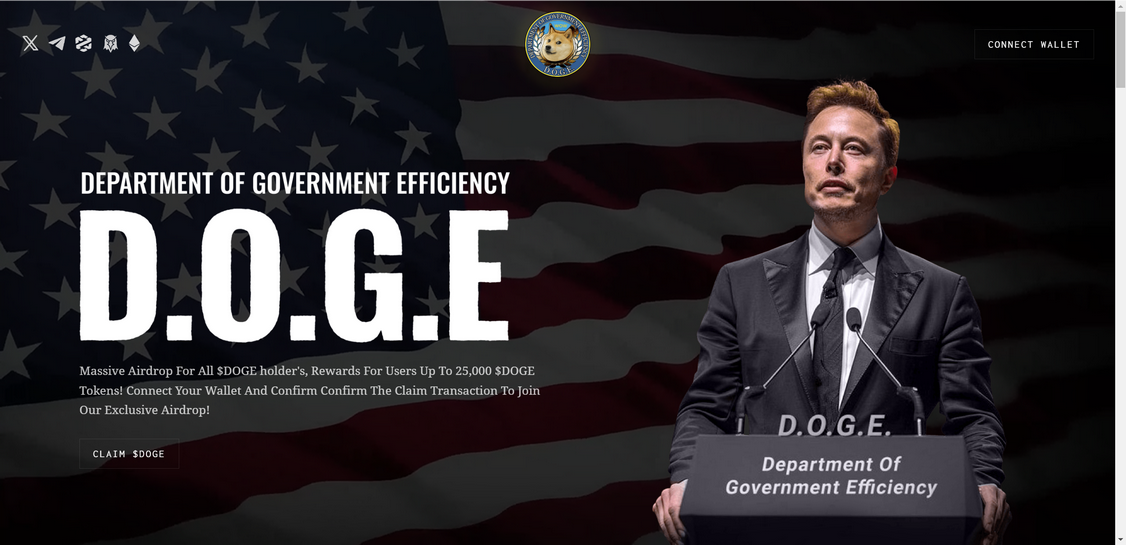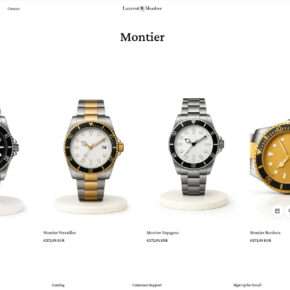Dogecoin, popularly known as DOGE, is one of the trendiest cryptocurrencies thanks to Elon Musk’s consistent promotion. As DOGE continues receiving mainstream attention, numerous scam websites are surfacing to take advantage of unsuspecting victims.
This article will uncover everything you need to know about fraudulent Dogecoin airdrops, including how they work, prevention tips, and steps to take if you lost funds.
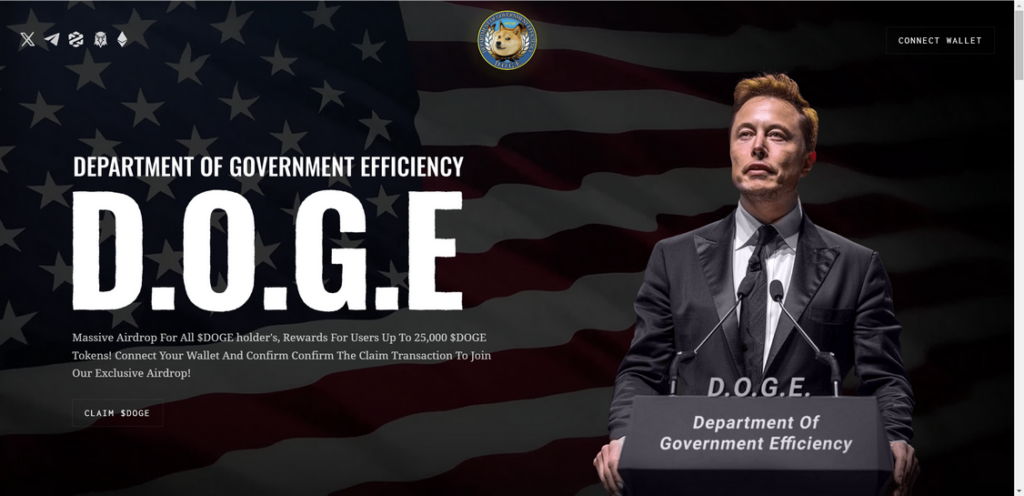
Overview of the DOGE Airdrop Scams
Fake Dogecoin airdrops have become widespread as opportunistic scammers seek to profit from DOGE’s popularity.
These scam websites promise users free DOGE coins through airdrops if they connect their wallets. However, they are not official projects and only intend to steal crypto funds.
Once victims connect their wallets to claim the “airdrop,” malicious smart contracts are authorized to steal supported tokens and siphon cryptocurrency reserves.
Losses can be massive if the scammers drain wallet balances before the breach gets detected. According to reports, some victims have lost thousands in crypto savings from accessing these fake airdrops.
The fraudsters continuously set up new domains and campaigns to lure in victims. So even if one gets taken down, numerous others activate to take its place.
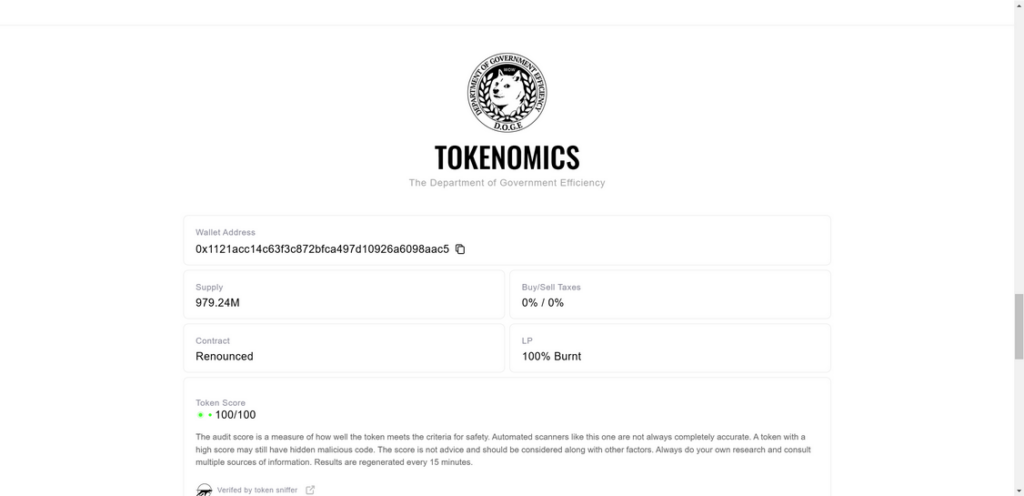
Some of the common schemes include:
- Promises of massive DOGE rewards for connecting or sharing wallet addresses.
- Claims of collaboration with Elon Musk or his companies like SpaceX.
- Fake Docker or other crypto platform airdrops requiring access to wallets.
- Celebrity endorsements of non-existent DOGE giveaways.
- Rewards for completing surveys or other simple tasks.
- Referral bonuses for inviting other people to participate.
The scam websites also embed name, images, and quotes of celebrities without consent to appear legitimate. For instance, several incorporate Elon Musk’s endorsement and DOGE promotion tweets.
Key Takeaway: Fraudsters leverage interest in DOGE and free crypto offers to bait victims into connecting wallets to malicious platforms. The airdrops are fake, designed to steal funds, not give away Dogecoin.
How the Doge Airdrop Scams Work
These Doge Airdrop scams rely on social engineering techniques to manipulate users into handing over wallet access rather than hacking or brute force.
Let’s break down the step-by-step process of how the DOGE airdrop cons work:
1. Promising Fake DOGE Airdrop Campaigns Spread Across Social Media
The scammers initiate viral marketing campaigns across social media platforms to spread awareness of the fake “airdrops.”
Posts containing website links, countdown timers, referral bonuses, and massive DOGE reward claims spread rapidly through shares and engagement.
At this stage, the scam creators leverage hype around Dogecoin, Elon Musk, and interest in free crypto to make the airdrops appear credible.
2. Users Tricked Into Connecting Wallets to Claim “Rewards”
When users click on the links, they get directed to the fraudulent platform’s homepage. The website has a professional design, countdown timer, referral section, and instructions for connecting a wallet.
After entering the wallet connection area, users get shown a list of supported cryptocurrencies. The scammers include tokens like BTC, ETH, USDT, DOGE, and others to steal as much crypto as possible.
At this point, unsuspecting victims connect hardware, software, exchange, or other accessible wallets to claim their DOGE airdrop.
3. Fake Airdrop Triggers Malicious Smart Contracts
Connecting the wallet authorizes a malicious smart contract that facilitates the cryptocurrency theft.
Unlike directly sending crypto, these contracts enable the scammers to siphon funds without requiring additional actions from victims.
Once activated, it can rapidly drain all supported assets from the wallet before getting detected. The contracts may also grant access to linked exchange accounts with saved payment methods.
4. Scammers Immediately Drain Compromised Wallets
With their scam contract approved, the fraudsters work quickly to identify, target, and drain the most valuable assets from compromised wallets.
The stolen crypto gets transferred to the scammer’s wallet address and sold for fiat or laundered through mixers. In most cases, there is no way to recover the funds after this point.
5. Fake Airdrop Campaign Shuts Down Before Relaunching on New Domain
After syphoning as much crypto as possible, the scammers conclude the fake airdrop before evidence of their scam emerges.
They take down the site and rebrand it on a new domain to restart the process targeting more unaware victims.
The cycle repeats, enabling these fraudsters to keep stealing funds through fresh manipulation tricks and social engineering.
Key Takeaway: The airdrop scams manipulate hype around DOGE and free crypto to trick users into enabling malicious wallet-draining contracts.
What to Do If You Connected Your Wallet to a Fake DOGE Airdrop
If you linked your wallet to one of these scam platforms, you are at high risk of getting drained. However, swift action may protect remaining assets.
Here are the steps to take if you connected your wallet to a fake Dogecoin airdrop:
- Disconnect the wallet immediately – This may prevent further interaction with the malicious contract.
- Transfer assets to a new wallet – Send all crypto funds to a brand new wallet not compromised by the scam website.
- Reset linked accounts – Change the passwords on connected exchange accounts before the scammers can access them. Enable 2FA for additional protection.
- Watch for unauthorized transactions – Monitor wallet and exchange accounts closely over the coming days and weeks for signs of fraudulent transfers.
- Avoid further interactions – Do not attempt to claim any other airdrops or free crypto offers until your accounts get secured.
- Report the scam – Notify crypto exchanges, wallets, and authorities about the fraudulent website to get it shut down before it harms more people.
- Seek professional assistance – For large losses, consult an expert for guidance recovering funds and preventing further damages.
Swift action is essential for limiting losses. However, if the scammers already drained your wallet, recovery options are unfortunately limited.
You can still report the scam website and transactions to try and get it shut down before more victims get ensnared.
Frequently Asked Questions
1. What is the DOGE airdrop scam?
The Dogecoin airdrop scam is a fraudulent scheme where websites promise users free DOGE crypto rewards through airdrops if they connect their wallets. However, it is a ploy designed to steal funds rather than distribute free Dogecoin. These fake airdrops are promoted across social media to lure victims.
2. How do the scammers steal funds?
Once users connect their wallets to claim the airdrop, they approve a malicious smart contract that facilitates draining their crypto. This enables the scammers to immediately start transferring assets from the compromised wallet to their own accounts.
3. What tactics do the scammers use?
Common tactics include fake celebrity endorsements, promises of massive DOGE rewards, countdown timers, referral bonuses, and leveraging Elon Musk’s promotion of Dogecoin. They aim to create an urgent sense of legitimacy and opportunity around the airdrop.
4. How can I identify fake Dogecoin airdrops?
Warning signs include promises that sound too good to be true, high-pressure tactics, spelling errors, newly created domains, fake reviews and endorsements, requests for sensitive information, and any requirement to deposit funds first.
5. What should I do if I connected my wallet?
Immediately disconnect the wallet, transfer remaining funds to a brand new wallet, reset linked account passwords and enable 2FA. Watch closely for unauthorized transactions, avoid further offers, and report the scam to authorities.
6. Can I recover stolen cryptocurrency?
Unfortunately recovery options are limited if the scammers already drained your wallet. You can report the scam and transactions to try and get the website shut down before more victims get targeted.
7. How can I avoid Dogecoin airdrop scams?
Be skeptical of free crypto offers requiring you to connect your wallet first. Check website reputability through online searches. Enable wallet connection notifications and timeouts. Only access airdrops affiliated with reputable platforms and companies.
8. Who should I report fake airdrops to?
Notify relevant crypto exchanges, wallet providers, cybercrime authorities in your region, consumer protection agencies, and cybersecurity organizations about the scam website.
9. Are there legitimate Dogecoin airdrops?
Some DOGE airdrops tied to new projects may be legitimate, but extreme caution is needed. Research the source extensively first. Reputable airdrops never require connected your current wallet.
The Bottom Line
Dogecoin airdrop scams are rampant and can easily trick unsuspecting victims. But understanding their deceptive tactics makes it easier to avoid this theft.
The key takeaways to remember are:
- Fake Dogecoin airdrops are scams designed to steal crypto funds, not give them away.
- Promises of massive DOGE rewards for connecting wallets aim to compromise accounts.
- Scam platforms authorize malicious smart contracts to drain linked wallets.
- Fraudsters quickly take stolen crypto and restart campaigns targeting new victims.
- Disconnect, transfer assets, and reset accounts if compromised to limit losses.
With this knowledge, you can identify fraudulent airdrops and prevent your cryptocurrency from getting stolen through deception. Stay vigilant and only access legitimate platforms to keep your crypto secured.