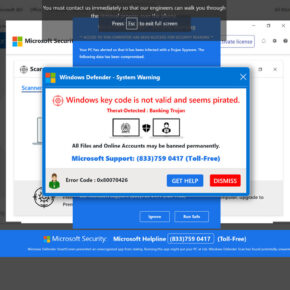Google Earth is a popular software application that allows users to explore the Earth, view satellite imagery, maps, terrain, and 3D buildings. It provides a unique and immersive experience, enabling users to virtually travel to different locations around the world. However, some users may come across a file called “googleearth.exe” on their computer and wonder what it is and whether it should be removed. In this article, we will delve into the details of googleearth.exe, its purpose, and whether it poses any risks to your system.

Understanding googleearth.exe
Googleearth.exe is the executable file for the Google Earth application. It is responsible for launching and running the program on your computer. When you install Google Earth, this file is automatically created and placed in a specific location on your hard drive. The file size may vary depending on the version of Google Earth you have installed.
Googleearth.exe is a legitimate file and an essential component of the Google Earth software. It is not a virus or malware. However, it is important to note that malware can sometimes disguise itself as legitimate files to avoid detection. Therefore, it is crucial to ensure that the googleearth.exe file on your system is genuine and not a malicious imposter.
Verifying the Authenticity of googleearth.exe
If you are concerned about the legitimacy of the googleearth.exe file on your computer, there are several steps you can take to verify its authenticity:
- Check the file location: The genuine googleearth.exe file is typically located in the “C:\Program Files\Google\Google Earth” folder. If you find the file in a different location, it may be a cause for concern.
- Scan for viruses and malware: Running a thorough scan of your system using reliable antivirus software, such as Malwarebytes Free, can help detect any malicious files, including potential imposters of googleearth.exe.
- Check the digital signature: Right-click on the googleearth.exe file, select “Properties,” and navigate to the “Digital Signatures” tab. Verify that the digital signature is valid and issued by Google.
By following these steps, you can ensure that the googleearth.exe file on your system is genuine and not a threat to your computer’s security.
Should I Remove googleearth.exe?
As mentioned earlier, googleearth.exe is a legitimate file and an essential component of the Google Earth software. Therefore, there is generally no need to remove it unless you have a specific reason to do so. Removing or deleting the googleearth.exe file can prevent you from using Google Earth and its features.
However, if you suspect that the googleearth.exe file on your system is malicious or causing issues, it is recommended to take the following steps:
- Scan for viruses and malware: Run a thorough scan of your system using reliable antivirus software, such as Malwarebytes Free, to detect and remove any potential threats.
- Reinstall Google Earth: If you are still experiencing issues after scanning for malware, consider uninstalling and reinstalling Google Earth. This process will replace the existing googleearth.exe file with a fresh and genuine copy.
By following these steps, you can address any potential issues related to googleearth.exe and ensure the smooth functioning of Google Earth on your computer.
Conclusion
Googleearth.exe is a legitimate file associated with the Google Earth software. It is responsible for launching and running the program on your computer. While it is not a virus or malware, it is essential to verify the authenticity of the file to ensure your system’s security. By checking the file location, scanning for viruses and malware, and verifying the digital signature, you can confirm the legitimacy of googleearth.exe.
Unless you have a specific reason to do so, there is generally no need to remove googleearth.exe. Removing the file can prevent you from using Google Earth and its features. However, if you suspect that the file is malicious or causing issues, it is recommended to scan for malware and consider reinstalling Google Earth.
Remember to prioritize the security of your computer by regularly scanning for viruses and malware using reliable antivirus software like Malwarebytes Free. By taking these precautions, you can enjoy the benefits of Google Earth while keeping your system safe and secure.