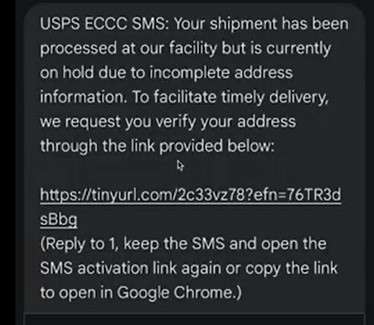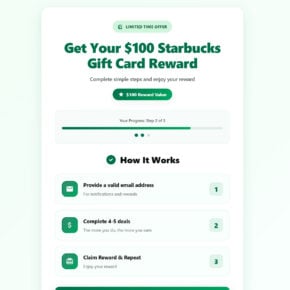You’re eagerly tracking a package delivery from USPS when a concerning text arrives – your shipment has been halted due to an “incomplete address”. The message includes a link to quickly correct this delivery snag. But is this text really from USPS or an ingenious scam?
Criminals are blasting out fake USPS alerts nationwide to harvest personal information and credit cards. These texts, emails, and calls about a pending postal delivery aim to divert victims to sophisticated fake USPS websites under the criminal’s control.
Unsuspecting consumers urgently attempt to fix these “address problems” only to hand over their details directly to scammers. This article reveals everything consumers need to know about this devious parcel delivery scam catching thousands across America off guard. We’ll unpack exactly how this scam ensnares victims and – most importantly – how to stay safe.
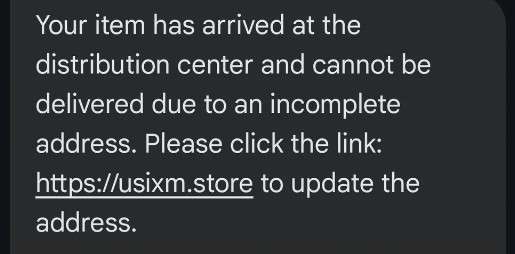
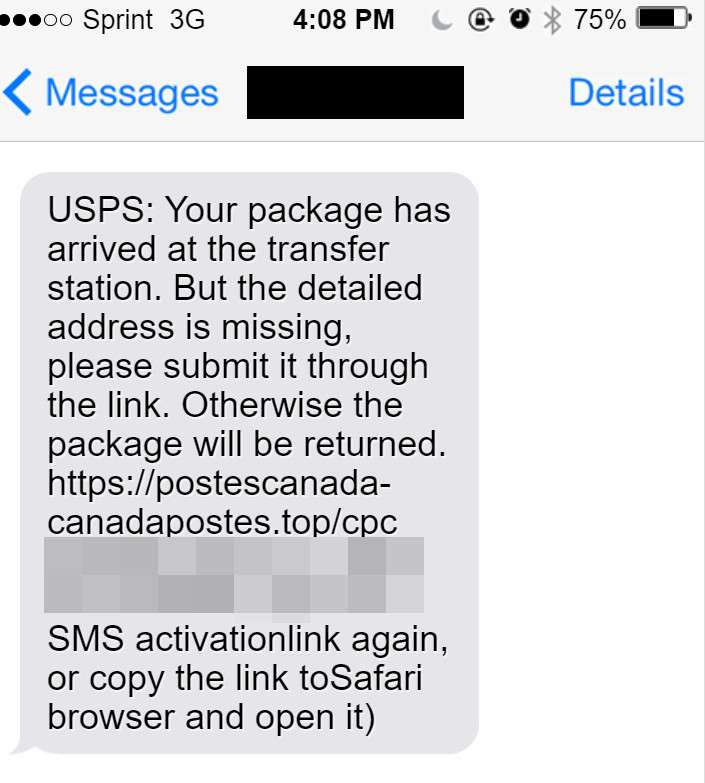
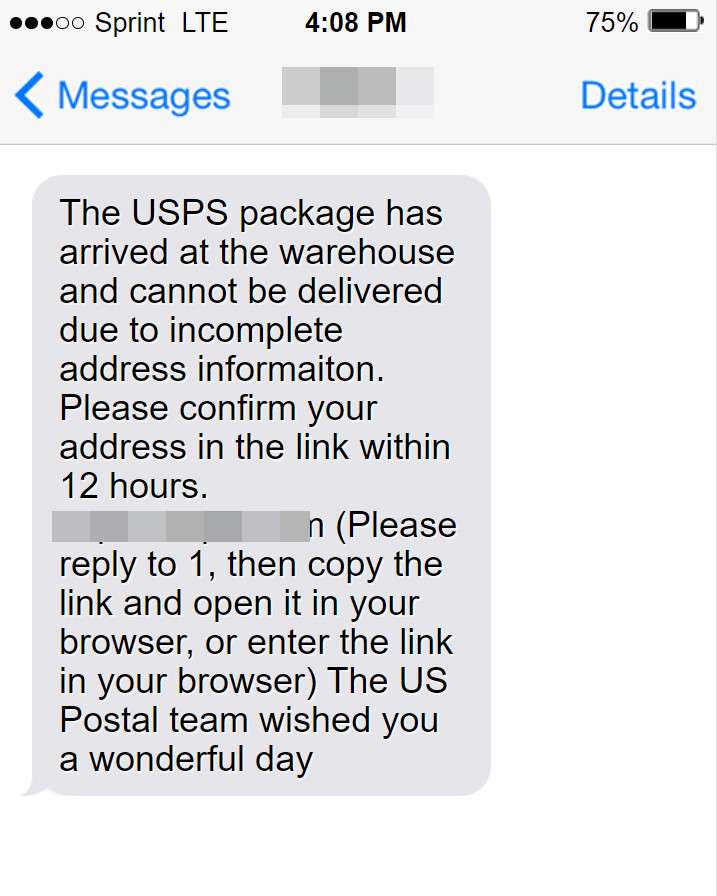
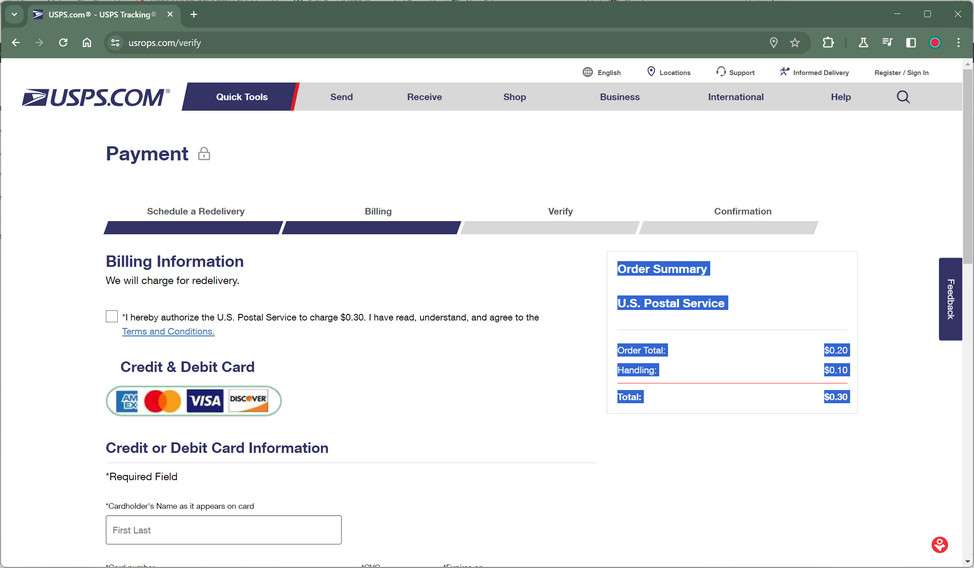
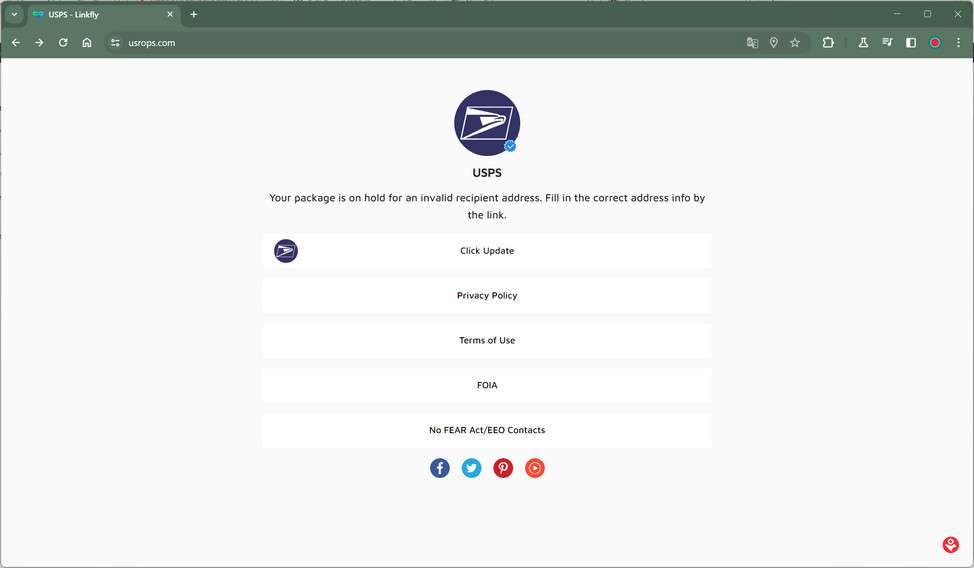
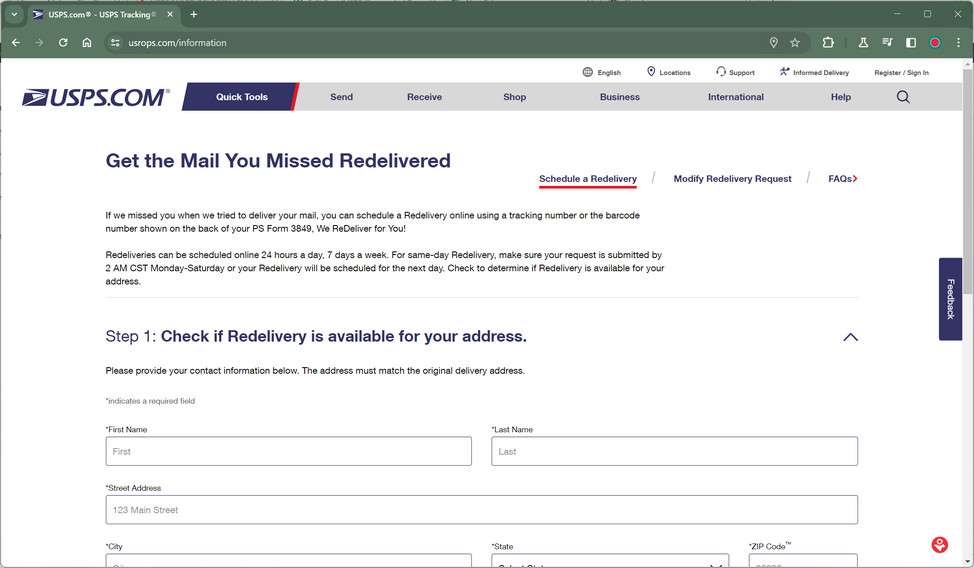
Overview of the Scam
This deceitful scam typically starts with an unsolicited SMS text message that appears to come from the United States Postal Service (USPS). The message claims there is an issue delivering your package due to “incomplete address information” or another similar postal problem.
To trick unsuspecting consumers, the text message includes a link to a fraudulent website impersonating the real USPS site. If recipients click this link, they are taken to a fake domain outside of USPS control designed to steal personal and financial information.
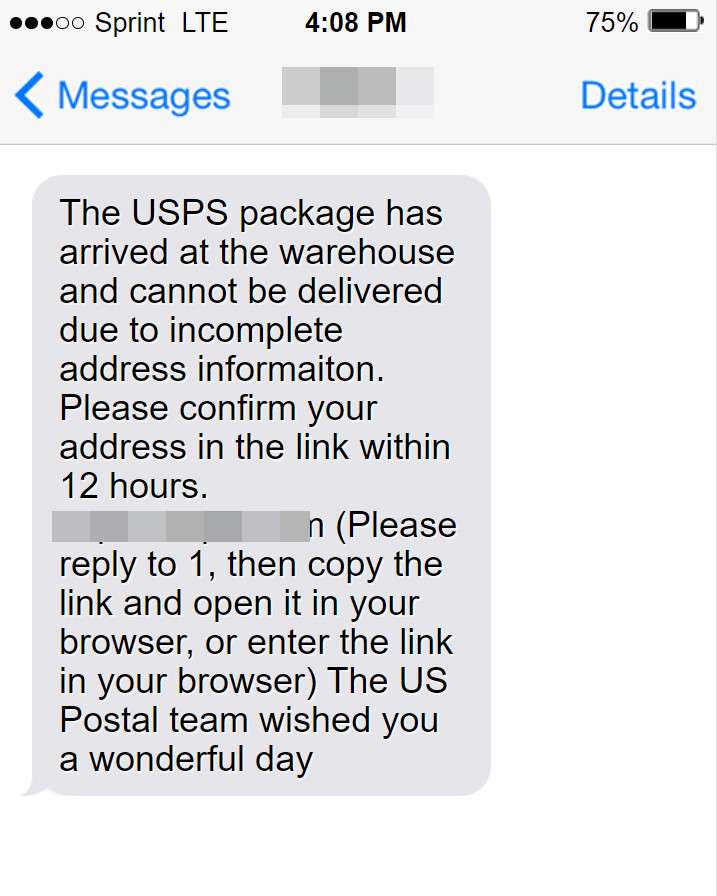
Here are examples of the text messages used in this scam:
“USPS: Your shipment has been proccesed at out faciltiy but is currently on hold due to incomplete address information. To facilitate timely delivery, we request you very your adress though the link provided below:
[malicious link](Reply to 1, keep the SMS and open the SMS activation link again or copy the link to open in Google Chrome.)”
“USPS Package Tracking: Your parcel arrived at the transit center, but delivery was haled due to incomplete address information. Click the link to view details and update your information:
http://www.qoeotyj.cn
Best regards,
USPS Customer Service”
These messages are intended to create urgency and pressure recipients into acting quickly by making it seem like packages will not be delivered unless the provided link is visited to correct address issues.
In reality, the URLs lead to sophisticated fake websites that mimic legitimate USPS sites with branding, graphics, and messaging copied from the real USPS.com.
Once victims arrive at the fraudulent sites, they are prompted to enter personal details such as their full name, phone number, home address, email address, and potentially other sensitive information. The scam sites claim this is required to verify, update, or correct the user’s delivery information so their package can be re-routed.
In addition to harvesting personal information, most fake USPS sites also request a small credit card payment, typically $1 or less, to finalize the “address verification” process or trigger redelivery of the stalled package. This nominal fee is intended to seem harmless and avoid raising suspicions of a larger financial scam.
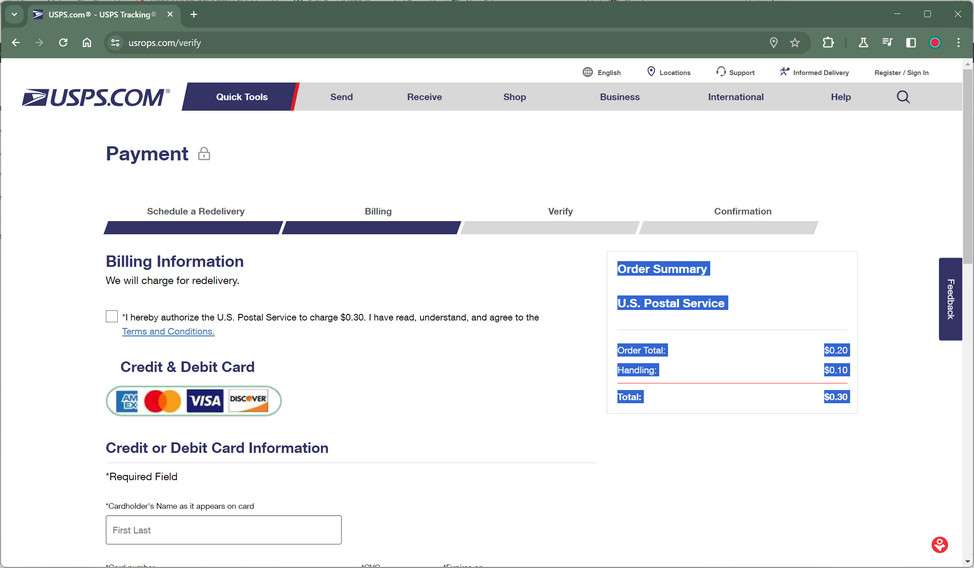
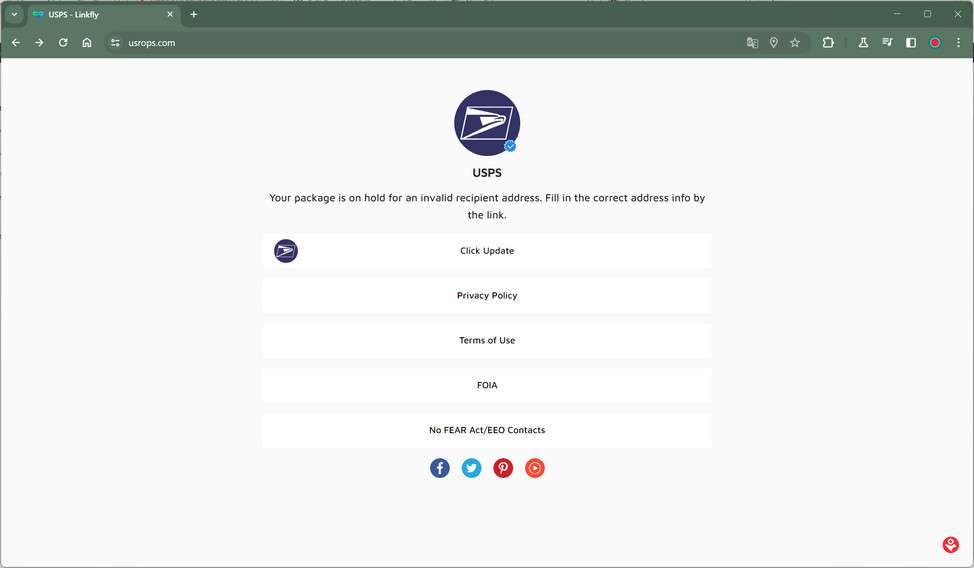
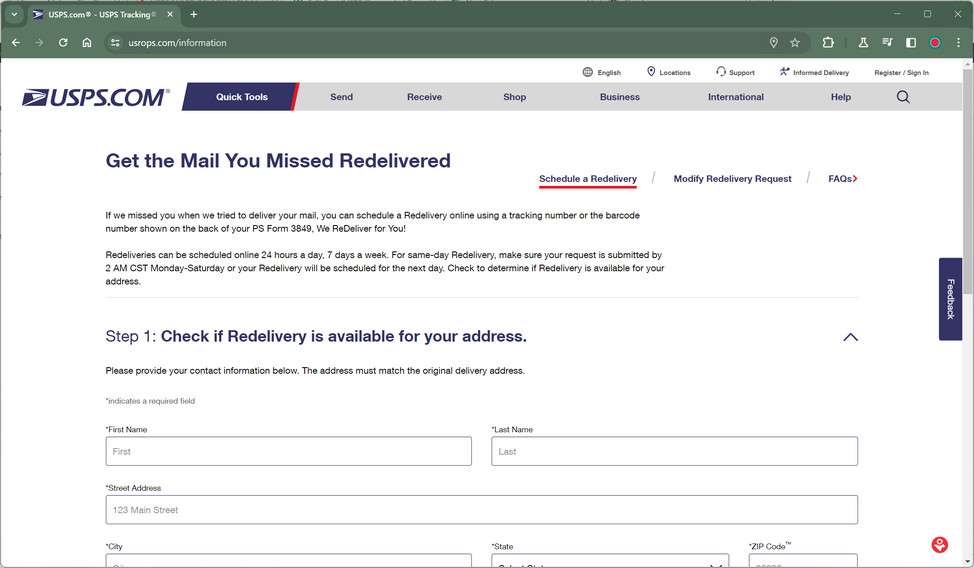
Unfortunately, once submitted, the scammers operating these sites will steal the credit card number, CVV code, and other payment details entered by the victim. The financial information can then be used to make unauthorized purchases, clone the victim’s card to commit wider fraud, or sell the card details illegally online.
Meanwhile, any personal information like names, addresses, and phone numbers also submitted on the fake sites can be used in identity theft scams. For example, scammers may open unauthorized financial accounts or utility services using the victim’s stolen information.
Essentially, these fraudulent USPS text messages leverage a familiar scenario – anxiously awaiting a package delivery – to lower victims’ guard and dupe them into visiting scam websites controlled by criminals.
The texts are sent randomly en masse, hoping recipients are currently tracking a USPS shipment. The urgency framed in the messages exploits public reliance on postal deliveries to bypass critical thinking. Victims rush to fix perceived address issues without determining if the texts and sites are legitimate.
In summary, this scam preys on consumers’ need to correct delivery problems from a trusted service they rely on. By impersonating USPS branding and processes, scammers deceive victims into handing over personal data and payments that ultimately end up in criminal hands rather than with USPS.
How the USPS Incomplete Address Scam Works
Here’s a step-by-step look at how scammers carry out this scam:
1. You Receive a Text Message
The scam starts with an SMS text that appears to come from USPS. The message looks legitimate at first glance, featuring USPS branding and claiming there’s an issue delivering your package.
Here’s an example of the text:
USPS Package Tracking: Your parcel arrived at the transit center, but delivery was halted due to incomplete address information. Click the link to view details and update your information:
http://www.qoeotyj.cn
Best regards,
USPS Customer ServiceThe URL in these text messages directs to a fake USPS site controlled by scammers. The texts are sent out randomly, hoping recipients have a USPS package on the way they’re eagerly awaiting.
2. You Visit the Fake USPS Website
If you click the link, you’ll be taken to a convincing replica of the real USPS website. The site uses USPS branding and web design to appear legitimate.
You may see a message about a package waiting to be delivered once your address is “verified”. Scammers will also display a fake USPS tracking number to add credibility.
3. You’re Asked for Personal Information
On the fake site, you’ll be prompted to enter personal details like your name, phone number, email, and home address. Scammers claim they need to “verify” your information before redelivering your package.
4. You’re Asked to Pay a Small Fee
After entering your info, you’ll be taken to a payment page. This page requests a small fee (usually $1-2) to complete the address verification and redeliver your package.
The low fee makes the scam seem harmless. But in reality, this is just a ploy to harvest your credit card information.
5. Scammers Steal Your Money and Information
Once submitted, scammers will have your personal details like name, phone, address, and credit card number. First, they will charge your card an inflated amount, not just the $1-2 quoted.
Scammers will then use your info to commit identity theft or resell it on the dark web. Your credit card can also be used to make fraudulent purchases or sign you up for other scams.
This is why it’s critical to avoid the fake USPS websites and not submit any personal or financial information.
Who’s Behind the USPS Incomplete Address Scam?
These scams are run by organized cybercriminal groups based overseas, often in countries like China, India, and Nigeria. While their exact origins are hard to pinpoint, here are the likely culprits:
- SMS phishing gangs – Some phishing scams start with SMS texts instead of emails. Gang members have drainage texts offering fake deals and impersonating banks to harvest information. The USPS scam uses similar mass-texting strategies.
- Nigerian cybercriminals – Nigeria is an epicenter for online scams and fraud. Scammers appreciate USPS branding for its trust and global reach. Many fake sites also use telltale grammar and text errors.
- Chinese hackers – China also has a large footprint in SMS fraud and phishing campaigns. Scammers buy US data like phone numbers in bulk to blast scam texts. The fake sites also hide behind Chinese web hosting.
- Individual scammers – With SMS technology, even small-time scammers can cast a wide net for victims. Just a cheap phone and SMS plan lets fraudsters send endless scam messages anonymously.
In most cases, digital forensic tracking leads back to cybercrime groups in the countries above. However, it’s getting easier for even lone scammers to pull off these attacks using scalable technology.
What to Do If You Got the USPS Incomplete Address Text
If you receive a suspicious text claiming to be from USPS, here’s what to do:
- Don’t click any links – The texts include a URL to a fake USPS site. Never visit these scam sites or submit any information.
- Look for bad grammar – Many scam texts have typos, bad grammar, or broken English. These are telltale signs of a scam.
- Verify the tracking number – Fake sites show a USPS tracking number. Go to USPS.com and enter the tracking number yourself to verify its legitimacy.
- Report the text as spam – On your smartphone, find options to report or block the sender’s phone number to prevent more texts.
- Warn contacts – Alert friends and family to watch for this new scam text targeting USPS customers.
If you unfortunately visited a fake site and submitted any personal information, take these steps next:
- Call your bank – If you paid a fee to scammers, call your bank and dispute those charges as fraudulent. Cancel the debit/credit card used.
- Place fraud alerts – Contact Equifax, Experian and TransUnion to set up fraud alerts on your name and identity. Monitor your credit reports closely for new activity.
- Change credentials – Change the passwords on your financial accounts and any other accounts using the same password. Enable two-factor authentication when possible.
- Beware of more scams – Once scammers have your info, they will likely try more scams impersonating banks, tech support, government agencies and more. Hang up calls from any unknown numbers.
How to Spot Fake USPS Scam Websites
To avoid getting tricked, it helps to know what to look for on fake USPS imposter sites:
- Odd URL – Scam sites use “.cn” and other foreign domains – not USPS.com addresses. The URL may have random strings of letters and numbers.
- Spelling errors – Text on fake sites often contains typos, grammar issues and other English errors – especially on payment pages.
- Low-quality design – Scam pages appear more amateurish in design than the real USPS.gov site. Images may be blurry or pixelated.
- Redirects – After submitting info, you may be redirected to an entirely different scam site, revealing the URL is a front.
- No HTTPS – Authentic sites use HTTPS encryption. USPS scam sites often show HTTP or have no padlock icon by the URL.
- Pressuring language – Scammers urge you to “act now” and emphasize the urgency of updating your address before the deadline.
When in doubt, navigate to USPS.com directly instead of clicking any links. Fraudsters are masters at mimicking sites, so caution is key.
Frequently Asked Questions About the USPS Incomplete Address Scam
1. How does the USPS incomplete address scam work?
The scam typically starts with a text message claiming to be from USPS stating there is an issue delivering your package due to an incomplete address. The message includes a link to a fake USPS website controlled by scammers. On the site, you’ll be asked to enter personal details like your name, address, phone number and potentially pay a small “shipping fee” to redeliver your package. In reality, scammers steal your information and money from the fake sites.
2. What does the scam text message say?
The scam SMS will claim your package is on hold or delivery failed due to an incomplete address. It may say you need to “update,” “verify,” or “correct” your information for delivery. An example:
“USPS: Your shipment is on hold due to incomplete address information. Please click the link below to verify your information: [Malicious URL]”
3. What happens if I click the link in the text message?
The link goes to a fake website pretending to be the real USPS site. The scam site will request your personal and financial details to “redeliver” your package. If you enter any information, it will be stolen by scammers to commit identity theft and drain your accounts.
4. How can I tell if a USPS website is real or fake?
Fake sites have misspellings, grammatical errors, and other oddities. Verify the URL is usps.com not usps.net or another variant. Real USPS sites have HTTPS and the lock icon. Scam sites do not have proper certificates.
5. What is the small fee scammers request?
After getting your personal info, the scam USPS site will request around $1 via credit/debit card, claiming it is a shipping/handling fee to resend your package. This small amount seems harmless but allows scammers to steal your card details.
6. What do scammers do with my information from the fake sites?
Scammers steal your personal info like name, address, DOB, and SSN to commit identity theft. They use your credit cards to make fraudulent purchases or sell the details online. Your details may also be used in additional phishing scams.
7. How can I report the USPS text message scam?
You can report scam USPS texts to the USPS Postal Inspectors office at uspis.gov. File a complaint with the FTC at reportfraud.ftc.gov. For other agencies, visit identitytheft.gov/support.
8. How can I protect myself from the USPS incomplete address scam?
Do not click links in unsolicited texts, emails, or calls – even if urgent. Verify any delivery issues directly with USPS using official contact info from usps.com. Update your privacy settings on your phone to block unwanted texts.
9. What should I do if I entered info on a fake USPS site?
If you shared any personal or financial details, take action immediately. Call your bank to reverse charges and monitor your accounts for fraud. Place a fraud alert and check your credit reports at annualcreditreport.com. Change compromised account passwords.
10. Who is behind the fake USPS scam texts?
These scams typically originate from organized cybercriminal groups and scammers overseas using sophisticated phishing tactics and spoofed numbers to disguise their identity and location.
Top Tips to Avoid USPS Scams
Here are crucial tips to protect yourself from fake USPS texts, emails, calls and sites:
- Avoid text links – Never click links in unexpected texts, even if claiming an urgent issue. Manually type USPS.com into your browser instead.
- Verify senders – Don’t trust caller ID. Use USPS official contact info from USPS.com when reaching out with questions.
- Don’t reply – No need to reply “Stop” to scam texts. This just alerts scammers the number is active. Report and delete the texts instead.
- Know USPS policy – Real USPS never requests personal info over text or calls to “redeliver” a package. There are no fees to update your own address.
- Be skeptical – If a deal seems too good to be true, like super low shipping rates, it’s likely a scam. Verify special offers directly with USPS first.
- Use tracking intelligently – Don’t rely solely on tracking numbers to identify real