Have you received an urgent text claiming to be from USPS and saying you must “verify your address” or risk a failed delivery? This is a new scam making the rounds where fraudsters impersonate USPS to steal your personal information and money.
This article reveals everything consumers need to know about this devious parcel delivery scam catching thousands across America off guard. We’ll unpack exactly how this scam ensnares victims and – most importantly – how to stay safe.
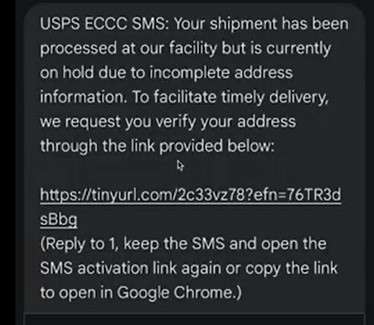
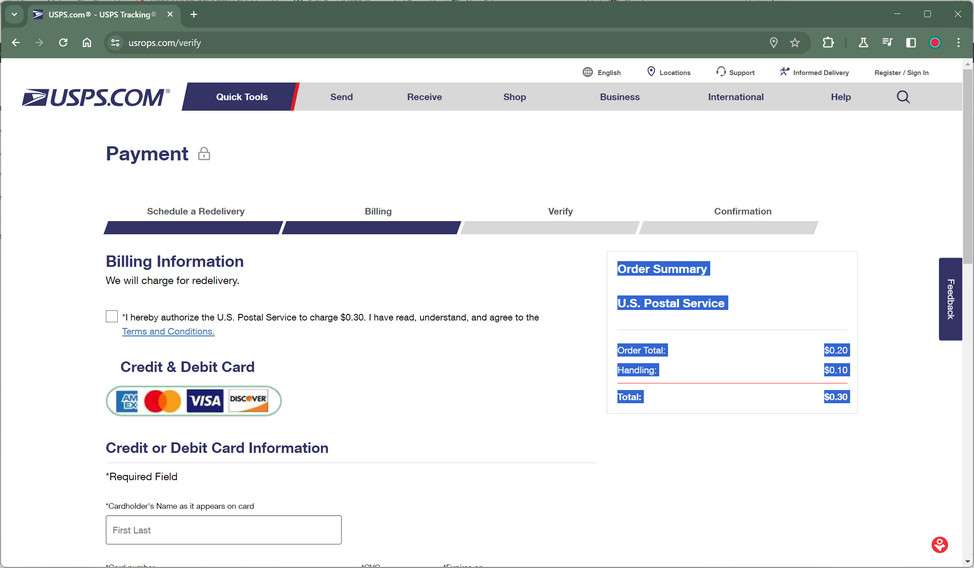
Overview of the “USPS Verify Your Address” Scam
This new wave of text message phishing scams typically starts with a fraudulent SMS claiming to be from the U.S. Postal Service stating that your address could not be verified. The message urges you to click a link to immediately verify or update your personal address information in order to receive an impending package delivery.
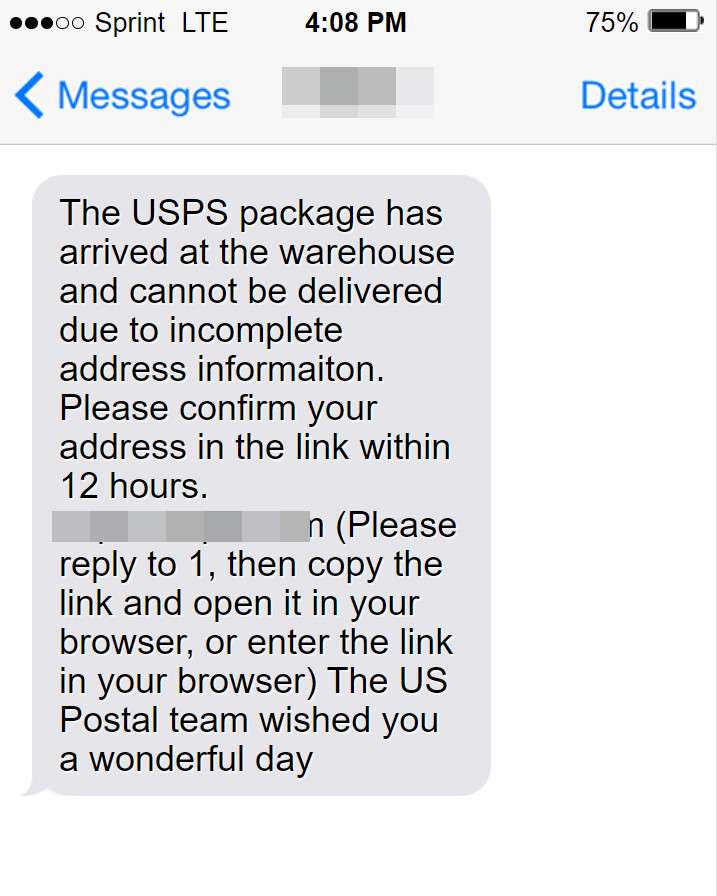
However, the link in fact directs to a sophisticated fake USPS website controlled by scammers with the aim of stealing your personal details and money. These sites are designed to precisely mimic the look and feel of official USPS webpages in order to trick anxious recipients expecting a delivery.
Once victims arrive at the scam website, they are prompted to enter a range of sensitive details such as full name, physical address, phone number, date of birth, and sometimes even Social Security Number, driver’s license number or other government ID details.
The bogus site claims this information is required in order for USPS to confirm your identity and residence to complete delivery of your package. However in reality, the data goes straight into the hands of fraudsters running the phishing scam.
To further the ruse after capturing your personal information, many fake USPS verification sites will also prompt users to submit a small credit or debit card payment. This is usually described as a necessary shipping/handling fee in the $1 to $5 range needed to finish processing the address verification request.
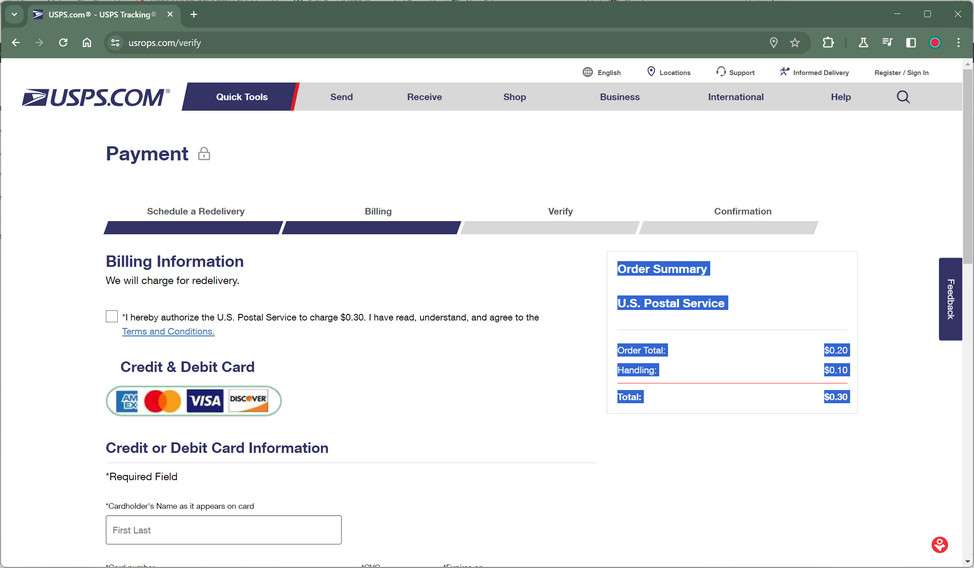
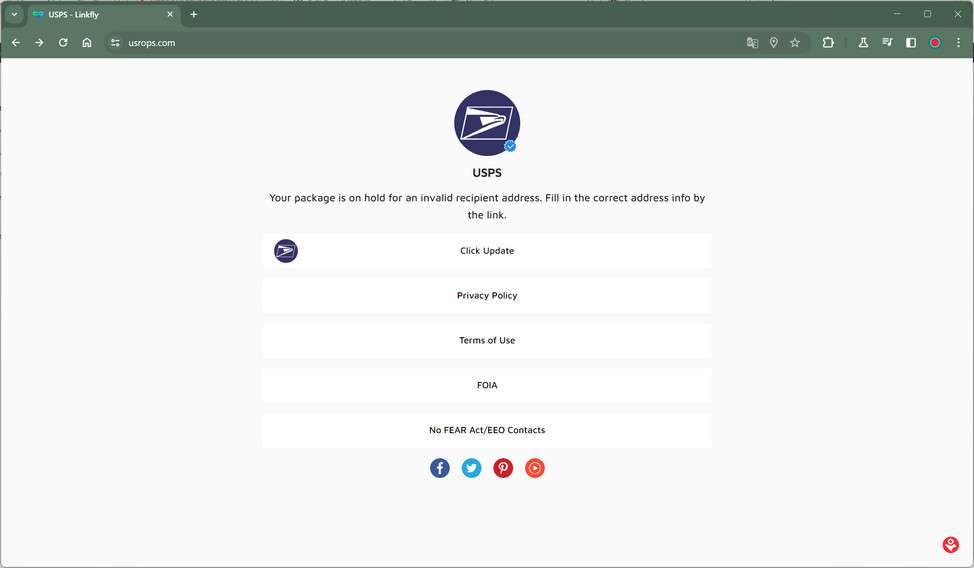
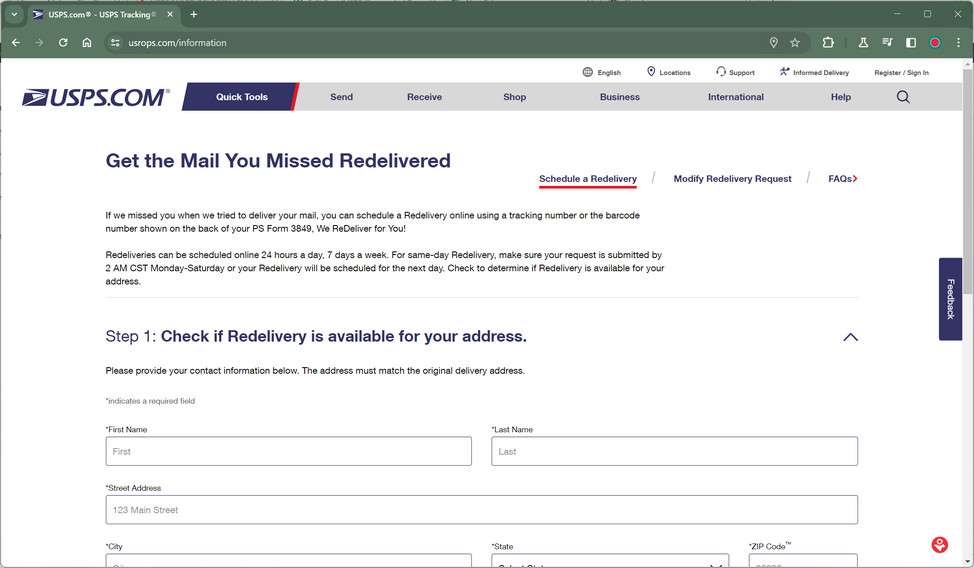
By making the payment seem trivial, most victims hand over their credit card information without a second thought. But with this payment data, scammers can make unauthorized charges to victim accounts.
And coupled with all the personal info entered, criminals can also leverage your stolen identity details to open fraudulent accounts, take out loans, file false tax returns, and commit other serious identity theft.
The USPS text scams aim to instill urgency in recipients by claiming packages will be returned or delivery failed if immediate action is not taken to verify addresses. This catches many consumers off guard who are anxiously tracking deliveries and don’t want shipments delayed.
In some reported examples, the fake USPS sites even showed realistic package tracking numbers and history details for pending victim deliveries. This adds additional legitimacy to the scheme for victims expecting a real inbound shipment.
The texts are sent randomly en masse, hoping to snare recipients who just placed online orders or may be anticipating package arrivals. During the 2022 holiday season, instances of these fraudulent address verification texts spiked dramatically targeting holiday shoppers.
By leveraging the ubiquitous nature of USPS deliveries nationally, scammers bank on the law of large numbers to successfully trick a percentage of recipients with these phony verification texts.
Even at a 1% or 2% success rate, sending millions of scam messages yields thousands of victims handing valuable data and funds to criminals. And at a cost of pennies per text, the ROI for scammers remains high from these mass phishing campaigns.
In summary, this scam preys on a familiar scenario: needing to update your address so a trusted postal carrier can deliver your pending package securely. But what ends up delivered instead is your sensitive information straight into the hands of fraudsters.
How the USPS “Verify Your Address” Scam Works
Here is a step-by-step look at how scammers execute this scam:
1. You Receive an SMS Text Message
The first step is an SMS text message sent to your mobile device. The message appears to come from a USPS customer service number or similar official source. The text claims there is an issue verifying or confirming your mailing address for an upcoming delivery.
Some examples include:
“USPS: We cannot verify your address for the package scheduled for delivery. Please click here to update and verify your official address: [Malicious URL]”
“USPS Address Verification: Your address appears to be incomplete or outdated in our system. To ensure delivery of your package, please verify your address now at: [Malicious URL]”
The text includes an urgent call to action to verify your address immediately, often noting a short deadline such as within 24 hours. This is intended to make victims act hastily without scrutiny.
2. You Click The Link to The Fake USPS Site
If you click the link included in the text, you will be taken to a fake website pretending to be the official USPS site. The scam site copies the USPS branding, colors, fonts, and basic website design.
Some red flags of the fraudulent sites include misspellings, grammar issues, incorrect logos, and URLs that are not officially registered to USPS. But the sites appear convincing enough to trick anxious recipients.
3. You Enter Your Personal Information
On the scam website, an online form will request you enter personal details to “verify your mailing address”. This can include full name, phone number, date of birth, home address, and sometimes even your Social Security Number.
The page claims USPS needs this information to confirm your identity and shipping address before releasing your package for delivery. In reality, the data goes straight to the scammers.
4. You Are Asked To Pay a Small Fee
After submitting your personal data, the fake USPS site redirects to another page requesting payment to complete the address verification process. The page will request a credit or debit card and ask for a small fee, usually between $1-$3.
This nominal fee makes the scam seem harmless. But in paying, you hand over your credit card information directly to scammers.
5. Scammers Steal Your Money and Information
Once submitted, the scammers will steal your credit card details to make fraudulent purchases or potentially steal your identity. The personal information like your name, address, and date of birth can also enable wider identity theft.
And just by clicking the link, you may inadvertently download malware onto your device designed to spy on your activity and compromise your accounts.
In summary, this scam relies on a convincing ruse – the need to urgently verify your address to receive an impending package delivery. By impersonating USPS notifications, scammers trick users into providing valuable personal data and money.
What to Do If You Get the USPS Address Verification Text
If you receive a suspicious text message claiming to be from USPS and asking you to verify your personal information, follow these steps:
- Do not click any links in the message. The link will direct to a fraudulent site to steal your information.
- Check for red flags. Bad grammar, spelling errors, and urgency signals it’s a scam.
- Call USPS using the official USPS customer service number at 1-800-ASK-USPS to ask about the text.
- Report the text as spam on your iPhone or Android to block the sender.
- Forward the text to the USPS Office of Inspector General (OIG) email at spam@uspsoig.gov or the FTC at spam@uce.gov.
If you unfortunately clicked the link and provided any personal or financial data, take the following steps:
- Call your bank to report fraudulent charges and monitor your statements. Cancel any compromised cards.
- Check credit reports at annualcreditreport.com and set up a fraud alert on your credit through Equifax, Experian and TransUnion.
- Change any account passwords that may have used the same credentials. Enable two-factor authentication when possible.
- Scan devices used to enter data on the fake site for malware, viruses, and spyware.
- Be alert for further scams as they now have your info. Do not trust any incoming calls or emails claiming to be from USPS.
Spotting Fake USPS Sites
Scammers are talented at creating authentic-looking sites to deceive victims. Here are some telltale signs to help avoid entering your details on a fraudulent USPS address verification scam site:
- Generic URLs – Real USPS sites end in .com or .gov. Scam sites use .net, .xyz and other extensions.
- HTTP vs HTTPS – Secure sites use HTTPS. Lack of “S” indicates a scam.
- Poor spelling/grammar – Scam sites often have typos, bad punctuation, and other errors.
- Threatening language – Scam messages emphasize urgency, threats of account suspension, or other forceful language.
- Requests for sensitive data – USPS does not need your DOB or SSN to confirm an address. Only give such info on official USPS.com forms.
- Odd links/redirects – Hover over links to see if the URLs direct to unrelated or strange sites.
- No padlock icon – All official USPS sites must show the padlock security icon by the URL. Its absence is a red flag.
When in doubt, manually type in USPS.com to access your account or contact USPS support. Use official numbers listed directly on USPS.com rather than via texts or emails.
Avoiding Address Verification Scams
Here are some top tips to protect yourself from fraudulent address verification scams impersonating USPS:
- Set up text blocking – On both iPhones and Android phones, you can block unwanted text senders. Look for spam text blocking apps like Robokiller.
- Avoid opening unsolicited texts/emails – Don’t click links from random numbers or unknown emails. Go directly to USPS.com instead.
- Verify requests – Before providing any personal or payment information, confirm the request through an official USPS customer service line or your local Post Office.
- Know USPS protocols – USPS does not contact customers urgently via text and request sensitive personal information to confirm addresses. Remain skeptical of any rush requests.
- Don’t reply – Even replying “Stop” verifies your number as active. Report and delete suspicious texts instead of replying.
- Update account settings – Configure your USPS.com account settings to disable USPS sending real notifications via text which scammers can spoof.
- Protect your devices – Install comprehensive antivirus software to detect scam sites and enable firewalls. Keep software updated.
Following these tips, maintaining awareness, and leveraging common sense when contacted urgently out of the blue can keep you protected from threat actors masquerading as USPS.
Frequently Asked Questions About the USPS Address Verification Scam
1. How does the USPS address verification scam work?
The scam starts with a text claiming to be USPS saying your address needs verification for a package delivery. It includes a link to a fake USPS site that steals your personal info and money. Scammers mimic real USPS sites and texts to trick you into providing your details.
2. What does the scam text message say?
The text will say your address is unverified, incomplete, or outdated in the USPS system. It requires immediate verification via their link to receive your package. Examples:
“USPS: Our drivers could not verify your address. Please click below to confirm and receive your package: [Malicious link]”
3. What happens if I click the link in the text?
The link goes to a sophisticated fake USPS site that will steal any personal or financial information you enter. They want your name, DOB, SSN, card details, etc. Don’t enter anything on the fraudulent site.
4. How can I tell a site is fake vs real USPS?
Fake sites have misspellings, wrong logos, HTTP vs HTTPS and other red flags. Real USPS sites must use .com or .gov and show the lock icon. Verify the URL before entering info.
5. What is the small fee scammers request?
After capturing your personal information, the fake site may request around $1 via credit card to “complete address verification”. This allows them to steal your card details.
6. What do scammers do with my info?
Scammers use your personal details for identity theft to open accounts, get loans, steal your tax refunds, and commit other fraud in your name. They also sell the info or use it in additional phishing scams.
7. How can I report the USPS text scam?
Forward the text to spam@uspsoig.gov and the FTC at spam@uce.gov. You can also report at reportfraud.ftc.gov and identitytheft.gov. Provide as many details as possible.
8. How can I avoid the USPS address verification scam?
Don’t click suspicious texts/emails. Update spam blocking settings. Verify unfamiliar requests directly with USPS first. Know USPS doesn’t need sensitive personal information upfront.
9. What if I shared info on a fake site?
If you entered any personal or financial details, contact your bank immediately to reverse charges and monitor for fraud. Check your credit reports and set up fraud alerts as well.
10. Who is behind the USPS verification scams?
These scams typically originate from organized cybercriminal groups, often operating overseas, that utilize phishing tactics to steal personal information at scale for financial gain.
The Bottom Line
This scam leverages a trusted brand that consumers rely on – USPS – to trick victims into handing over personal information and money under the guise of an address verification request.
By mimicking USPS messaging and websites, scammers exploit our need to ensure package deliveries arrive safely and on time. The familiarity and urgency framed in the texts catch many recipients off guard.
But remember – USPS will never contact you unexpectedly via text or email to urgently verify personal details in order to receive a package. Any such request is an immediate red flag of a scam attempt.
When in doubt, reach out directly to USPS via official channels to verify unusual requests. And never click links or provide sensitive information in response to unsolicited messages.
By understanding common techniques fraudsters use to impersonate trusted brands, verifying requests, and exercising caution around unprompted messages, you can protect yourself from this and other phishing scams trying to steal your hard-earned money and identity.
Stay vigilant and remember – if an offer seems too good to be true, or contact from USPS seems suspicious, it very well may be a scam. Trust your instincts, lean on common sense, and take proactive steps to confirm legitimacy before acting.
Following these tips will keep you and your personal information safe from scammers masquerading as USPS through fraudulent address verification text scams – and other cons trying to fool you.


![Remove Newtab.art Broswser Hijacker [Virus Removal Guide] 13 newtab.art scam](https://malwaretips.com/blogs/wp-content/uploads/2025/12/newtab.art-scam-290x290.jpg)