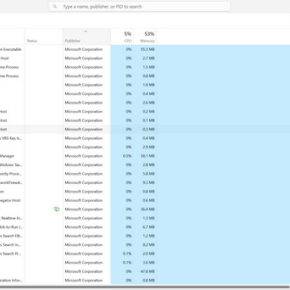When it comes to computer processes and files, it’s important to understand what they are and whether they are essential or potentially harmful. One such file that may raise questions for Windows users is Lcore.exe. In this article, we will delve into the details of Lcore.exe, its purpose, and whether you should consider removing it from your system.

What is Lcore.exe?
Lcore.exe is an executable file associated with Logitech Gaming Software, a program developed by Logitech for managing gaming peripherals such as keyboards, mice, and headsets. The file is typically located in the “C:\Program Files\Logitech Gaming Software” folder and is automatically installed when you set up Logitech Gaming Software on your computer.
Logitech Gaming Software provides users with a centralized hub to customize and configure their Logitech gaming devices. It offers features like macro creation, button mapping, and RGB lighting control. Lcore.exe is responsible for running the main process of the Logitech Gaming Software, allowing users to access and utilize these features.
Is Lcore.exe Safe?
Yes, Lcore.exe is a legitimate file and an essential component of Logitech Gaming Software. It is not a virus or malware. However, it’s worth noting that malware can sometimes disguise itself as legitimate files to avoid detection. Therefore, it’s crucial to ensure that the Lcore.exe file on your system is genuine and not a malicious imposter.
If you suspect that the Lcore.exe file on your computer may be malicious, it’s recommended to perform a thorough scan using reliable antivirus or anti-malware software. One such trusted tool is Malwarebytes Free. It can help detect and remove any potential threats, providing you with peace of mind.
Should I Remove Lcore.exe?
In most cases, there is no need to remove Lcore.exe from your system. As mentioned earlier, it is a legitimate file associated with Logitech Gaming Software. Removing it may cause issues with the functionality of your Logitech gaming devices and prevent you from accessing the customization features provided by the software.
However, there are a few scenarios where you might consider removing Lcore.exe:
- If you no longer use Logitech Gaming Software or have switched to a different brand of gaming peripherals, you can uninstall the software, which will remove Lcore.exe along with it.
- If you suspect that the Lcore.exe file on your system is corrupted or causing performance issues, you can try reinstalling Logitech Gaming Software to ensure you have a clean and up-to-date version of the file.
- If your antivirus or anti-malware software consistently flags Lcore.exe as a threat, it’s advisable to investigate further and seek professional assistance to determine if it is a false positive or a genuine security concern.
Remember, before making any changes to your system files, it’s always a good practice to create a backup or restore point to revert to in case anything goes wrong.
Conclusion
Lcore.exe is a legitimate file associated with Logitech Gaming Software, providing users with customization options for Logitech gaming peripherals. It is not a virus or malware. Removing Lcore.exe is generally unnecessary unless you no longer use Logitech Gaming Software or encounter specific issues related to the file.
If you have concerns about the legitimacy of the Lcore.exe file on your system, it’s recommended to perform a scan using reliable antivirus or anti-malware software like Malwarebytes Free. This will help ensure the safety and security of your computer.
Remember to always exercise caution when dealing with system files and consult professional assistance if you are unsure about the nature of a file or its potential impact on your system.

![Remove Y2mate.guru Pop-up Ads [Virus Removal Guide] 3 McAfee scam 4](https://malwaretips.com/blogs/wp-content/uploads/2023/08/McAfee-scam-4-290x290.jpg)