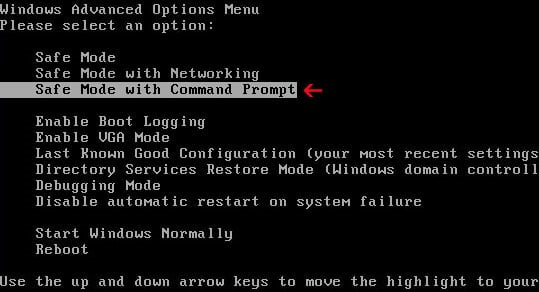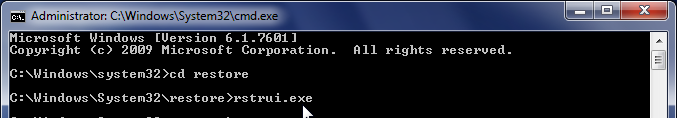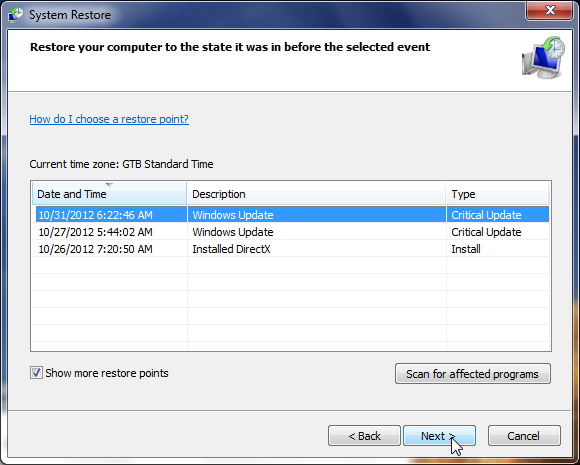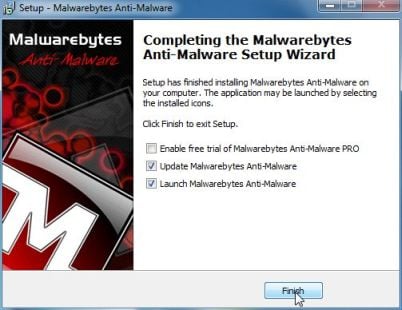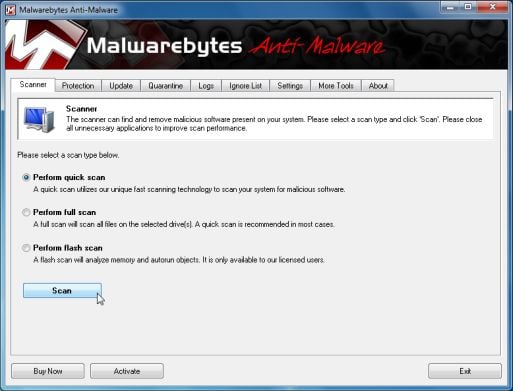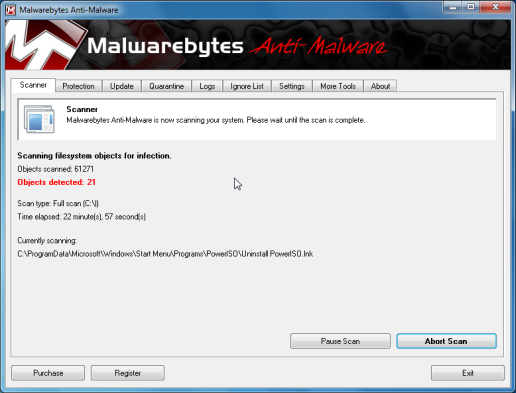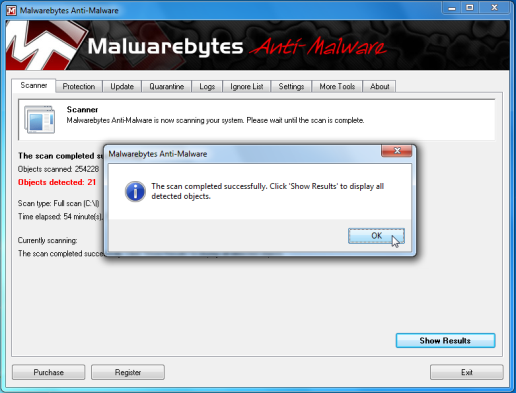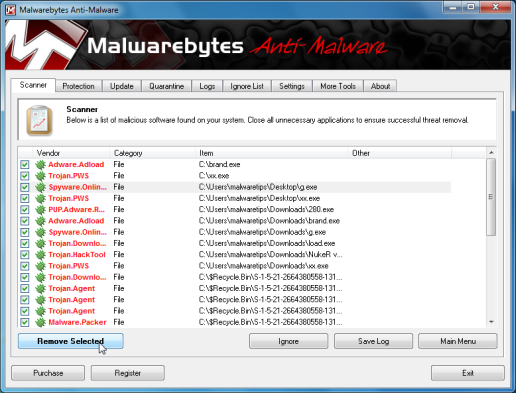The Policajny Zbor Slovenskej Republiky Ukash Ransom is a computer virus, which will display a bogus notification, that pretends to be from Slovakian police and states that your computer has been blocked due to it being involved with the distribution of pornographic material, SPAM and copyrighted content.
The Policajny Zbor virus will lock you out of your computer and applications, so whenever you’ll try to log on into your Windows operating system or Safe Mode with Networking, it will display instead a lock screen asking you to pay 100 € in the form of a Ukash or PaySafeCard code.
Furthermore, to make its alert seem more authentic, this virus also has the ability to access your installed webcam ,so that the bogus Policajny Zbor notification shows what is happening in the room.
If your computer is infected with Policajny Zbor virus,then you are seeing the below notification:
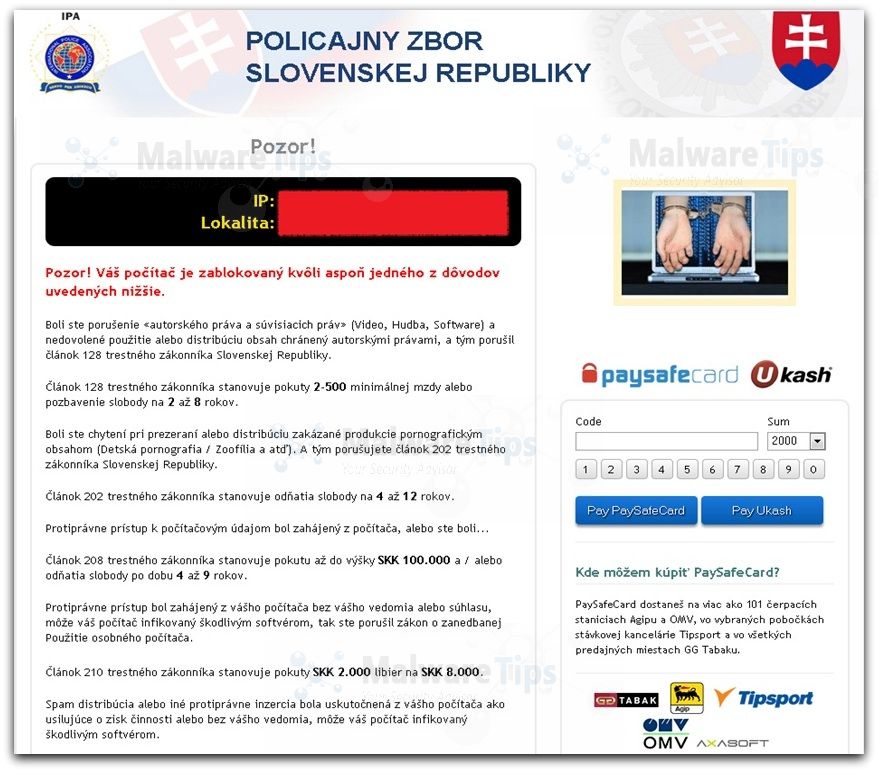
The bogus alert from Policajny Zbor ransom will display the following message:
Pozor! Váš počitač je zablokovaný kvótli aspon jedného z clótvodov uvedených nižšie.
Boli ste pordenie «autorského práva a súvisiacich práv- (Video, Hudba, Software) a nedovolené použitie alebo distribúciu obsah chránený autorskými právami, a týrn pordil článoki28 trestného zákonnika Slovenskej Republiky.
článoki28 trestného zákonnika stanovuje pokuty 200-500 minimálnej mzdy alebo pozbavenie slobody na 2 až 8 rokov.
Boli ste chytení pri prezerani alebo distribúciu zakázané produkcie pornografickým obsahom (Detská pornografia / Zoofilia a atd’).
A tým porušujete článok 202 trestného zákonnika Slovenskej Republiky. článok 202 trestného zákonnika stanovuje odŕiatia slobody na 4 až 12 rokov.
Protiprávne pristup k počitačovým úclajom bol zahájený z počitača, alebo ste boli… článok 208 trestného zákonnika stanovuje pokutu až do výšky SKK 3.000.000 a / alebo odŕiatia slobody po dobu 4 až 9 rokov.
Protiprávne pristup bol zahájený z vášho počitača bez vášho vedomia alebo súhlasu, rnéže váš počitač infikovaný škodlivým softvérom, tak ste porušil zákon o zanedbanej Použitie osobného počitača. článok 210 trestného zákonnika stanovuje pokuty SKK 60.000 libier na SKK 240.000.
Spam distribúcia alebo iné protiprávne inzercia bola uskutočnená z vášho počitača ako usilujúce o zisk činnosti alebo bez vášho vedomia, rnéže váš počitač infikovaný škodlivým softvérom. článok 212 trestného zákonnika stanovuje pokutu až do výšky SKK 7.000.000 a zbavenie osobnej slobody až na 6 rokov.
V prIpade, že je táto činnost bola uskutočnená bez vášho vedomia, ste spadajú do vyššie uvedeného článku 210 trestného zákonnika Slovenskej Republiky.
Vaša osobnost a adresa sú v súčasnej dobe určené kriminálny pripad sa začne proti vám v rámci jedného alebo viacerých článkov uvedených vyššie, počas nasledujúcich 72 hodín.
Podla novely trestného zákona Slovenskej Republiky 28. septembra 2012, tento zákon porušenie (ak sa neopakuje – prvýkrát) možno považovat za podmienenej prIpad, že by ste zaplatit pokutu štátu. Pokuty môžu byt vyplatené až až počas 72 hodín po porušeni.
Akonáhle 72 hodin uplynuti, možnost zaplatit pokutu vyprší, a trestné konanie je začaté proti Vas automaticky počas najbližšich 72 hodin!
Výéka pokuty je SKK 2000 atebo €100. Mátžete zaptatit pokutu pomocou PaySafeCard alebo Ukash. Ked platíte pokutu, bude váš počitač si odomknút v 1 až 72 hodin az peniaze budú vložené do štátneho.
The Policajny Zbor Ransom is a scam and you should ignore any alert that this malicious software might generate and remove this trojan ransomware from your computer.
Under no circumstance should you send any money to this cyber criminals,as this could lead to identity theft,and if you have, you should contact your credit card company and dispute the charge stating that the program is a scam and a computer virus.
Policajny Zbor Ukash Ransomware – Virus Removal Guide
STEP 1: Remove Policajny Zbor Slovenskej Republiky lock screen from your computer
Policajny Zbor Slovenskej Republiky Ukash Ransom has modified your Windows registry and added its malicious files to run at start-up, so whenever you’re trying to boot your computer it will launch instead its bogus notification.To remove these malicious changes,we can use any of the below methods :
Method 1: Start your computer in Safe Mode with Networking and scan for malware
Some variants of Policajny Zbor Slovenskej Republiky virus will allow the users to start the infected computer in Safe Mode with Networking without displaying the bogus lock screen. In this first method, we will try to start the computer in Safe Mode with Networking and then scan for malware to remove the malicious files.
- Remove all floppy disks, CDs, and DVDs from your computer, and then restart your computer.
- Press and hold the F8 key as your computer restarts.Please keep in mind that you need to press the F8 key before the Windows start-up logo appears.
Note: With some computers, if you press and hold a key as the computer is booting you will get a stuck key message. If this occurs, instead of pressing and holding the “F8 key”, tap the “F8 key” continuously until you get the Advanced Boot Options screen. - On the Advanced Boot Options screen, use the arrow keys to highlight Safe Mode with Networking , and then press ENTER.
![Safe Mode with Networking screen [Image: Safe Mode with Networking]](//malwaretips.com/images/removalguide/safemode.jpg)
- If your computer has started in Safe Mode with Networking, you’ll need to perform a system scan (as seen on STEP 2) with Malwarebytes Anti-Malware and HitmanPro to remove the malicious files from your machine.
IF the Policajny Zbor Slovenskej Republiky virus didn’t allow you to start the computer in Safe Mode with Networking,you’ll need to follow Method 2 to get rid of its lock screen.
Method 2: Restore Windows to a previous state using System Restore
System Restore can return your computer system files and programs to a time when everything was working fine, so we will try to use this Windows feature to get rid of Policajny Zbor Slovenskej Republiky lock screen.
- Restart your computer, and then press and hold F8 during the initial startup to start your computer in safe mode with a Command prompt.
Note: With some computers, if you press and hold a key as the computer is booting you will get a stuck key message. If this occurs, instead of pressing and holding the “F8 key”, tap the “F8 key” continuously until you get the Advanced Boot Options screen. - Use the arrow keys to select the Safe mode with a Command prompt option.
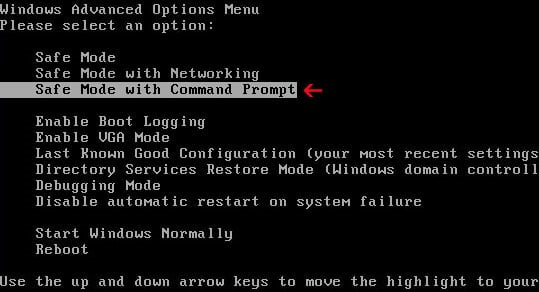
- At the command prompt, type cd restore, and then press ENTER.
Next,we will type rstrui.exe , and then press ENTER
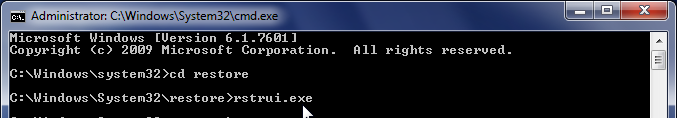
- The System Restore window will start and you’ll need to select a restore point previous to this infection.
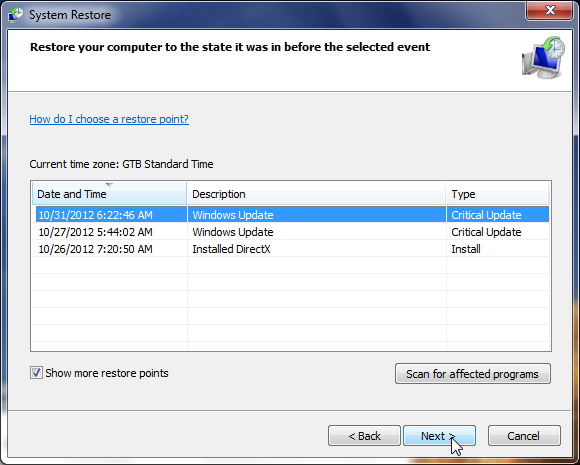
- After System Restore has completed its task,you should be able to boot in Windows normal mode,from there you’ll need to perform a system scan (as seen on STEP 2) with Malwarebytes Anti-Malware and HitmanPro to remove the malicious files from your machine.
IF the Policajny Zbor Slovenskej Republiky virus didn’t allow you to start the computer in Safe Mode with Command Prompt you’ll need to follow Method 3, to get rid of its screen lock.
Method 3: Remove Policajny Zbor Slovenskej Republiky virus with HitmanPro Kickstart
IF you couldn’t boot into Safe Mode with Command Prompt or didn’t have a System Restore point on your machine, we can use HitmanPro Kickstart to bypass this infection and access your computer to scan it for malware.
- We will need to create a HitmanPro Kickstart USB flash drive,so while you are using a “clean” (non-infected) computer, download HitmanPro from the below link.
HITMANPRO DOWNLOAD LINK (This link will open a download page in a new window from where you can download HitmanPro) - Insert your USB flash drive into your computer and follow the instructions from the below video:
- After you have create the HitmanPro Kickstart USB flash drive, you can insert this USB drive into the infected machine and start your computer.
- Once the computer starts, repeatedly tap the F11 key (on some machines its F10 or F2),which should bring up the Boot Menu, from there you can select to boot from your USB.
Next,you’ll need to perform a system scan with HitmanPro as see in the below video:
- After HitmanPro Kickstart has completed its task,you should be able to boot in Windows normal mode,from there you’ll need to perform a system scan (as seen on STEP 2) with Malwarebytes Anti-Malware and HitmanPro to remove the malicious files from your machine.
STEP 2: Remove Policajny Zbor Slovenskej Republiky malicious files from your computer
No matter what method you used to get rid of Policajny Zbor Slovenskej Republiky lock screen, we will need to remove its malicious files from your computer.
Please download and run a scan with the following scan to completely remove Policajny Zbor Slovenskej Republiky virus from your computer.
Run a computer scan with Malwarebytes Anti-Malware Free
- You can download Malwarebytes Anti-Malware Free from the below link,then double click on it to install this program.
MALWAREBYTES ANTI-MALWARE DOWNLOAD LINK(This link will open a download page in a new window from where you can download Malwarebytes Anti-Malware Free) - When the installation begins, keep following the prompts in order to continue with the setup process.
DO NOT make any changes to default settings and when the program has finished installing, make sure you leave both the Update Malwarebytes’ Anti-Malware and Launch Malwarebytes’ Anti-Malware checked,then click on the Finish button.
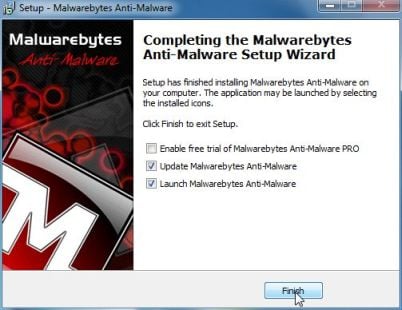
- On the Scanner tab,select Perform quick scan and then click on the Scan button to start scanning your computer.
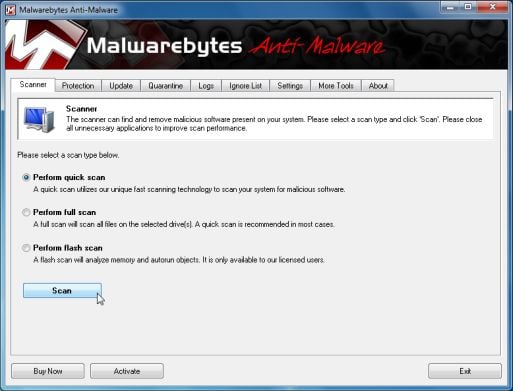
- Malwarebytes’ Anti-Malware will now start scanning your computer for Policajny Zbor Slovenskej Republiky malicious files as shown below.
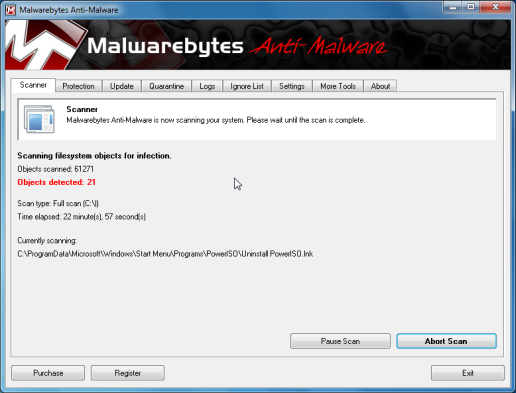
- When the Malwarebytes scan will be completed,click on Show Result.
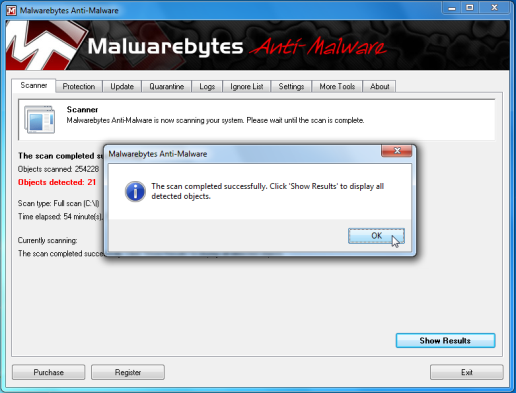
- You will now be presented with a screen showing you the malware infections that Malwarebytes’ Anti-Malware has detected.Please note that the infections found may be different than what is shown in the image.Make sure that everything is Checked (ticked) and click on the Remove Selected button.
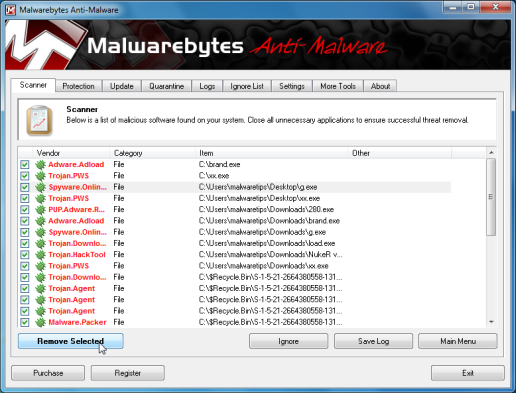
- After your computer will restart, open Malwarebytes Anti-Malware and perform a Full System scan to verify that there are no remaining threats
Run a computer scan with HitmanPro
- Download HitmanPro from the below link,then double click on it to start this program.
HITMANPRO DOWNLOAD LINK (This link will open a new web page from where you can download HitmanPro)
IF you are experiencing problems while trying to start HitmanPro, you can use the Force Breach mode.To start HitmanPro in Force Breach mode, hold down the left CTRL-key when you start HitmanPro and all non-essential processes are terminated, including the malware process. (How to start HitmanPro in Force Breach mode – Video) - HitmanPro will start and you’ll need to follow the prompts (by clicking on the Next button) to start a system scan with this program.


- HitmanPro will start scanning your computer for Policajny Zbor Slovenskej Republiky malicious files as seen in the image below.

- Once the scan is complete,you’ll see a screen which will display all the infected files that this utility has detected, and you’ll need to click on Next to remove these malicious files.

- Click Activate free license to start the free 30 days trial and remove all the malicious files from your computer.


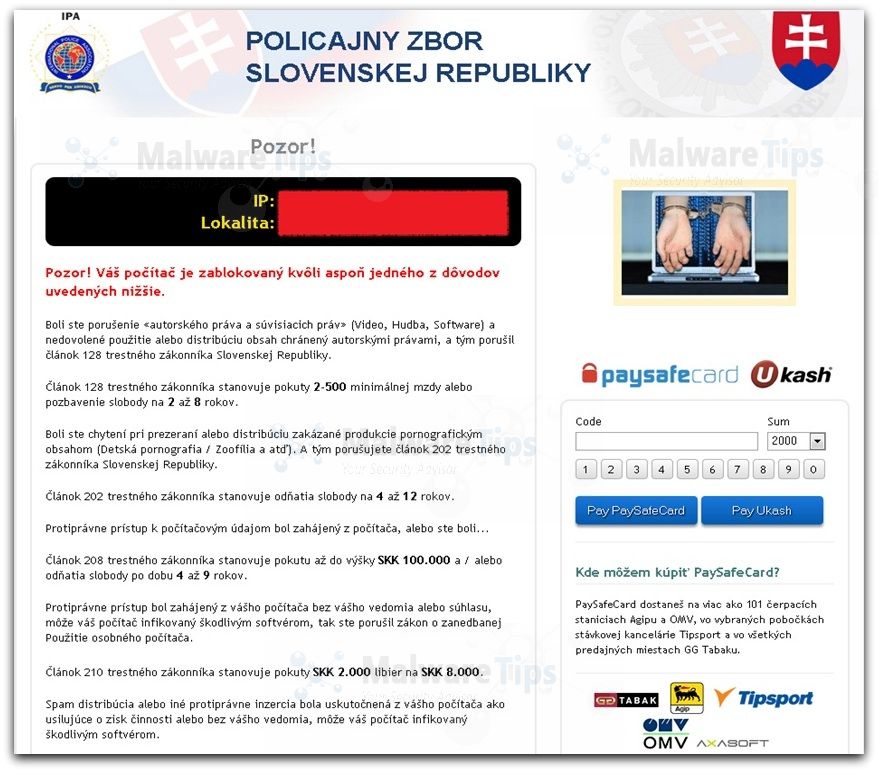
![Safe Mode with Networking screen [Image: Safe Mode with Networking]](http://malwaretips.com/images/removalguide/safemode.jpg)