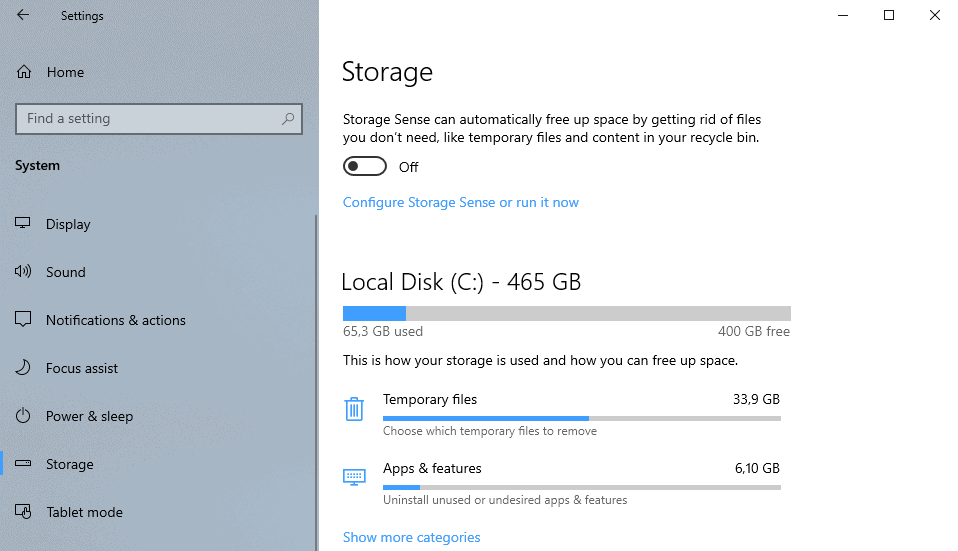Read more: Windows 10 19H1: The complete changelogMicrosoft is now hard at work on the next feature update for Windows 10, codenamed 19H1 and scheduled for release this April 2019.
I've highlighted a maximum of 3 changes. For full details/updated lists, visit the link above.
Windows Shell
- A new light theme is available which turns the taskbar, Start menu, and other areas of the Windows Shell white.
- The Start menu default layout has been simplified, now using a single column with a cleaner setup.
- Game Bar has been updated with a new UI.
- Search and Cortana are now separate.
- Settings homepage has a new personalized banner at the top which provides quick access to Microsoft Rewards, OneDrive, Your Phone, and Updates.
- Windows Update has been updated with a new layout that brings forward several functions including pause updates, intelligent active hours, and more.
- You can now create new password-less Microsoft Accounts with just a phone number.
- A new Office app is present and provides quick access to your recent documents and Office web apps.
- A microphone icon is now present in the system tray when your microphone is in use.
- Windows Sandbox lets Pro and Enterprise users run a virtual instance of Windows 10 on top of your active install to test apps.
- Windows 10 Home users will now have light mode enabled by default after a clean install. Windows 10 Pro and Enterprise continues to use dark mode enabled by default.