- Feb 26, 2021
- 1,069
I use the JShelter extension that will completely block fingerprinting.
True. But, don't you find jshelter a bit too aggressive?
I use the JShelter extension that will completely block fingerprinting.
Not if you tweak it.True. But, don't you find jshelter a bit too aggressive?
I wanted to check this but here is the resultIf you had actually read the article, you would have come across this:
4. Other Security Researchers' Views on Firefox
Also, use Firefox, go to any site that tests your browser fingerprint and dare to tell me it will report as anything but unique.View attachment 267099
Thank you. I added it to Chrome and it works.I use the JShelter extension that will completely block fingerprinting.
Your Edge is quite misconfigured.I tried the Cover Your Tracks website with three browsers: Chrome, Firefox and Edge.
This is Chrome and Firefox.
View attachment 267102
This is Edge:
View attachment 267104
I don't use Edge except very rarely and it's set at the default settings.Your Edge is quite misconfigured.

I have containers and First Party Isolation enabled.
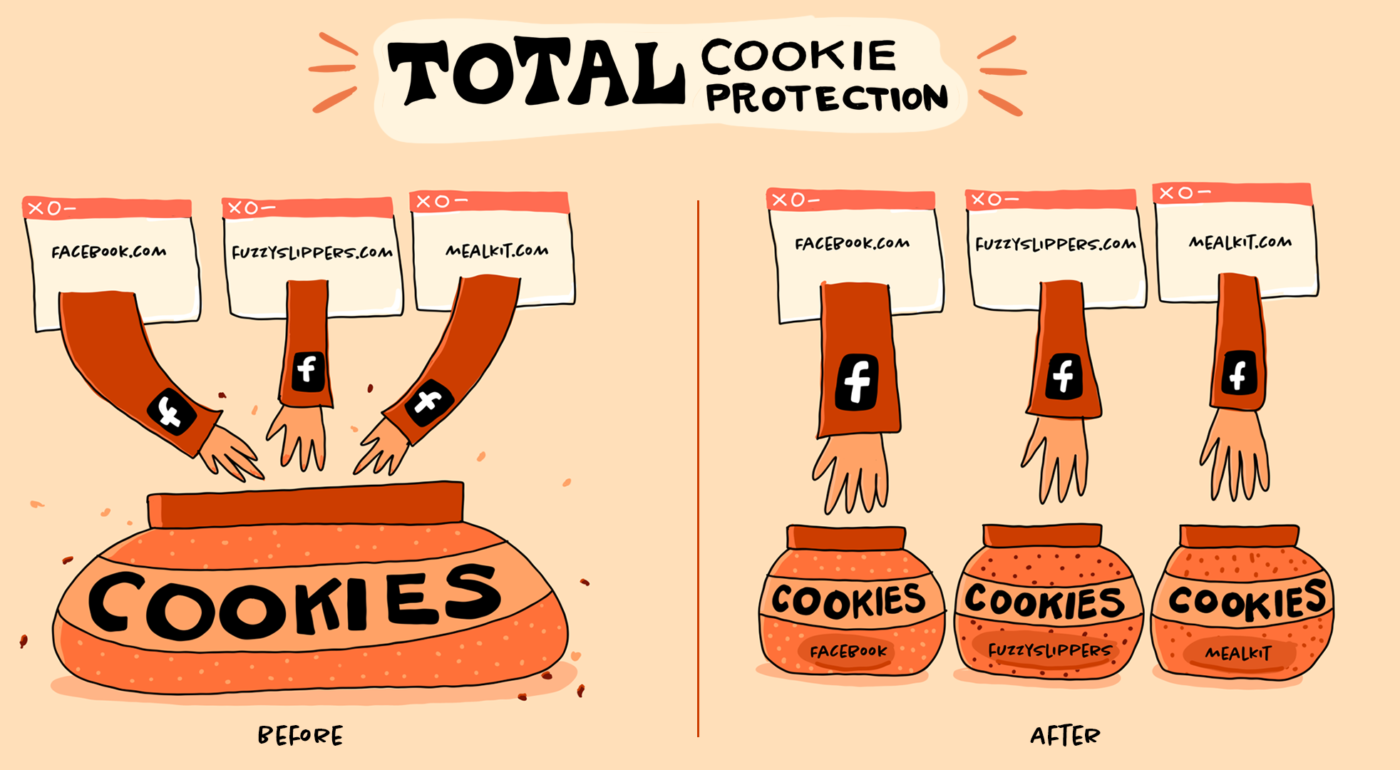
What settings or add-ons are you using in your Firefox?
The whole point of hardening is to plug any holes in favour of either [1] Security or [2] Privacy, rarely both. By doing this you do stand out from the crowd more and more, and as you stand out more your fingerprint becomes more unique. If you truly want to blend in than you'd use chrome or edge in its default settings, with an exception for Safari on Apple devices. You will have to choose how far you want to go with hardening for your specific uses yourself. And in terms of using Firefox or any browser based on it: the more unique addons you use, the more unique you remain.What settings/addons are you using in your Firefox?
Mine is hardened (as good as I can harden it) but still gives a unique fingerprint with 18 bits of identifying information.
I want to get mine to partial or randomized without NoScript but it stays unique.
The whole point of hardening is to plug any holes in favour of either [1] Security or [2] Privacy, rarely both. By doing this you do stand out from the crowd more and more, and as you stand out more your fingerprint becomes more unique. If you truly want to blend in than you'd use chrome or edge in its default settings, with an exception for Safari on Apple devices. You will have to choose how far you want to go with hardening for your specific uses yourself. And in terms of using Firefox or any browser based on it: the more unique addons you use, the more unique you remain.
The eff fingerprinting site, coveryourtracks, only compares you to past users that HAVE used that specific website before from their database. And Firefox is nearly always either fully unique or near-unique (had this once).
That is a misunderstanding that comes up quite often, in my experience, when people (start) reading into browser privacy. Hardening does not have to be the same as TOR. If your use-case compels you to be as close to TOR, you should use TOR browser rather than hardening Firefox and/or use ArkenFox. Hardening means that you intend to make your browser as robust as possible for your individually specific uses and habits. For some it's a little tweaking for privacy gains, for others its pure security, and for the rest it's a mix of both or an extreme route for idealogical reasons as an example.When I look at the test the most identifiable entropy comes from WebGL, while disabled, it still renders a identifiable hash that's linked to my GPU.
I know that if you want to blend in you have to use the browser that is used most with the settings that are used most but by spoofing settings you become less unique.
I don't use that many add-ons but isn't the point of hardening to make it look as much like the Tor browser as possible? Which would increase privacy and security of the browser. That's what I understood about it when reading the Arkenfox wiki a long time ago.
After tweaking my CanvasBlocker add-on, which partially works when hardened, I went from Unique to Nearly-Unique, but I can't get it any better than that.
check out my security config. There you can see my Firefox settings in detail.What settings or add-ons are you using in your Firefox?
Mine is hardened (as good as I can harden it) but still gives a unique fingerprint with 18 bits of identifying information.
I want to get mine to partial or randomized without NoScript but it stays unique.
That is a misunderstanding that comes up quite often, in my experience, when people (start) reading into browser privacy. Hardening does not have to be the same as TOR. If your use-case compels you to be as close to TOR, you should use TOR browser rather than hardening Firefox and/or use ArkenFox. Hardening means that you intend to make your browser as robust as possible for your individually specific uses and habits. For some it's a little tweaking for privacy gains, for others its pure security, and for the rest it's a mix of both or an extreme route for idealogical reasons as an example.
I will check out your configcheck out my security config. There you can see my Firefox settings in detail.
One site I really like: Device Info - Web browser security, privacy, and troubleshooting tool.I will check out your config
I tested with some other sites and Cover Your Tracks might not be the best test to run because it only tests your uniqueness based on the browsers they tested, without showing unique identifiers.
When I test my canvas on Canvas Fingerprinting it has a different hash every refresh so I'm 100% unique, but I'm not because it's spoofed each visit so while it shows 100% it is 0%. Cover Your Tracks does not test for this behavior.
The Live Key Press and Mouse Position are a scary feature, is there a way to disable/spoof those?One site I really like: Device Info - Web browser security, privacy, and troubleshooting tool.