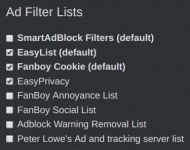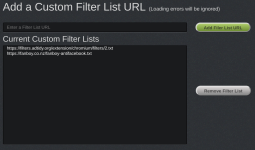No me neither, company is from the UK. How many times have the UK said they would leave the EU and they still are a member, so that proofs they can't be trusted. On the other hand SmartAdblock works great with trace in Edge-chromium so what to do?
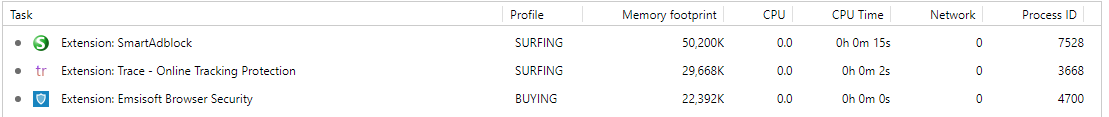
New Update A first look at SmartAdblock for Firefox and Chrome
- Thread starter CyberTech
- Start date
You are using an out of date browser. It may not display this or other websites correctly.
You should upgrade or use an alternative browser.
You should upgrade or use an alternative browser.
- Add-on/Extension Page
- https://chrome.google.com/webstore/detail/smartadblock/fofomggefchbeiemhdhacdojbefmkhfb
You don't trust a company because of politics in the country they are based in, which would have no effect on the company? Best thing I've heard all day. Better remove every piece of technology in my house!No me neither, company is from the UK. How many times have the UK said they would leave the EU and they still are a member, so that proofs they can't be trusted. On the other hand SmartAdblock works great with trace in Edge-chromium so what to do?
View attachment 213095
Well tell that to Trump and ask him how he thinks about Huawei or all the members who don't trust Russian or Chinese antivirus.You don't trust a company because of politics in the country they are based in, which would have no effect on the company? Best thing I've heard all day. Better remove every piece of technology in my house!
It was a tongue-in-cheek reaction to SumTingWong's post. He must be having a hard time in Florida with that name which sounds like SomeThingWrong, imagine this chap with Asian Sounding name ordering a hamburger in the McDrive
Explanation on View attachment 213095
Nice artikel about browser compartimization (thanks to @HarborFront). This can also be implemented using two USER PROFILES.
This is how I have setup Edge-chromium (also ditched Chrome for online banking, booking and buying stuff now).
Nice artikel about browser compartimization (thanks to @HarborFront). This can also be implemented using two USER PROFILES.
This is how I have setup Edge-chromium (also ditched Chrome for online banking, booking and buying stuff now).
| BROWSER SETTING | Internet searching, surfing & socializing | Online banking, booking & buying |
| PROFILE | SURFING | BUYING |
| - Sync OFF | - Sync OFF | |
| - Paswords ON (No finanical risk for SS&S, so ON) | - Paswords OFF (I am using memory for BB&B login) | |
| - Payment info OFF | - Payment info OFF | |
| - Adresses and more OFF | - Adresses and more OFF | |
| APPEARANCE | Home button = Startpage.com | Home button = DuckDuckGo |
| Show favorites bar | Show favorites bar | |
| ON STARTUP | New Tab Page (using extension Blank New Tab) | New Tab Page (using extension Blank New Tab) |
| PRIVACY & SERVICES | Send DO NOT TRACK | Send DO NOT TRACK |
| Allow sites to check if you have payment saved: OFF | Allow sites to check if you have payment saved: OFF | |
| Send data about how you use browser: OFF | Send data about how you use browser: OFF | |
| Send data about sites you visit to Microsoft: OFF | Send data about sites you visit to Microsoft: OFF | |
| Use a webservice to help resolve navigation errors: OFF | Use a webservice to help resolve navigation errors: OFF | |
| Microsoft Defender SmartScreen: ON | Microsoft Defender SmartScreen: ON | |
| Address bar: show search & site suggestions: OFF | Address bar: show search & site suggestions: OFF | |
| Address bar: Search Engine used : Startpage | Address bar: Search Engine used : DuckDuckGo | |
| SITE PERMISSIONS | Cookies: Block third-party cookies | Cookies: Keep local data only until you quit browser |
| Javascript: Blocked | Javascript: Blocked | |
| - Allow: [*.]com | - Allow: https//* | |
| - Allow: [*.]inf | Unsandboxed plugin access: BLOCK | |
| - Allow: [*.]net | All other site permissions on DEFAULT | |
| - Allow: [*.]org | ||
| - Allow: [*.]NL | ||
| - Allow: [*.]BE | ||
| - Allow: [*.]ZA | ||
| - Allow: [*.]UK | ||
| - Allow: [*.]US | ||
| - Allow: [*.]CAN | ||
| - Allow [*.]AU | ||
| - Allow: [*.]NZ | ||
| Images: ALLOW | ||
| All other site permissions on BLOCK | ||
| DOWNLOAD | Ask where to save each file before downloading: OFF | Ask where to save each file before downloading: ON |
| LANGUAGES | English (United States) | Dutch |
| English | English (United States) | |
| SYSTEM | Continue running background when Edge is closed: OFF | Continue running background when Edge is closed: ON |
| Use hardware acceleration: ON | Use hardware acceleration: ON |
| INSTALLED EXTENSIONS | Internet searching, surfing & socializing | Online banking, booking & buying |
| Blank New Tab Page | Blank New Tab Page | |
| Auto History Wipe (don’t Wipe passwords!) | Auto History Wipe (All) | |
| SmartAdBlock (with DisConnect Malvertising) | Emsisoft Browser Security | |
| Trace (no webrequest blocking = job of SmartAdblock) |
Last edited:
I found if I enable Adblock Warning Removal and EasyPrivacy, I get the anti-adblock blocker coverage I used to have. I disabled Fanboy Cookie because it breaks scrolling on MANY sites even Google Account Settings!
RAM usage in this configuration is slightly higher but still FAR LOWER than using uBlock Origin/Nano Adblocker in conjunction with Nano Defender. Performance to me is slightly faster for SmartAdBlock.
At this point it just needs to catch up with cosmetic filtering on some sites.
Edit: I was wrong. The main culprit is the SmartAdBlock filter list. By disabling it I was able to remove all of the issues I had in previous posts. The list comes with a few benefits especially cosmetic but it definitely needs more work because it is too aggressive.
RAM usage in this configuration is slightly higher but still FAR LOWER than using uBlock Origin/Nano Adblocker in conjunction with Nano Defender. Performance to me is slightly faster for SmartAdBlock.
At this point it just needs to catch up with cosmetic filtering on some sites.
Edit: I was wrong. The main culprit is the SmartAdBlock filter list. By disabling it I was able to remove all of the issues I had in previous posts. The list comes with a few benefits especially cosmetic but it definitely needs more work because it is too aggressive.
Attachments
Last edited:
@DeepWeb
I have zero adblock prompts with this (light) setup. Interested to known whether these settings throw adblock prompts on the websites you visit. Could you post the websites you have problems wih (or copy my setup and try for yourself)?
I use Smartadblock with just their SmartAdblockFilters (other defaults disabled) and only the malvertising blocklist of Disconnect (link hXXps://s3.amazonaws.com/lists.disconnect.me/simple_malvertising.txt) as custom filter.
I also added blockrules for Startpage.com to filter out ads on startpage results page:
||adservice.startpage.com
||startpage.com/js/abp.js^$script
||startpage.com/gp/wg/afs/ads^$subdocument
||startpage.com/adsense/search/async-ads.js^$script
Regards Kees
I have zero adblock prompts with this (light) setup. Interested to known whether these settings throw adblock prompts on the websites you visit. Could you post the websites you have problems wih (or copy my setup and try for yourself)?
I use Smartadblock with just their SmartAdblockFilters (other defaults disabled) and only the malvertising blocklist of Disconnect (link hXXps://s3.amazonaws.com/lists.disconnect.me/simple_malvertising.txt) as custom filter.
I also added blockrules for Startpage.com to filter out ads on startpage results page:
||adservice.startpage.com
||startpage.com/js/abp.js^$script
||startpage.com/gp/wg/afs/ads^$subdocument
||startpage.com/adsense/search/async-ads.js^$script
Regards Kees
Last edited:
This discussion has me intrigued to try this. I don’t have a problem with uBO, but I like the thought of something lighter and faster. Especially since it sounds like it’s been effective and not popping adblocker warnings.
Tried this and liked, except i have ads on videos on certain news sites...any idea wich filter should i have added since ublock origin with default settings will block thoseI use Smartadblock with just their SmartAdblockFilters (other defaults disabled) and only the malvertising blocklist of Disconnect (link hXXps://s3.amazonaws.com/lists.disconnect.me/simple_malvertising.txt) as custom filter.
No could you post which news sites? I will have a look at it.Tried this and liked, except i have ads on videos on certain news sites...any idea wich filter should i have added since ublock origin with default settings will block those
No could you post which news sites? I will have a look at it.
Rikospaikka – katso MTV Katsomossa
Rikospaikka on viikoittainen ajankohtaisohjelma, jota juontavat pitkän linjan rikostoimittajat Pekka Lehtinen ja Tiia Palmén. Rikospaikassa pureudutaan rikoksiin rikospaikkojen ja studiohaastattelujen kautta.
Last edited:
@Moonhorse
uBlock uses redirect to deal with it, SmartAdblock does not has that feature (only uBlock and AdGuard to my knowledge), I tried to figure out a workaround, but have not installed SamrtAdBlock (am now in the train with my Asus Transformer). Tried it with uBlock (which I use on my weak 2-in-1 Asus) and it seems to block adds on MTV.fi. Could you add these rules as custom block rules (just copy and paste)?
||damoh.katsomo.fi/*$media,domain=mtv.fi
||damoh.katsomo.fi/*$image,domain=mtv.fi
||cloudfront.net/creatives/assets/$image,domain=mtv.fi
mtv.fi##.mtv-player-ad-container
uBlock uses redirect to deal with it, SmartAdblock does not has that feature (only uBlock and AdGuard to my knowledge), I tried to figure out a workaround, but have not installed SamrtAdBlock (am now in the train with my Asus Transformer). Tried it with uBlock (which I use on my weak 2-in-1 Asus) and it seems to block adds on MTV.fi. Could you add these rules as custom block rules (just copy and paste)?
||damoh.katsomo.fi/*$media,domain=mtv.fi
||damoh.katsomo.fi/*$image,domain=mtv.fi
||cloudfront.net/creatives/assets/$image,domain=mtv.fi
mtv.fi##.mtv-player-ad-container
Did try that, didnt work thought. Well im using nano mainly, but it would be nice to have alternatives like smart@Moonhorse
uBlock uses redirect to deal with it, SmartAdblock does not has that feature (only uBlock and AdGuard to my knowledge), I tried to figure out a workaround, but have not installed SamrtAdBlock (am now in the train with my Asus Transformer). Tried it with uBlock (which I use on my weak 2-in-1 Asus) and it seems to block adds on MTV.fi. Could you add these rules as custom block rules (just copy and paste)?
||damoh.katsomo.fi/*$media,domain=mtv.fi
||damoh.katsomo.fi/*$image,domain=mtv.fi
||cloudfront.net/creatives/assets/$image,domain=mtv.fi
mtv.fi##.mtv-player-ad-container
Thanks thought
Update. My final configuration.
I disabled EasyList and instead added Adguard Base Filter as a custom filter list.
But websites like 9to5Google I still can't scroll.
I disabled EasyList and instead added Adguard Base Filter as a custom filter list.
But websites like 9to5Google I still can't scroll.
Attachments
9to5google should be fixed now, we are looking at mtv.fi. We will add adguard filter to the list in 1.1.4. Please let us know if you see other ads or bugs.Update. My final configuration.
I disabled EasyList and instead added Adguard Base Filter as a custom filter list.
But websites like 9to5Google I still can't scroll.
@smartadblock
I noticed on Youtube the pop-up to skip a bumper advertisement in a video is also surpressed by adblocker. So instead of maximum of six seconds looking at an advertisement in Youtube, I am now forced to view the whole ad.
Regards Kees
I noticed on Youtube the pop-up to skip a bumper advertisement in a video is also surpressed by adblocker. So instead of maximum of six seconds looking at an advertisement in Youtube, I am now forced to view the whole ad.
Regards Kees
Hi Kees@smartadblock
I noticed on Youtube the pop-up to skip a bumper advertisement in a video is also surpressed by adblocker. So instead of maximum of six seconds looking at an advertisement in Youtube, I am now forced to view the whole ad.
Regards Kees
Do you get ads in youtube? can you link to an example? thanks
@smartadblock I don't know if I have mentioned this yet but the adbanners on The Verge
I don't know anymore, but I used I did not use easylist (replaced by Malvertising of Disconnect). Normally I only use your filter from the defaults, but the ' in video skip pop-up'' disappeared rafter I also decided to use fanboy's cookie block list. After disabling cookie-prompt blocklist the problem disappeared (only using your blocklist + malvertsing).Hi Kees
Do you get ads in youtube? can you link to an example? thanks
The default settings work well for me right now. Just more cosmetic and more anti-adblocking. I like how light it is in comparison to every other adblock.
Hey guys the V1.1.4 is now out with the suggested improvements! the filter management uses storage now for an instantaneous ready state when loading the browser. Filter updates are now processed seamlessly in the background. Restoring from storage has improved the memory footprint (11.9 idle). We have added the filters Wstech200 Disconnectmalware and adguard (we have mirrored wstech and disconnectmalware on github with a better filter syntax - ^$thirdparty). Corrected the finnish translation thanks to Joni. Thanks again for the contributions, please keep sending feedback.I don't know anymore, but I used I did not use easylist (replaced by Malvertising of Disconnect). Normally I only use your filter from the defaults, but the ' in video skip pop-up'' disappeared rafter I also decided to use fanboy's cookie block list. After disabling cookie-prompt blocklist the problem disappeared (only using your blocklist + malvertsing).
Stay tuned we have great ideas for the v1.1.5, using tree selection to decrease the number of comparisons and decrease the average time before blocking a request and also some CSS new rules to deal with complicated websites like wp.pl.
And again communication/press/publication ideas are more than welcome (almost 7000 users already !!)
P.S. the 1.1.4 was ready 10 days ago it just stayed 10 days in the chrome moderation queue
You may also like...
-
-
New Update AdGuard Mini for Mac beta is out. Be the first to test
- Started by Gandalf_The_Grey
- Replies: 2
-
-
New Update Consent-O-Matic: Automatic handling of GDPR consent forms
- Started by Gandalf_The_Grey
- Replies: 3