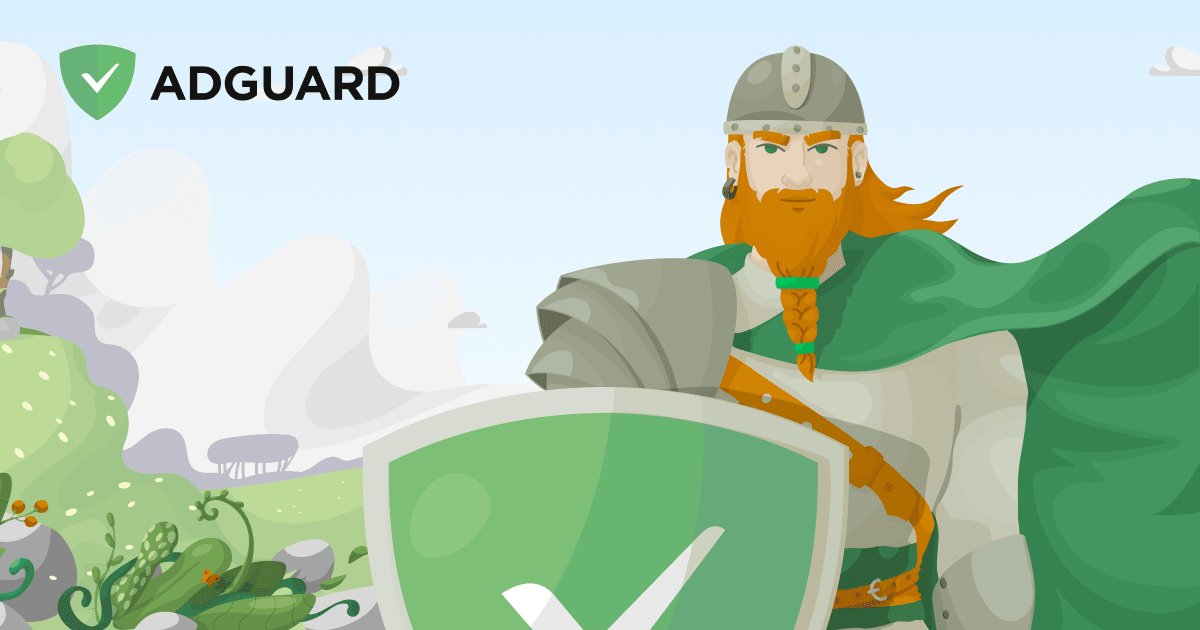AdGuard Browser extension 4.1.36
Release date: September 21, 2022
Review status:
- Chrome: Published (Phased release at 5%)
- AMO: Published
- Opera: In review
- Edge: Published
This release is another point on the roadmap of AdGuard Browser extension. It contains many minor changes: we improved the user interface, updated filters, translations, and CoreLibs, and fixed a few bugs. As you can see, the big journey can not only begin with small steps, but also continue with them.
Changelog
- [Enhancement] UI improvements to the custom filter editor #2125
- [Enhancement] Reduced intensity of backlighting when hovering over buttons and tabs #2137
- [Enhancement] Improved sidebar buttons and logo layout #2150
- [Fixed] The $object modifier does not work #61
- [Fixed] Error cannot read properties on tatacliq.com #2187
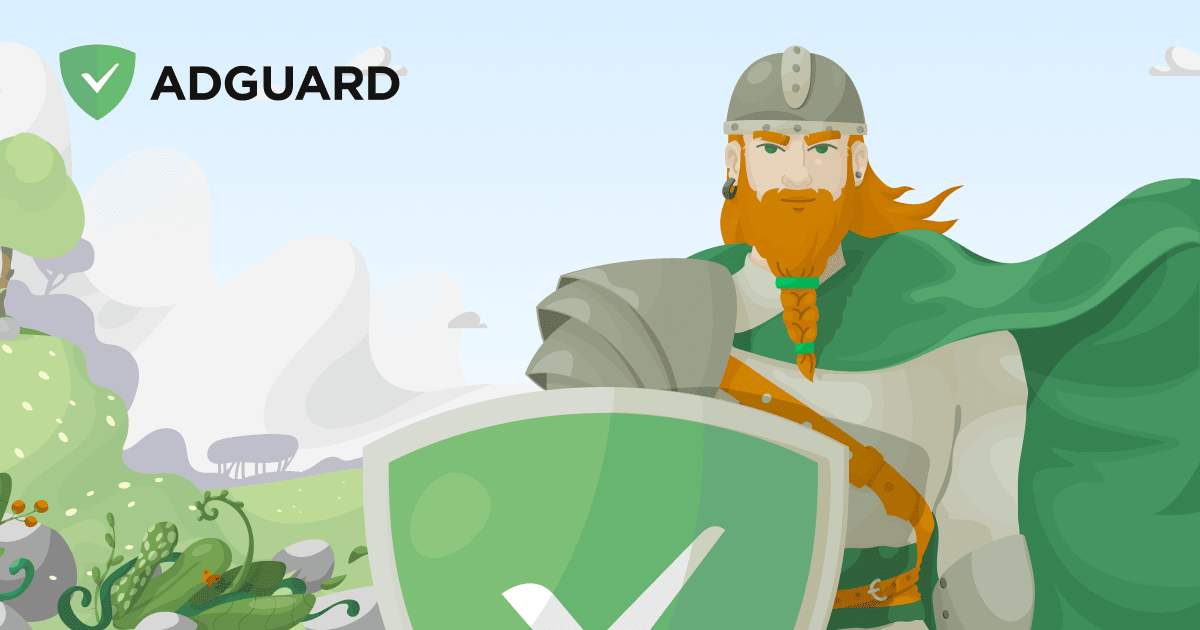
adguard.com