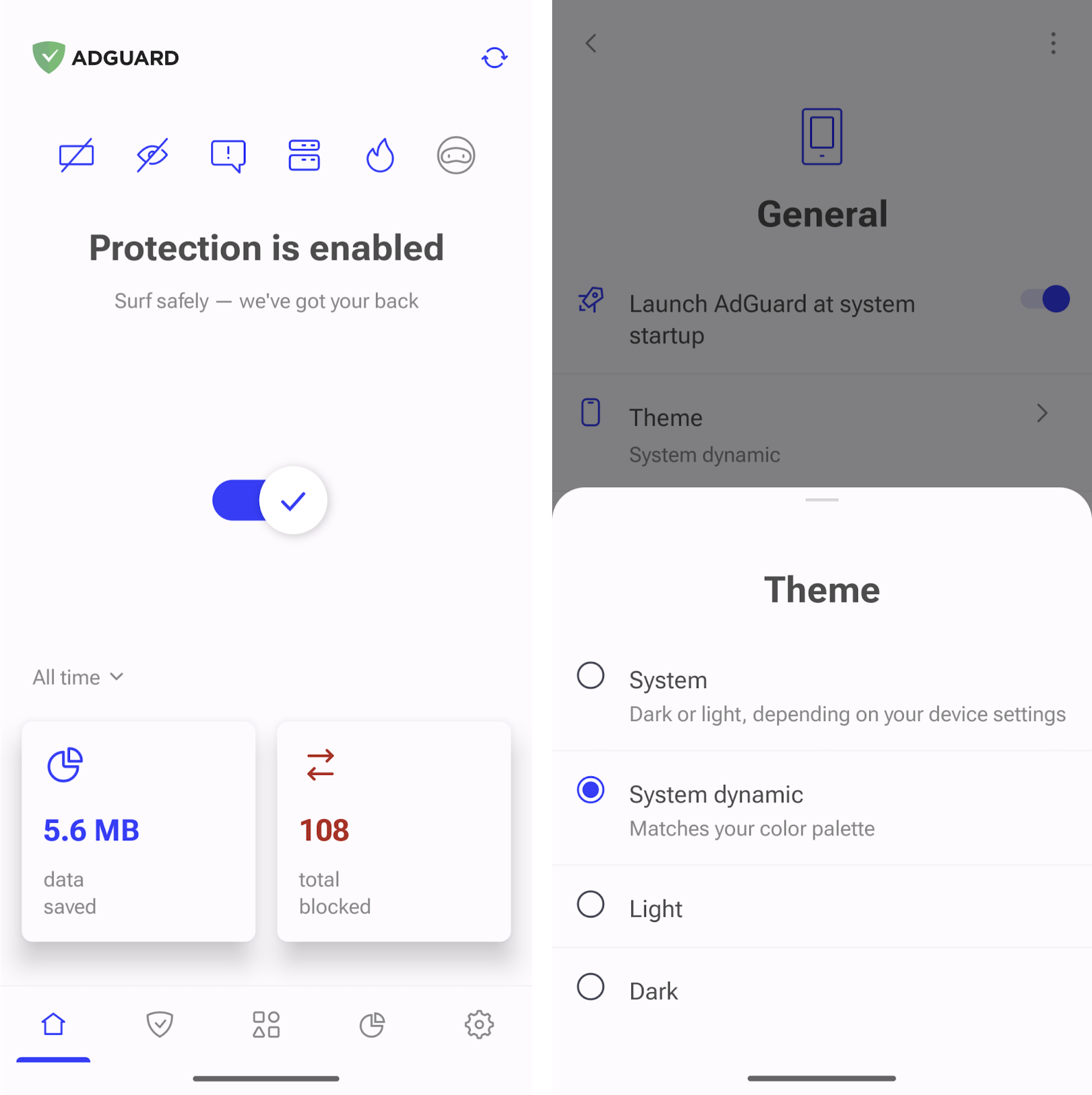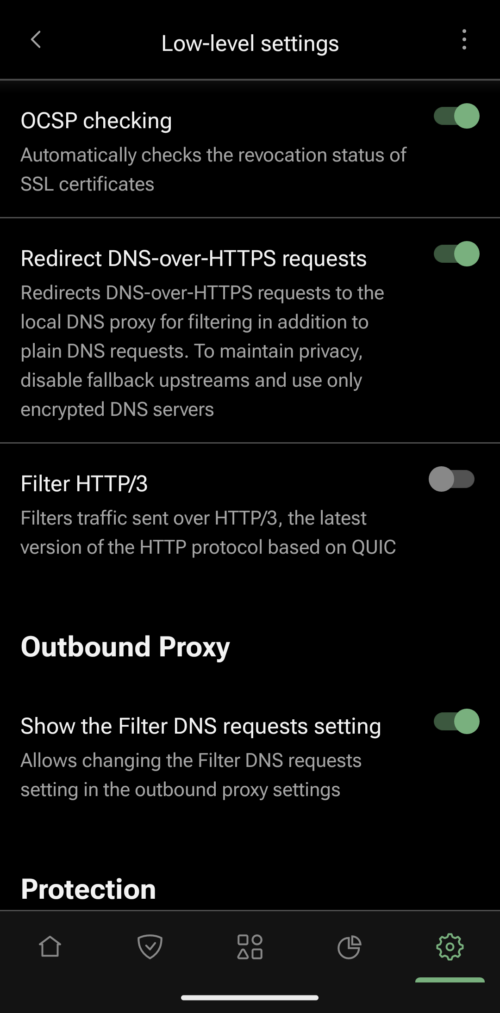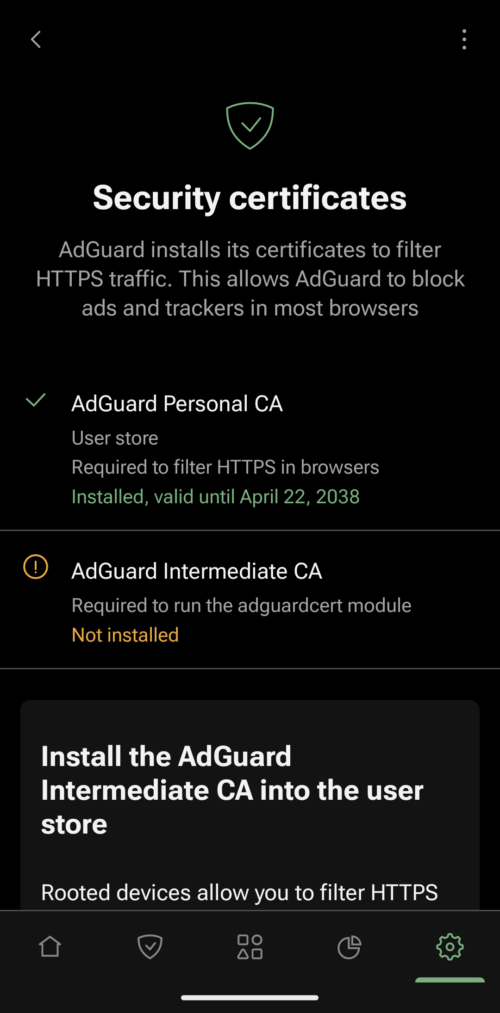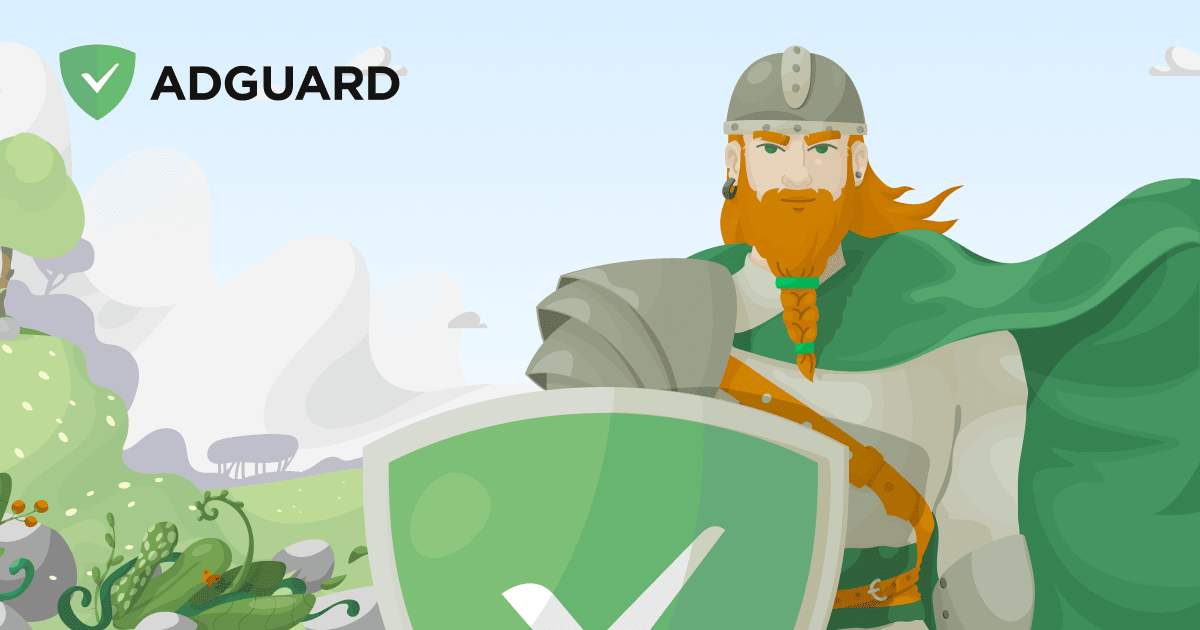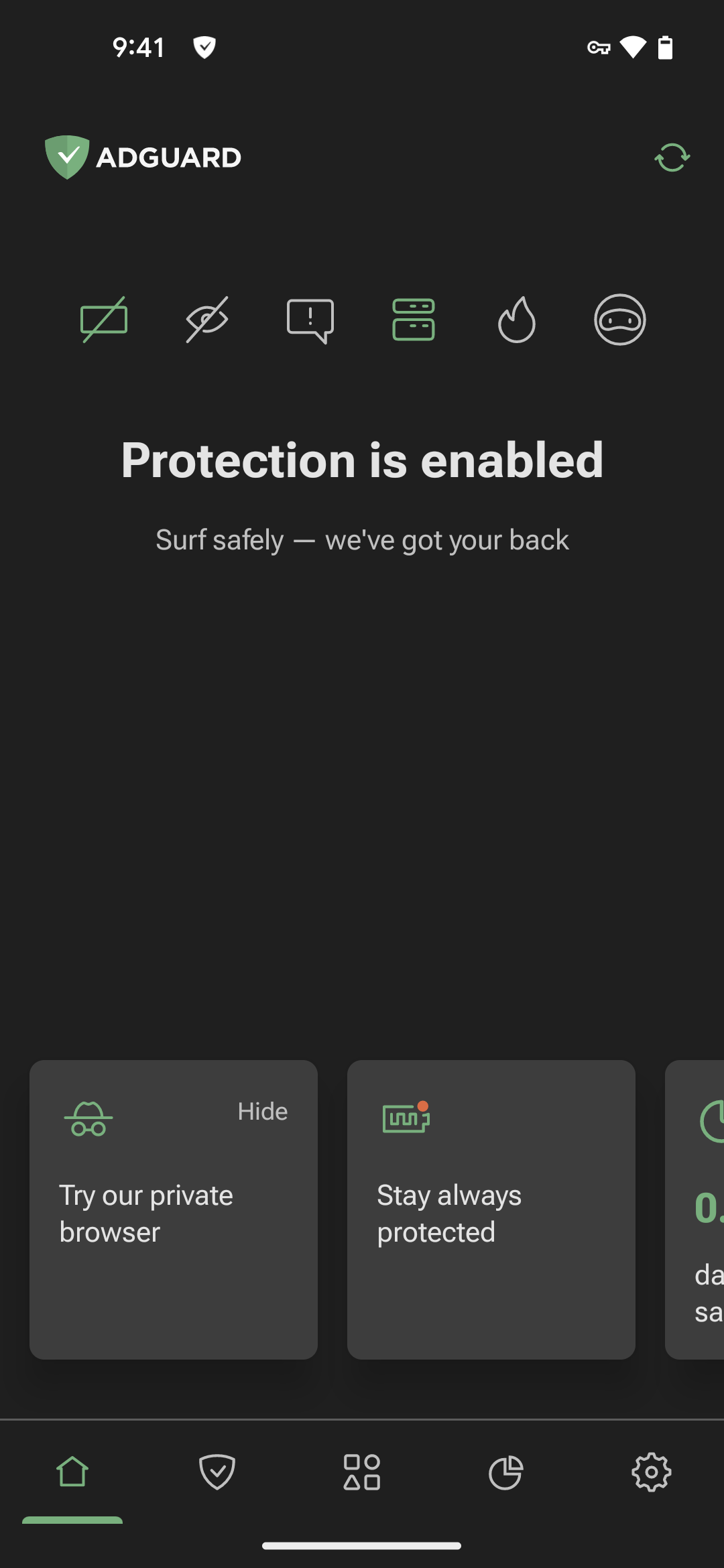AdGuard for Android 4.2
Release date: October 23, 2023
AdGuard Dynamics
Get ready for a dynamic experience as AdGuard for Android makes its way to your screens with exciting new features! Now our app not only has
dynamic icons, it also has a dynamic theme.
If you enable this option in the settings, the AdGuard app interface and icon will match the color of your smartphone interface.
Please note that these features are only available on Android devices running version 12 or higher.
HTTP/3 filtering support #487
AdGuard now not only filters HTTP/1.1 and HTTP/2 traffic. In this release, we have added experimental support for HTTP/3 filtering. The HTTP/3 protocol, powered by the QUIC network protocol, provides better privacy and security, as well as a more stable and faster Internet connection. By enabling HTTP/3 filtering, you can take advantage of the QUIC protocol and effectively block ads and trackers.
To enable HTTP/3 filtering, go to Settings → General → Advanced → Low-level settings → Filter HTTP/3 and toggle the switch to the right.
Support for two HTTPS certificates
By implementing two HTTPS certificates, we have fixed an issue with HTTPS filtering in Chrome 100 and above on rooted devices. While the certificate in the system store will be responsible for filtering in most apps, the certificate in the user store will allow AdGuard to filter HTTPS traffic in Chromium-based browsers.
Installing certificates has also become easier: we’ve added step-by-step instructions.
To install the second certificate, go to Settings → Filtering → Network → HTTPS filtering → Security сertificates and follow the instructions.
Our filters have become even more powerful and we have also fixed a bunch of bugs to ensure stable performance of the app. Hurry up to update!
Changelog
Features
Enabled HTTPS filtering by default for the Opera browser
#4972
Fixes
Exclude INETCOM.TV from routing by default
#4723
AdGuard cannot start protection due to HTTPS certificate expiration
#4896
Auto-update of custom filters doesn't work
#4961
AdGuard logs users out of their accounts
#4959
AdGuard notifications cause the locked screen to turn on while in sleep mode
#4778
HTTPS filtering is disabled for the app after relaunching AdGuard if the certificate has been moved to the system storage
#5008
Shadow around the main switch is missing on Android 8
#4858
Some elements are not announced correctly by TalkBack
#4809
Switch sometimes disappears for 10-30 seconds, protection restarts for a long time
#4862
The space at the bottom of the "How to block ads on YouTube" screen is missing on devices with small screens
#4866
If the app is set to Traditional Chinese, the filters are displayed in Simplified Chinese after the update
#4949
Switching between firewall tabs causes AdGuard to crash
#4999
Importing settings with a different language does not immediately change the language
#4984
License is not imported when importing settings
#4985
Non-working button in the snack about disabled notifications
#5002
On the ‘Why filter HTTPS traffic’ screen, pressing Next again cancels the previous action
#4993
A cross button doesn't remove the text in the search bar on the Language-specific ad blocking screen
#4978
The text of imported/exported settings does not fit in the dialog box
#4981
CoreLibs (Filtering engine) updated to v1.12.80 #4966
Improvements
User Agent stripping Improved
#1345
TCP/IP: Added new reject mode - ICMP administratively prohibited
#1774
Added support for uBO media queries
#1707
Fixes
Connection is terminated by timer in have-result state
#1180
A few seconds delay when using ipTIME home routers
#1756
AdGuard slows down web page load time
#1522
Hide referrer with "Hide your search queries" option enabled when request is made by click
#1766
SOCKS5 proxy does not work with AdGuard 4.0
#4812
Enabled ECH GREASE when ECH is enabled
#1781
Fixed a bug with removing HTTP headers when decrypting book text
#1750
Preparation for XPC
#1675
DNS fallback helper sometimes returns 127.0.0.1 instead of provider servers
#1687
UDP timeout is too small in TcpIpStack
#1796
DnsLibs (DNS filtering engine) updated to v2.2.24 #4953
Fixes
DoH tries to use stale connection for too long
#200
CoreDNS DoQ server cannot be used by DnsLibs
#204
sdns:// cert pinning is incorrect
#205
Important for filter maintainers
Added $referral-policy modifier
#135
Added $method modifier for basic rules
#1713
Allowed $stealth rules with an empty pattern
#1762
Added $to modifier
#1714
$jsonprune, $replace, and $hls do not work with non-GET/POST HTTP methods
#1743
Exception rules interfere with each other
#1749
$path modifier does not work on path market.yandex.ru
#1726
$jsonprune modifier should be able to handle quotes for jsonp
#1734
Consider :has(), :not(), and :is() as a standard pseudo-class if ExtendedCss usage is not forced by the #?# rule marker
#1683
Cosmetic rules do not work at mypikpak.com
#1767

 github.com
github.com