The desktop version slows down browsing (Firefox with Avast free on Win 10), and I can't fix it even though I disabled browsing security and the WFP network driver. Things speeded up when I unchecked the browser in the list of filtered applications and used the extension instead. I still need the desktop version, though, for apps that have no adblockers, like Ferdium.
New Update AdGuard for Windows - Beta Updates Thread
- Thread starter Gandalf_The_Grey
- Start date
You are using an out of date browser. It may not display this or other websites correctly.
You should upgrade or use an alternative browser.
You should upgrade or use an alternative browser.
- Aug 17, 2014
- 12,731
- 123,854
- 8,399
AdGuard for Windows 7.14 beta 1
Release date: July 13, 2023In this beta version, we have improved the efficiency and compatibility of our app by updating the WFP and TDI drivers. We have also redesigned the tray icons to give them a fresh new look. Finally, we have fixed some bugs and updated Corelibs.
Changelog
Features
- Finished translating Advanced settings to Russian #4704
Fixes
- The CPU usage is high when using AdGuard VPN in Selective mode with Ad Blocker and system DNS enabled #4750
- Incorrect detection of filtered apps when Browser Assistant is used #4680
- An incorrect rule is suggested when attempting to unblock Stealth Mode for a request #4675
- Unnecessary filter localhost notification when connecting to AdGuard VPN #4687
- The context menu theme for Filtering log does not change when switching the app theme #4628
Design
- Updated the uninstaller icon #4599
- Improved the settings icon in the Filtering log to appear when filtering criteria are set #4656
Versions
- Updated CoreLibs to v1.11.117 #4755

Versions history | AdGuard
Download and learn about AdGuard versions — latest version, release date, version history, patches, features, etc.

Join discussions, like, and share | AdGuard
Join our community in social media and discuss AdGuard there.
- Aug 17, 2014
- 12,731
- 123,854
- 8,399
AdGuard for Windows 7.14 RC
AdGuard for Windows v7.14 release candidate is now available! We made some small changes and fixed the bug. Now the app works even better. Look out for the release version soon!
This version on Github
Download via direct link
AdGuard for Windows 7.14 RC
AdGuard for Windows v7.14 release candidate is now available! We made some small changes and fixed the bug. Now the app works even better. Look out for the release version soon! This version on Github Download via direct link
forum.adguard.com
Gandalf_The_Grey
Level 85
Thread author
Verified
Honorary Member
Top Poster
Content Creator
Well-known
Forum Veteran
AdGuard for Windows 7.15 beta

 adguard.com
adguard.com
After putting in a lot of effort, we are thrilled to introduce the first beta version of AdGuard for Windows. Our latest CoreLibs v1.12 now supports HTTP/3 filtering, which is more efficient than before as we use the QUIC protocol instead of TCP. Currently, HTTP/3 filtering only works in Edge and Firefox browsers, as Chrome has different logic for verifying QUIC and TCP certificates and the browser doesn’t accept AdGuard certificates.However, this feature is only available in Advanced settings for testing and debugging purposes to ensure everything runs smoothly.
But that's not all we’ve got! We’ve taken your feedback into account, and now upon installation, five recommended ad-blocker filters will be at your service immediately, instead of just one. This upgrade will make life easier and protect you from annoying ads.
We have also updated WFP and TDI drivers and implemented various solutions to avoid memory shortage issues and eliminate crashes. In addition, DnsLibs and scriptlets have been updated, so the app will perform even more stably and efficiently.

Versions history | AdGuard
Download and learn about AdGuard versions — latest version, release date, version history, patches, features, etc.
- Aug 17, 2014
- 12,731
- 123,854
- 8,399
AdGuard for Windows 7.15 beta 2
Release date: September 13, 2023
The second beta is ready to hit your screens! In this version we’ve fixed an unpleasant bug: Browser Assistant kept working in the app even when it was excluded by entering the full path. Additionally we’ve addressed a minor problem in context menus — great news for users who favor the sleek dark theme. We’ve also fixed a few bugs along the way and updated CoreLibs to ensure that AdGuard for Windows runs smoothly.
Changelog
Fixes
- Browser Assistant keeps working in the app excluded by full path #4723
- Adapted the app’s context menus to the dark theme #4587
- Cannot add a new rule in a specific case in the Filter Editor #4684
- There are still Chinese Traditional words in the Chinese Simplified for Web of Trust description #4739
Versions
- Updated CoreLibs to v1.12.75 [#4832]([UI] Tray menu: Disable "Show last popup" if we have nothing to show · Issue #48 · AdguardTeam/AdguardForWindows

Versions history | AdGuard
Download and learn about AdGuard versions — latest version, release date, version history, patches, features, etc.
Release 7.15 beta 2 · AdguardTeam/AdguardForWindows
Disclaimer AdGuard for Windows is not an open-source project. We use Github as an open bug tracker for users to see what developers are working on. The second beta is ready to hit your screens! In...
Gandalf_The_Grey
Level 85
Thread author
Verified
Honorary Member
Top Poster
Content Creator
Well-known
Forum Veteran
AdGuard for Windows 7.15 RC

 adguard.com
adguard.com
Let’s give a warm welcome to AdGuard v7.15 for Windows — a humble yet powerful release candidate. We’ve addressed all the minor issues and updated CoreLibs to make our app stronger than ever before.
Changelog
Versions
CoreLibs updated to v1.12.78 #4843

Versions history | AdGuard
Download and learn about AdGuard versions — latest version, release date, version history, patches, features, etc.
- Aug 17, 2014
- 12,731
- 123,854
- 8,399
AdGuard for Windows 7.16 beta 1
Release date: December 4, 2023
What number is the answer to the question of life, the universe, and everything? Frankly, no clue, but this beta version of AdGuard for Windows is all about 64. We’re excited to announce that our app is now compatible with 64-bit systems.
What does it mean?
Well, most Windows computers nowadays are 64-bit, they have more resources such as processing power and memory than their 32-bit predecessors. AdGuard has been loyal to the 32-bit version, but progress marches on. It’s time to embrace 64-bit compatibility, which we hope will lead to a more efficient and responsive experience for our users.
But AdGuard still works on 32-bit computers, right?
The trusty 32-bit machines will not be forgotten. You won’t need to download a separate installer; our system will automatically detect your computer’s bitness, allowing you to install the appropriate version.
Anything new with ad blocking?
Another big change in this version is that we have improved HTML filtering. We added support for selectors in HTML filtering rules, which helps block ads more effectively.
OK, what else you’ve got?
Those who use the DNS-over-HTTPS protocol also benefit from the features of the HTTP protocol. For instance, when using DoH, you have an authorization option that standard DNS servers simply do not have. With the new DnsLibs v2.4, AdGuard now offers HTTP authorization when setting up a DNS server. Why is this important? Imagine you have a custom DNS server and you want to restrict access to it. You could restrict access by IP address, but what if you have a mobile device and frequently change networks? This is where HTTP authorization support comes in. Currently, there are not many DNS servers that offer this feature. Even AdGuard Home and AdGuard DNS do not have it yet. However, it will be available soon, and you will be the first to know!
Surely that’s it, right?
As you can see from the changelog, we haven’t been idle since the last release. What has been done:
- Updated our beloved libraries: CoreLibs, DnsLibs, Scriptlets, — you name it — to ensure effective ad blocking and provide an even better user experience
- Didn’t leave behind the WFP and TDI drivers: they’ve also been freshly updated However, thorough testing is crucial, and we’d appreciate it if you’d take a look at this beta version and share your feedback.

Versions history | AdGuard
Download and learn about AdGuard versions — latest version, release date, version history, patches, features, etc.
Gandalf_The_Grey
Level 85
Thread author
Verified
Honorary Member
Top Poster
Content Creator
Well-known
Forum Veteran
AdGuard for Windows 7.16 beta 2

 adguard.com
adguard.com
Release date: December 18, 2023
The cold winter weather motivates developers and filter maintainers to work even harder just to stay warm. The chilly temperatures also affect content writers, so let’s quickly talk about the second beta of AdGuard for Windows.
We’ve fixed a bunch of issues, including a major one related to certificate verification. The HTTPS filtering simply did not work on websites because AdGuard did not recognize the certificates of these websites as valid. Thanks to our CoreLibs masters, this problem was solved in the new version of the library.
It would be pointless to update only one library, though. This beta also comes with updated DnsLibs, Scriptlets, and UserscriptsWrapper. If you come across any issues while testing, please let us know on GitHub

Versions history | AdGuard
Download and learn about AdGuard versions — latest version, release date, version history, patches, features, etc.
- Aug 17, 2014
- 12,731
- 123,854
- 8,399
AdGuard for Windows 7.17 beta 1
Release date: January 24, 2024
Meet the first beta of AdGuard v7.17 for Windows. In this version, we've been busy bug-hunting so you can enjoy a more stable experience.
Changelog
Fixes
- AdguardSvc.exe is branching out into multiple threads #4874
- Certificate Info is being displayed twice #4964
- Filtered DNS requests are not displayed in the Filtering log after toggling network off/on #4941
- Old directories are not deleted from the AppData directory #581
- Time counter for filters updates doesn’t work #4974
- Turning the DNS Protection on breaks the local Windows domain connection #4906

Versions history | AdGuard
Download and learn about AdGuard versions — latest version, release date, version history, patches, features, etc.
Release 7.17 beta 1 · AdguardTeam/AdguardForWindows
Disclaimer AdGuard for Windows is not an open-source project. We use Github as an open bug tracker for users to see what developers are working on. Meet the first beta of AdGuard v7.17 for Windows...
- Aug 17, 2014
- 12,731
- 123,854
- 8,399
AdGuard for Windows 7.17 beta 2
Release date: February 22, 2024
Three bugs walk into a bar but never get to order a drink. Why? Because AdGuard was the bartender and fixed them before they could even take a seat.
Jokes aside, we've fixed many more bugs for this beta, including issues with installation path change, Protection activation failure and removing the AdGuard directory from Program Files (x86). We’ve also updated CoreLibs and made some improvements, so now you can enjoy seamless work of the app.
Changelog
Fixes
- The original installation path is changed during installation #4975
- The AdGuard directory is not removed from Program Files (x86) when updating to v7.16 x64 #4972
- Searching by type does not work in the Filtering log #4980
- Unable to start protection after updating to v7.17.0 Nightly 1 (4583) #5017
CoreLibs (filtering engine) updated to v1.14.16
Improvements
- Added an ability to indicate if outbound proxy is used in the request processed event #1385
- Added support for passing host to outbound proxy #1386
- Added Firefox 121.0+ to the list of user agents that support :has() natively #1840
Fixes
- Cookie rules with [ and ] in the name are considered invalid #1843
- Cosmetic rules are not applied in some cases when AdGuard and AdGuard VPN Browser Extension work simultaneously #1791
- $all modifier works incorrectly #1842
- AdGuard content script is not injected on mall.sk #1834
- Blocking regex rule with escaped slash in a character class does not work #1831
- Content script is not injected if there is a tag (with embed attribute) before doctype declaration #1825
- $path modifier does not work with query params #1817
- $removeparam on url with port redirects to url without port #1818
- AdGuard breaks the android-hilfe.de website #1800
- Cannot connect to wiki.cemu.info securely #1821
Scriptlets (JavaScript enhancement for filtering rules) updated to v1.9.105
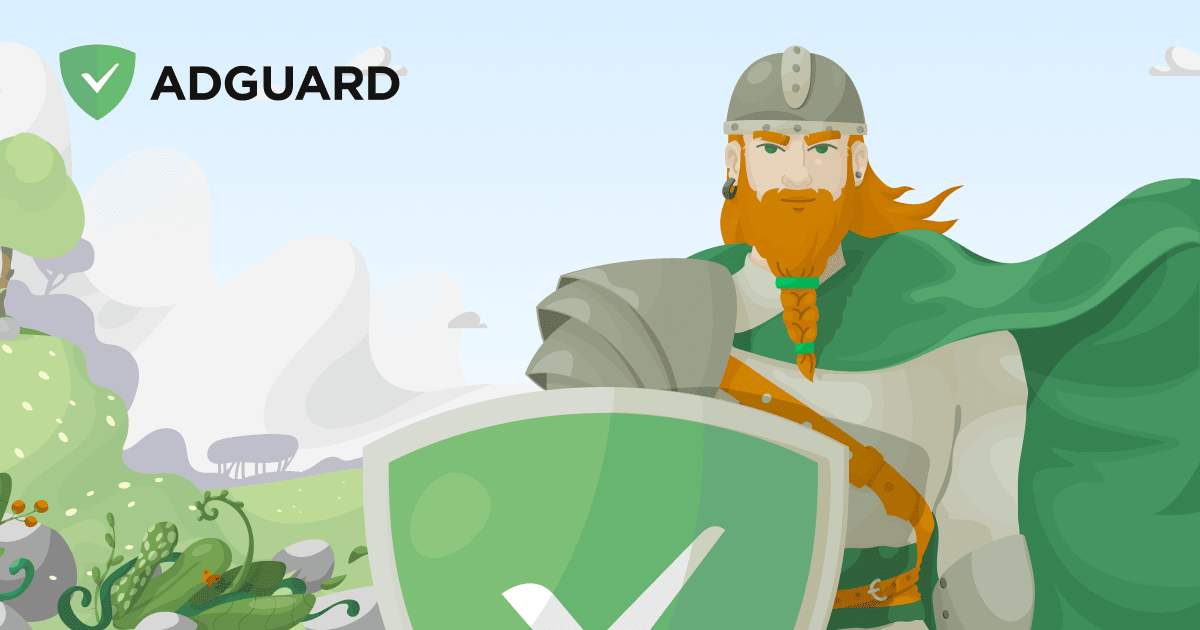
Versions history | AdGuard
Download and learn about AdGuard versions — latest version, release date, version history, patches, features, etc.
Release 7.17 beta 2 · AdguardTeam/AdguardForWindows
Disclaimer AdGuard for Windows is not an open-source project. We use Github as an open bug tracker for users to see what developers are working on. Three bugs walk into a bar but never get to orde...
- Aug 17, 2014
- 12,731
- 123,854
- 8,399
AdGuard for Windows 7.17 beta 3
Release date: March 19, 2024
The new (third!) beta contains a lot of changes: we fixed issues with creating custom DNS servers and, as usual, updated the CoreLibs and DnsLibs. See the changelog for more details.
Changelog
Improvements
- Added parsing for the # symbol #4666
Fixes
- Setting up a custom DNS server is not always possible, fallback fails #5029
CoreLibs
- Updated CoreLibs to v1.14.38 #5052
Improvements
- Added an option to use | as a separator in $permissions #1850
Fixes
- Cannot parse QUIC ClientHello split into two packets #1861
- VOT (voice over translation) script does not work in Google Chrome #1665
- If content type is not specified, a $permissions rule applies to all requests #1856
Scriptlets
- Updated Scriptlets to v1.10.1
Improvements
- Added compatibility with uBO's set-cookie scriptlet #332
- Added new scriptlet — 'call-nothrow.js' #333
- Added new scriptlet — 'spoof-css' #317
- Added new scriptlet — 'trusted-create-element' #278
- Added new scriptlet — 'trusted-set-attr' #281
- Improved set-cookie by adding more supported values #379
DnsLibs
- Updated DnsLibs to v2.5.4#5047
Improvements
- Support for passing hostname to outbound proxy instead of bootstrapping #197
- Improved handling of HTTPS rrtype #215
- Using Happy Eyeballs for IPv4/IPv6 in DoH #217
Fixes
- Cannot use DoH DNS server that uses HTTP/1.1 after updating to version 4.3 #216
Release 7.17 beta 3 · AdguardTeam/AdguardForWindows
Disclaimer AdGuard for Windows is not an open-source project. We use Github as an open bug tracker for users to see what developers are working on. The new (third!) beta contains a lot of changes:...

Versions history | AdGuard
Download and learn about AdGuard versions — latest version, release date, version history, patches, features, etc.
- Aug 17, 2014
- 12,731
- 123,854
- 8,399
AdGuard for Windows 7.17 RC
Release date: April 4, 2024
We fix the code, you enjoy the result. With the new update you will no longer have any problems when trying to start the protection. We have also fixed the errors that occurred with the filter editor and the WFP network driver. The new version of AdGuard for Windows is waiting for you. Update the app and let the code magic begin!
Changelog
Fixes

Versions history | AdGuard
Download and learn about AdGuard versions — latest version, release date, version history, patches, features, etc.
Release 7.17 RC · AdguardTeam/AdguardForWindows
Disclaimer AdGuard for Windows is not an open-source project. We use Github as an open bug tracker for users to see what developers are working on. We fix the code, you enjoy the result. With the ...
- Aug 17, 2014
- 12,731
- 123,854
- 8,399
AdGuard for Windows 7.18 beta 1
Release date: June 4, 2024
The development of AdGuard v7.18 for Windows is well under way, and this beta version is the best proof. We managed to achieve quite a lot!
First things first, we updated the CoreLibs filtering engine to version 1.15. This will not only greatly reduce the amount of crashes that some users have been reporting, but will also allow to introduce two new modifiers ($xmlprune and $urltransform) that will give filter developers more tools to fight ads with.
We also updated our network drivers and made an emphasis on improving the compatibility with other network-based apps. If you had any compatibility problems before, there is a good chance you will notice the difference after the update.
You can check out the changelog to learn about other changes. There’s plenty of bug fixes and other improvements — we’ll highlight the fact that the app now launches faster after a reboot.
Changelog
Fixes
- “Open main window at system start-up” option doesn’t work #5074
- Issues with dark theme on onboarding screen #4996
- Lag after switching Stealth Mode on #5104
- Outdated filters are not removed from the list of available filters #5083
- Release update channel is set by default after installing the Nightly version #5077
- Scroll bar is visible even if all content fits on the screen #5054
- The adguard.exe process icon is distorted in Task Manager #5110
- Window control buttons are displaced #5043
Improvements
- The “Block Flash” option moved to Advanced Settings #4705
- Tray menu theme is now synced with the application theme #5012
CoreLibs
Upgraded CoreLibs to v1.14.55 #5108
DnsLibs
Upgraded DnsLibs to v2.5.25 #5107
Fixes
- Clicking anywhere on the horizontal scrollbar in DNS filter editor does not scroll #4715
Scriptlets
Upgraded Scriptlets to v1.10.25
Fixes
- set-constant doesn’t work correctly for some values #403
- Cookie name is getting encoded in set-cookie #408
- set-local-storage-item conversion doesn’t work correctly #404
Improvements
- Added new no-protected-audience scriptlet #395
- Added possibility to allowlist scriptlets #377
- Added cors response type to prevent-fetch #394
- Added domain parameter to set-cookie #389
- Added new href-sanitizer scriptlet #327
- Added new json-prune-fetch-response scriptlet #361
- Added new json-prune-xhr-response scriptlet #360
- Added new trusted-suppress-native-method scriptlet #383
- Increased possible numeric value for set-cookie #388
- Added support for finding selectors in shadowRoot in trusted-click-element #323
- Some redirects resources can now be used as scriptlets as well #300

Versions history | AdGuard
Download and learn about AdGuard versions — latest version, release date, version history, patches, features, etc.
Release 7.18 beta 1 · AdguardTeam/AdguardForWindows
Disclaimer AdGuard for Windows is not an open-source project. We use Github as an open bug tracker for users to see what developers are working on. The development of AdGuard v7.18 for Windows is ...
Gandalf_The_Grey
Level 85
Thread author
Verified
Honorary Member
Top Poster
Content Creator
Well-known
Forum Veteran
This beta can cause problems:

 www.wilderssecurity.com
www.wilderssecurity.com
This is the last time I install a beta. Got up this morning to AdGuard not being able to start and the uninstaller crashing as well. Had to remove with HiBit Uninstaller and reinstall a fresh copy of the regular release. This was on 2 different PCs.
Adguard - Ad Blocker
OK, maybe it stayed in the Adguard app but not in the Adguard extension and Adguard for iOS. AG helpdesk replied: It disappeared because of filter list...
Yeah, I also had this issue. Tried some workaround from a 3 years old issue but nothing was working. I thought there was some issue with my Windows. The beta was released a week ago but started causing issue only today. Anyway, I should've reinstalled the stable version, but I went for Nightly instead. Living dangerouslyThis beta can cause problems:

Adguard - Ad Blocker
OK, maybe it stayed in the Adguard app but not in the Adguard extension and Adguard for iOS. AG helpdesk replied: It disappeared because of filter list...www.wilderssecurity.com
Issue reported by other users on GitHub though mine showed no error at all. I had to look into Event log to see that it was crashing:
AdguardSvc,exe Assembly is protected by an unregistered version of Eziriz's .NET Reactor · Issue #5129 · AdguardTeam/AdguardForWindows
Please answer the following questions for yourself before submitting an issue Filters were updated before reproducing an issue I checked the knowledge base and found no answer I checked to make sur...
I've had many problems with nightly and beta versions of Adguard over the years... just decided to stay away from them for good and keep myself in the stable release channel.
An update to fix the bug has been released:
7.18 beta 2 Pre-release
Disclaimer AdGuard for Windows is not an open-source project. We use Github as an open bug tracker for users to see what developers are working on.
Normally, hotfixes are the results of some kind of mistake the developers made in the code, but this time, we came across some unexpected issues with third-party software used to create builds. We don’t want to shift responsibility, however, as we could have foreseen these issues. All have been promptly fixed, but the nature of these problems prevents the app from being launched and updated manually. To avoid waiting for the automatic update, please manually download the new Beta or Nightly version from our official website: AdGuard v7.18 for Windows Beta 2 or AdGuard v7.18.0 for Windows Nightly 4. We apologize for any inconvenience this has caused our beta and nightly testers.
We have also seized this opportunity to add a new privacy feature.
Changelog
Fixes
- Beta version of AdGuard cannot be installed or launched #5129
Improvements
AdGuard for Windows direct download links:
- Added a new option to block Windows 11 Start menu ads to Tracking protection #5103
Release channel
Beta channel
Nightly channel
- Aug 17, 2014
- 12,731
- 123,854
- 8,399

We fixed errors with AdGuard for Windows apps seen in Beta and Nightly
We fixed an error that had been preventing Beta and Nightly AdGuard apps for Windows from installing and updating.
We have promptly fixed the problem and released hotfixes for both the Beta and Nightly versions of AdGuard Ad Blocker and AdGuard VPN. Unfortunately, the nature of the problem prevents the apps from updating immediately. You could wait for the automatic update, which can take some time, but we strongly recommend to manually download the latest version from our official website:
You can install any of these versions over the existing one without needing to uninstall first.
- Aug 17, 2014
- 12,731
- 123,854
- 8,399
AdGuard for Windows 7.18 RC
Release date: July 1, 2024
We're heading fast towards the release of AdGuard v7.18 for Windows. In this release candidate we update the CoreLibs filtering engine to further improve filtering quality and clean up some bugs.
Changelog
Fixes
- Identical comments are removed in the Filter editor after checking for updates #5118
- Some custom filters can't be installed via URL #4801
CoreLibs
Upgraded CoreLibs to v1.15.47 #5139
Fixes
- Bugs in the userscript API prevent some third-party scripts from working #1876
- $all modifier does not work with non-domain-like URL part #1860
- $generichide modifier prevents URL blocking rules from working correctly #1857
- Element hiding rules don't apply to some websites #1865
Improvements
- Added $urltransform modifier support #1364
- Added $xmlprune modifier support #473
- ECDSA certificates can now be generated for HTTPS filtering #360
- Added handling of fenced frames #1853
- Added support for uBO's /regex/(cosmetic rule) format #1844
Upgraded ContentScript to v2.0.6
DnsLibs
Upgraded DnsLibs to v2.5.33 #5128
Fixes
- AdGuard suggests incorrect rules in Filtering Log #210

Versions history | AdGuard
Download and learn about AdGuard versions — latest version, release date, version history, patches, features, etc.
Release 7.18 RC · AdguardTeam/AdguardForWindows
Disclaimer AdGuard for Windows is not an open-source project. We use Github as an open bug tracker for users to see what developers are working on. We're heading fast towards the release of AdGuar...
- Aug 17, 2014
- 12,731
- 123,854
- 8,399
AdGuard for Windows 7.19 beta 1
Release date: August 21, 2024
We believe that sharing is caring, so we’ve introduced a new feature that lets you share your settings via a link. If you’ve got everything set up perfectly in your desktop app, just scan the QR code to transfer those settings to your mobile app. Or feel free to share the link with anyone!
In this beta, we’ve also updated CoreLibs and DnsLibs for improved filtering, as well as the network drivers.
Changelog
Improvements
- Added support for the Floorp browser (Firefox Fork) #5164
- Improved translation of of Fanboy’s Annoyance List description #5205
Fixes
- AdGuard DNS filter doesn’t work after re-enabling the DNS module #5146
- Dark theme missing in search bars for context menu #5157
- Disable Windows OS ads feature appears in Windows 10 #5193
- Double-click doesn’t work in Blocklist and Allowlist #5175
- Minor dark theme UI issue with scrollbar background in Filter Editor #4679
CoreLibs (Filtering engine) updated to v1.16.19
- Impossible to log in at sony.de in Firefox when AdGuard is enabled #1867
ContentScript updated to v2.0.6
UserscriptsWrapper updated to v1.2.24
DnsLibs (DNS filtering engine) updated to v2.5.41

Versions history | AdGuard
Download and learn about AdGuard versions — latest version, release date, version history, patches, features, etc.
Release 7.19 beta 1 · AdguardTeam/AdguardForWindows
Disclaimer AdGuard for Windows is not an open-source project. We use Github as an open bug tracker for users to see what developers are working on. We believe that sharing is caring, so we’ve intr...
You may also like...
-
New Update AdGuard Mini for Mac beta is out. Be the first to test
- Started by Gandalf_The_Grey
- Replies: 2
-
-
AdGuard Blog: Reflecting on 2024: Progress, growth, and ambition
- Started by Gandalf_The_Grey
- Replies: 0
-
New Update AdGuard Browser Extension finally migrates to MV3: release now available
- Started by silversurfer
- Replies: 0
