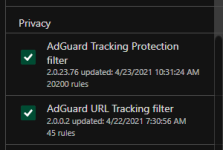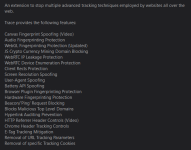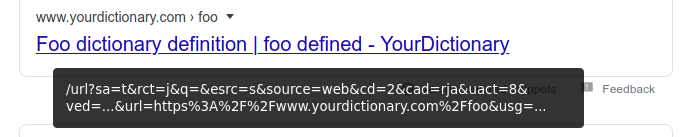silversurfer
Super Moderator
Thread author
Verified
Top Poster
Staff Member
Malware Hunter
Forum Veteran
- Aug 17, 2014
- 12,731
- 123,854
- 8,399
Meet AdGuard URL Tracking filter! This filter strips query parameters from pages’ URLs.
Not that the functionality itself is anything new. Actually, AdGuard Stealth mode has always offered an opportunity to remove tracking parameters. So why reinvent the wheel creating a new filter, one might ask. You'll find out soon! But first, let's understand what these tracking parameters are.
What tracking parameters are and how they are used
Generally, the parameters in the page address are used for tracking. You have probably seen parameters like utm_source or utm_campaign in the website URLs — they represent tracking parameters.
Let’s look at an example.
Which is not bad, as it might seem, what’s wrong in merely seeing it? But there are some problems:
- A link is made on the website A: Example Domain.
- When you click it, the website B sees where exactly you came from, what you clicked to open it, whichever information website A sends.
- Google Analytics and others know about the tracking parameters, they also see this information and record it.
- Sometimes such tracking parameters include identifying information that was known only to the website A, not to B. This often happens due to an oversight.
- This information might be exposed to third-party trackers (e.g., Google Analytics), not to mention the owners of the website B.
- There are tracking parameters that make it possible to track a particular person. For instance, gclid parameter identifies a specific click on an ad link in Google search. Then an advertiser notifies Google, asking whether the click at the specific link with the specific search entry has led to the expected result.
Why you need to remove certain parameters from URLs and why we created a new filter for this purpose
The reason for removing UTM and other tracking parameters seems self-explanatory after reading the points above. You hardly want your personal information to be exposed to third-parties, let alone being tracked, do you?
Now let's move on to our second question. We at AdGuard are doing pretty well when it comes to filtering — there are not just ordinary filter developers in our team, but enchanters, sorcerers, and wizards, after all. We contionuously refine and update filters, and do it on a daily basis, taking into account new developments. But the problem is that the list of the stripped off parameters was embedded into the program, it cannot be augmented in the way that we do with our filters.
So we decided that it was time to put all the popular tracking parameters into one filter. The result has been AdGuard URL Tracking filter, the hero of the moment, and we undertake to update and enrich it as vigorously as we do with the other filters. And the best part is that now you can remove tracking parameters using this one filter.
In future versions of our products we'll elaborate Stealth mode so that it will enable AdGuard URL Tracking filter.
Now AdGuard URL Tracking filter can be used in AdGuard for Windows, Mac, and Android. The users of our browser extensions for Chrome, Firefox, Edge, and Opera will see it in the next v3.6 update. Stay tuned!

AdGuard URL Tracking filter
Meet AdGuard URL Tracking filter! This filter strips query parameters from pages’ URLs. Let's figure out what tracking parameters are and why you need to remove them.