Gandalf_The_Grey
Level 85
Verified
Honorary Member
Top Poster
Content Creator
Well-known
Forum Veteran
It is not available in the store in The Netherlands.It is available in Microsoft Store.
An EU/GDPR thing?
It is not available in the store in The Netherlands.It is available in Microsoft Store.
I searched for it and I think it is not available for Europe, here what AI answer:It is not available in the store in The Netherlands.
An EU/GDPR thing?
I still can't find it on the Microsoft Store.It is available in Microsoft Store.
It's weird. Official website says coming soon.It is not available in the store in The Netherlands.
An EU/GDPR thing?

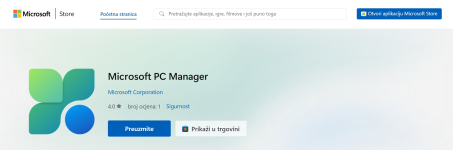
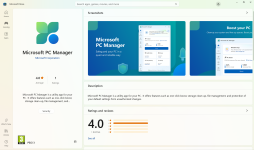
Yes, it is not available for EU, if you changed to US store you can download it, it is available in the store since 2022, I don't know what kind of standards it need to meet for EU.I still can't find it on the Microsoft Store.
It's weird. Official website says coming soon.
View attachment 283527
Microsoft Store website downloads .exe file when clicking on Download, but when you click the view in Store button, Store opens without ability to download the app.
View attachment 283529 View attachment 283530
The app probably doesn't meet EU standards so it isn't released here.
Thats why its recommended not to use these type of tools.Can vouch for privazer. Wise disk cleaner killed my hdd i was unable to boot it anymore
Aggressive regarding the files that are cleaned or the method by which they are cleaned?Privazer is somewhat aggressive with their cleaning.
Its been awhile but if I remember correctly Privazer cleans more categories and items than most other cleaners, maybe aggressive is the wrong word.Aggressive regarding the files that are cleaned or the method by which they are cleaned?
Correct me if I'm wrong. Microsoft PC Manager does not add new features, but it make using the Windows built-in tools easier, is this right or I will get more benefits from using i
It's safer to not use any third-party tools.IMHO if safety is the most important factor, then Reg Organizer is the safest.
The Windows Registry is a critical component of the Windows operating system, storing settings and configuration data for the operating system and installed applications. Editing the registry can be a powerful way to customize and troubleshoot your system, but it requires caution to avoid causing harm to your system.
Related: How to backup and restore the Windows RegistryThe official Microsoft policy is that you should be extremely careful when using Windows registry-editing software. If you do the wrong thing, PC performance can be compromised, and you could lose valuable data and important files.
[...]
At the end of the day, we’d only recommend attempting to edit or modify your Windows registry if you’re familiar with what you’re doing. Be very careful using third-party editing programs, and ensure you always have a full registry backup to use if problems do arise.
Source
What part of Wise Disk Cleaner killed your HDD? (common cleaner, advanced cleaner, system slimming, disk defrag).Can vouch for privazer. Wise disk cleaner killed my hdd i was unable to boot it anymore
Using built-in cleaner is a user's best bet.What part of Wise Disk Cleaner killed your HDD? (common cleaner, advanced cleaner, system slimming, disk defrag).
Currently, I'm using Microsoft PC Manager, it is actually windows built-in cleaner on steroid.Using built-in cleaner is a user's best bet.
While not specifically a "cleaner", I have been using Kerish Doctor for at least 5-8 years on every PC/laptop that I've owned. I've never had an issue with it. In fact, in the distant past, it's fixed issues that I had with my PC. It's essentially set it and forget it, if you want. Or, you can use it manually. You can search these forums and find a lot of discussions regarding Kerish Doctor. There are going to be some who call it "snake oil", but I can tell you that it is not.Currently, I'm using Microsoft PC Manager, it is actually windows built-in cleaner on steroid.