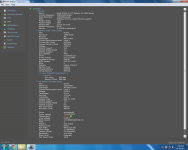I
illumination
Thread author
This article provides information on the latest posting of AMD’s software suite, AMD Catalyst™ 11.11. This particular software suite updates the AMD display driver and the AMD Catalyst™ Control Center / AMD Vision™ Engine Control Center. This unified driver has been updated to provide enhanced level of power, performance, and reliability...
Read More
Read More