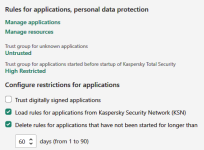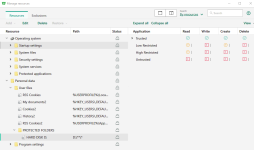My current config.
Any comments or recommendations welcomed
Any comments or recommendations welcomed
Will review and probably remove the latteronly one recommendation:
Either Kaspersky or Malwarebytes extension. I find running both overlaps.
1.- Yes, I also protected folders with my docs and files, no the full drive...
Just to clarify are you saying the C drive and other docs as well?
2.- That settings apply actions automatically, so no Interactive Warnings... in Auto Mode, actions with Prompts rights in Application Control are allowed in Trusted and Low Restricted...
I mean only protect folders with my important files/docs... in my case I have them all in drive D:I also protected folders with my docs and files, no the full drive.