- Sep 5, 2018
- 144
So I install Aomei Pro trial today. Interface is pleasant and intuitive as expected. The speed is amazing too. I guess the pro version may really be faster than the free version.
I took a System Backup. Here are my specs:
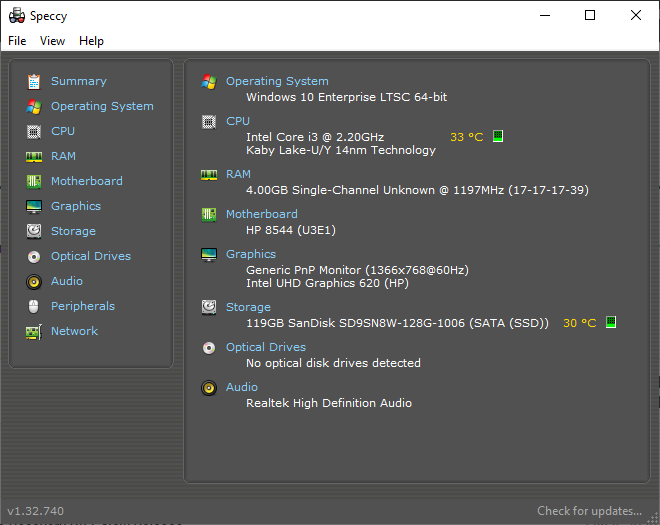
All settings are at defaults, except that I made Aomei verify the image afterwards.
The backup task took only 5 minutes. The verification task took a bit less than 5.
Here is the resource usage when running the backup task:
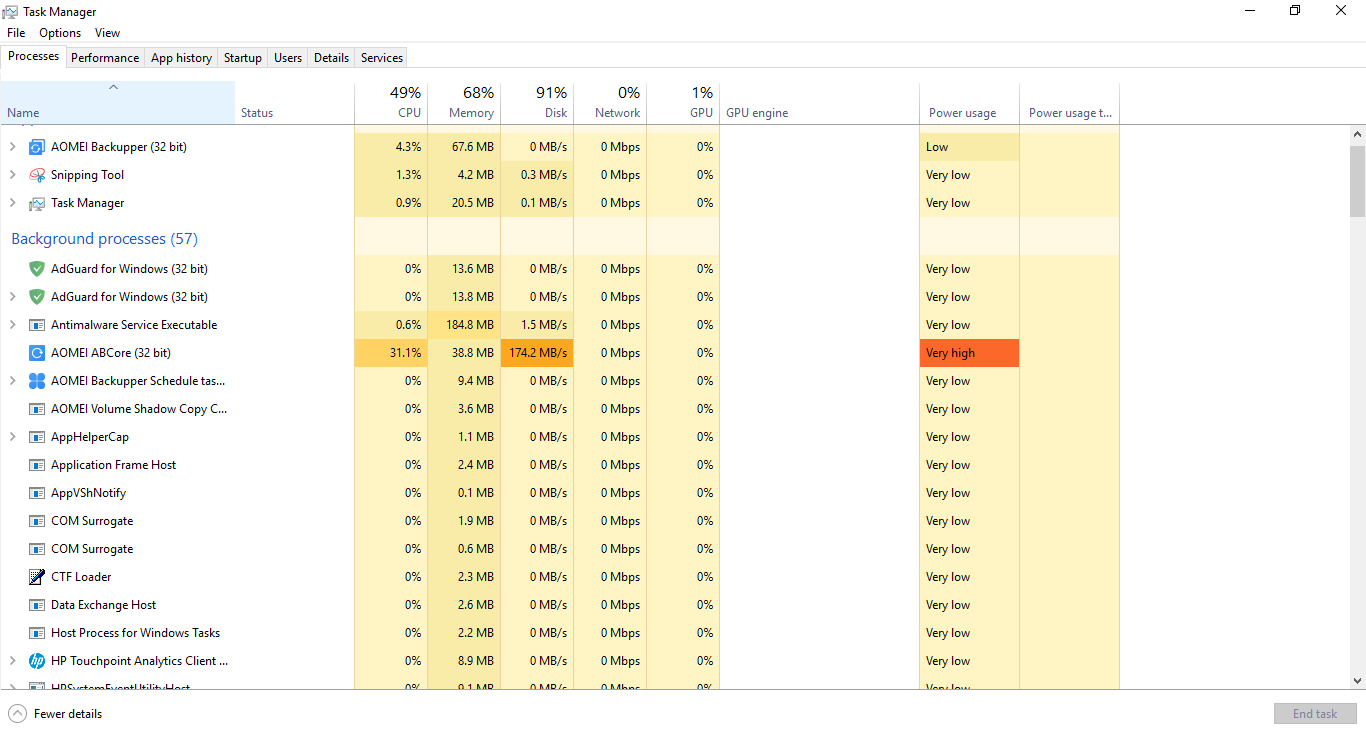
Here is when running the verification task:
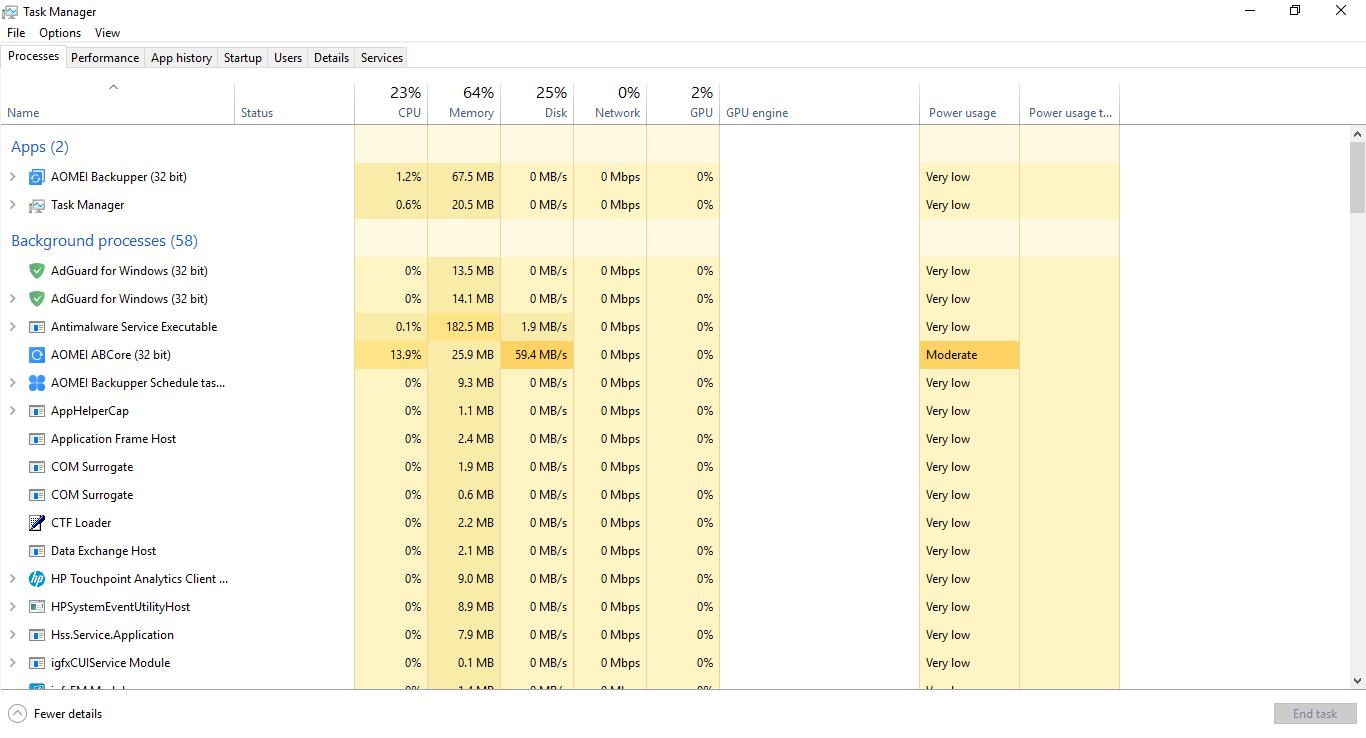
And here is resource usage when Aomei is closed, only the scheduling service is running idly.
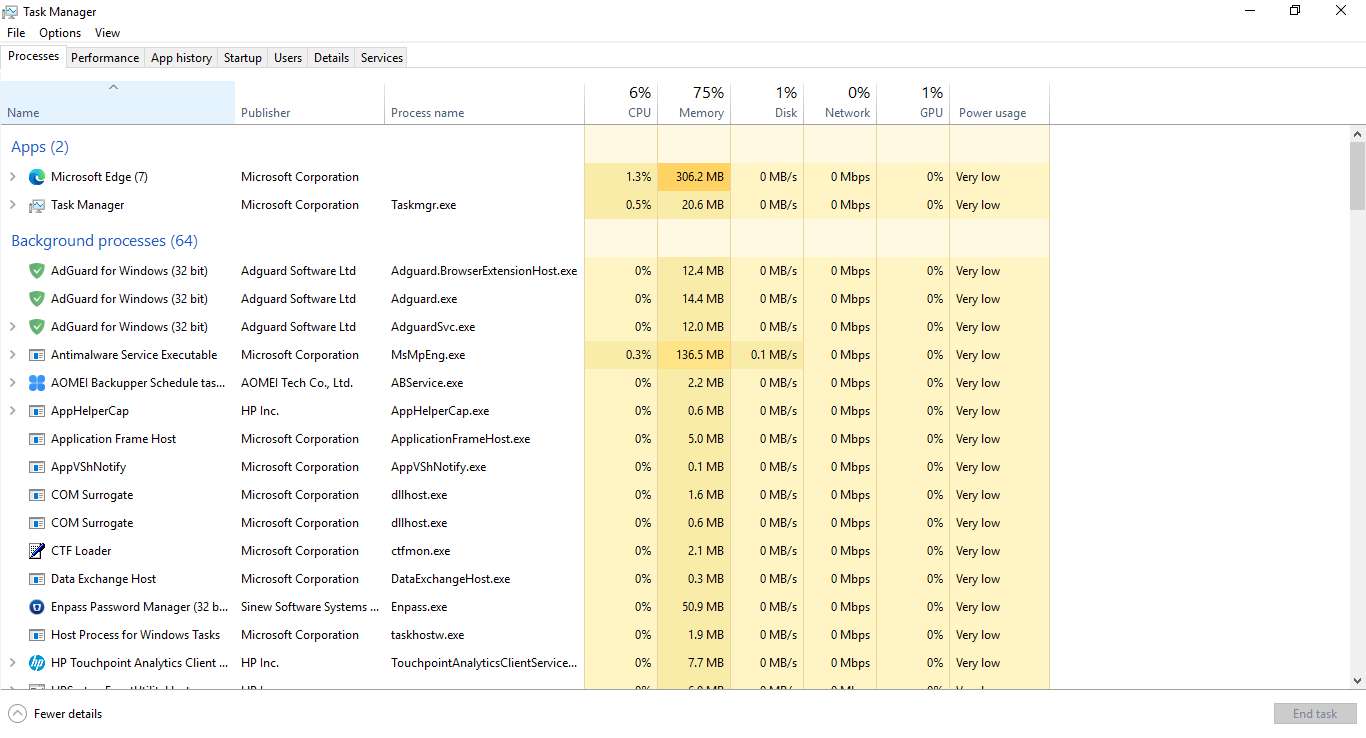
The System Backup mainly consists of C:\ drive which is 30.6 GB. The resulting image is 18.9 GB. So the total disk space used right now is 49.5 GB.
I will try restoring in a couple of days. Hopefully it'll work out. Then Aomei gets a new customer.
I took a System Backup. Here are my specs:
All settings are at defaults, except that I made Aomei verify the image afterwards.
The backup task took only 5 minutes. The verification task took a bit less than 5.
Here is the resource usage when running the backup task:
Here is when running the verification task:
And here is resource usage when Aomei is closed, only the scheduling service is running idly.
The System Backup mainly consists of C:\ drive which is 30.6 GB. The resulting image is 18.9 GB. So the total disk space used right now is 49.5 GB.
I will try restoring in a couple of days. Hopefully it'll work out. Then Aomei gets a new customer.

