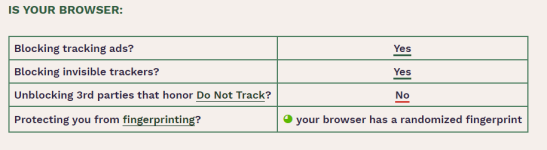Gandalf_The_Grey
Level 76
Thread author
Verified
Honorary Member
Top Poster
Content Creator
Well-known
- Apr 24, 2016
- 6,593
Get tested: Cover Your Tracks
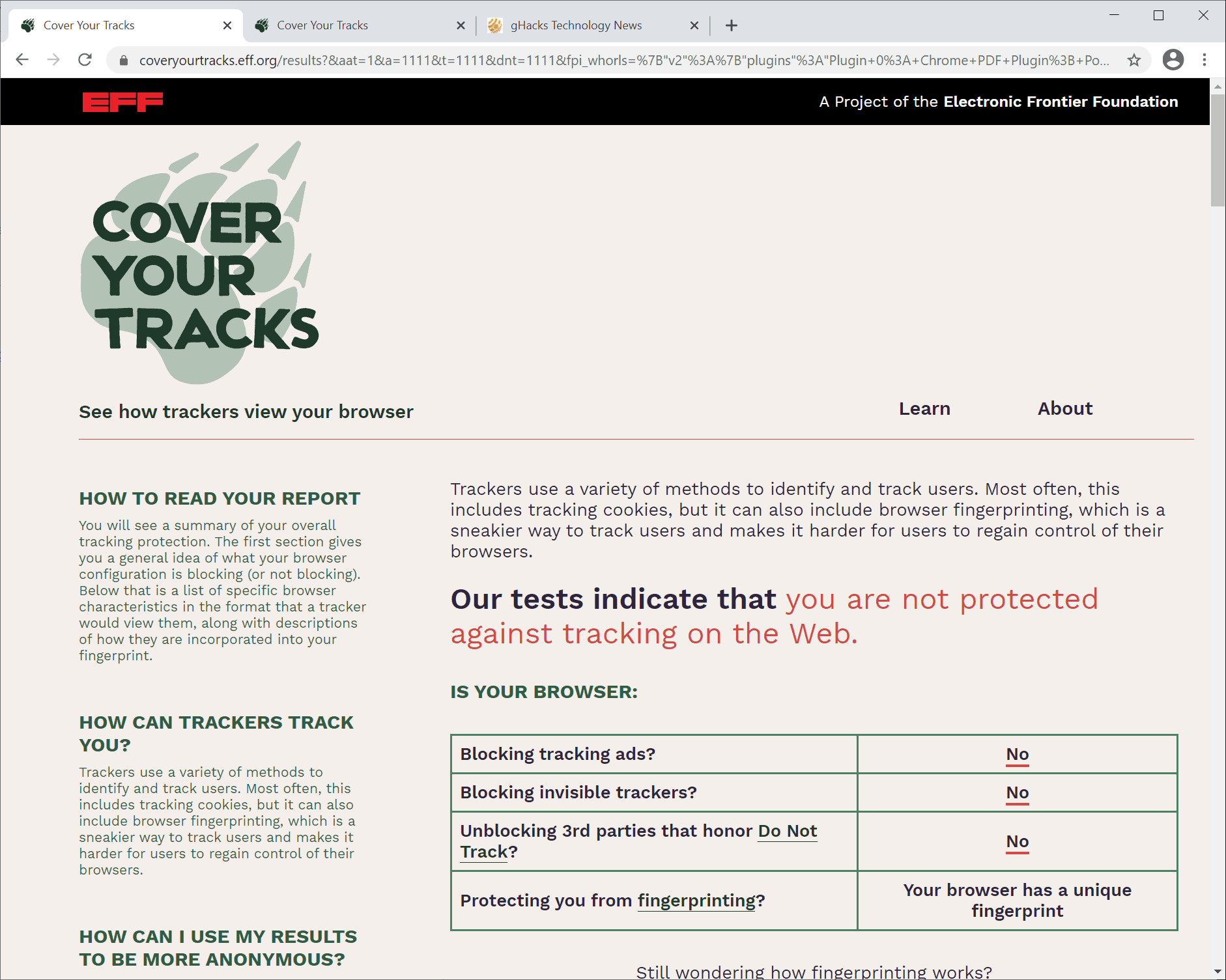
Read the full story here at Ghacks:Cover Your Tracks is an online test by the Electronic Frontier Foundation (EFF) to determine how well a browser is protecting user data against online tracking.
When you connect to a site using a browser, information is revealed to the site automatically. Sites may run scripts to gather additional information about the device that is used, and all of that may be used to track users across the Internet.
Cover Your Tracks is based on EFF's Panopticlick tool that the organization launched in 2010 and updated in 2015. Panopticlick redirects users to the new Cover Your Tracks tool automatically.
A click on the "test your browser" button on the site runs a quick check that determines the following:
The test results are displayed on a single page right after the test.
- Is the browser blocking advertisement?
- Is the browser blocking trackers.
- Is the browser unblocking third-parties that honor Do Not Track?
- Has the browser a unique fingerprint?
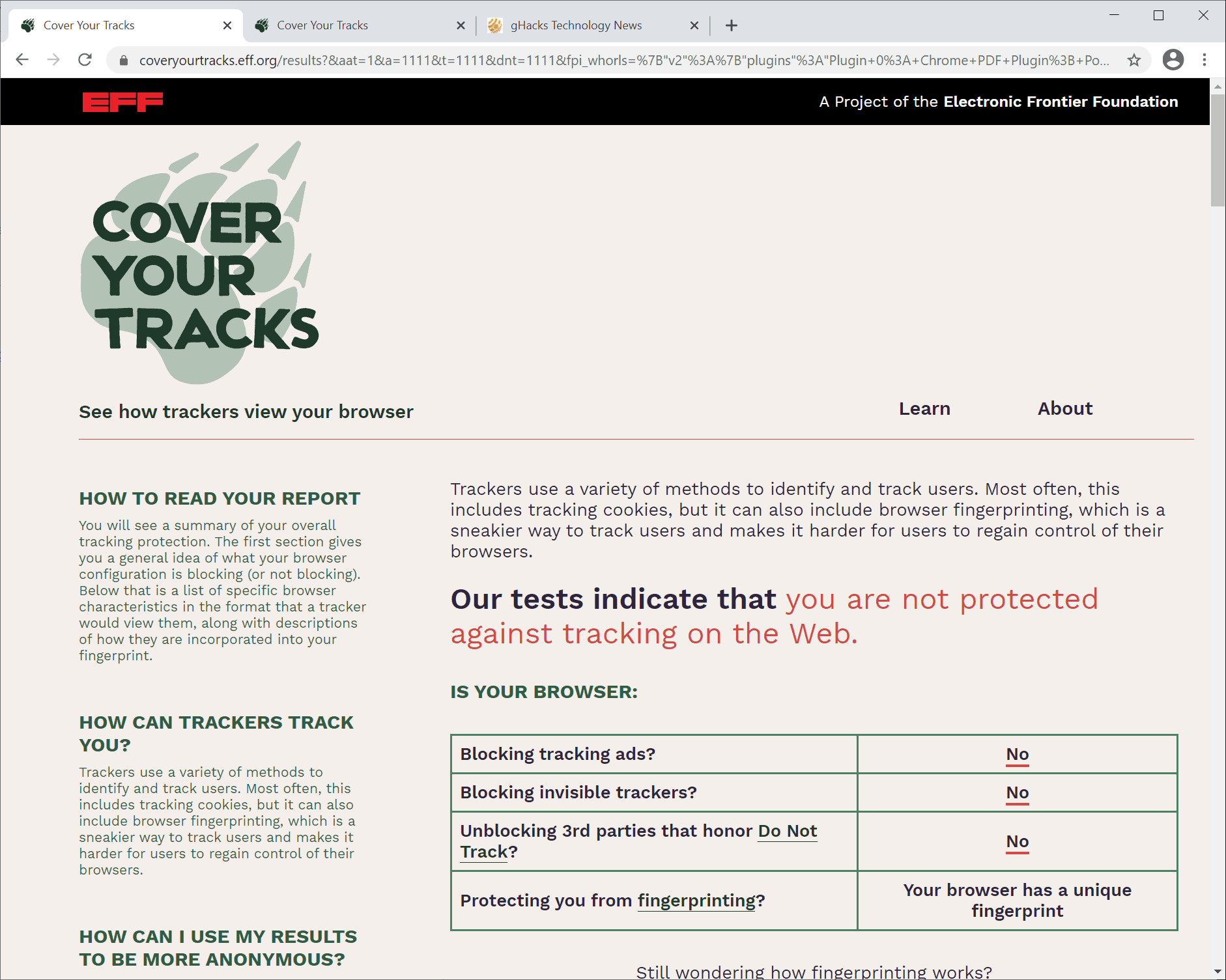
Are you protected against online tracking? The EFF's Cover Your Tracks site has the answer - gHacks Tech News
Cover Your Tracks is an online test by the Electronic Frontier Foundation (EFF) to determine how well a browser is protecting user data against online tracking.Â
www.ghacks.net
Last edited by a moderator: