- Aug 22, 2013
- 955
- 5,103
- 1,869
Now that windows and most browsers supports dns over https how many of you are using dns over https? If you are using firefox you can enable Encrypted SNI by using this guide
My test on firefox....
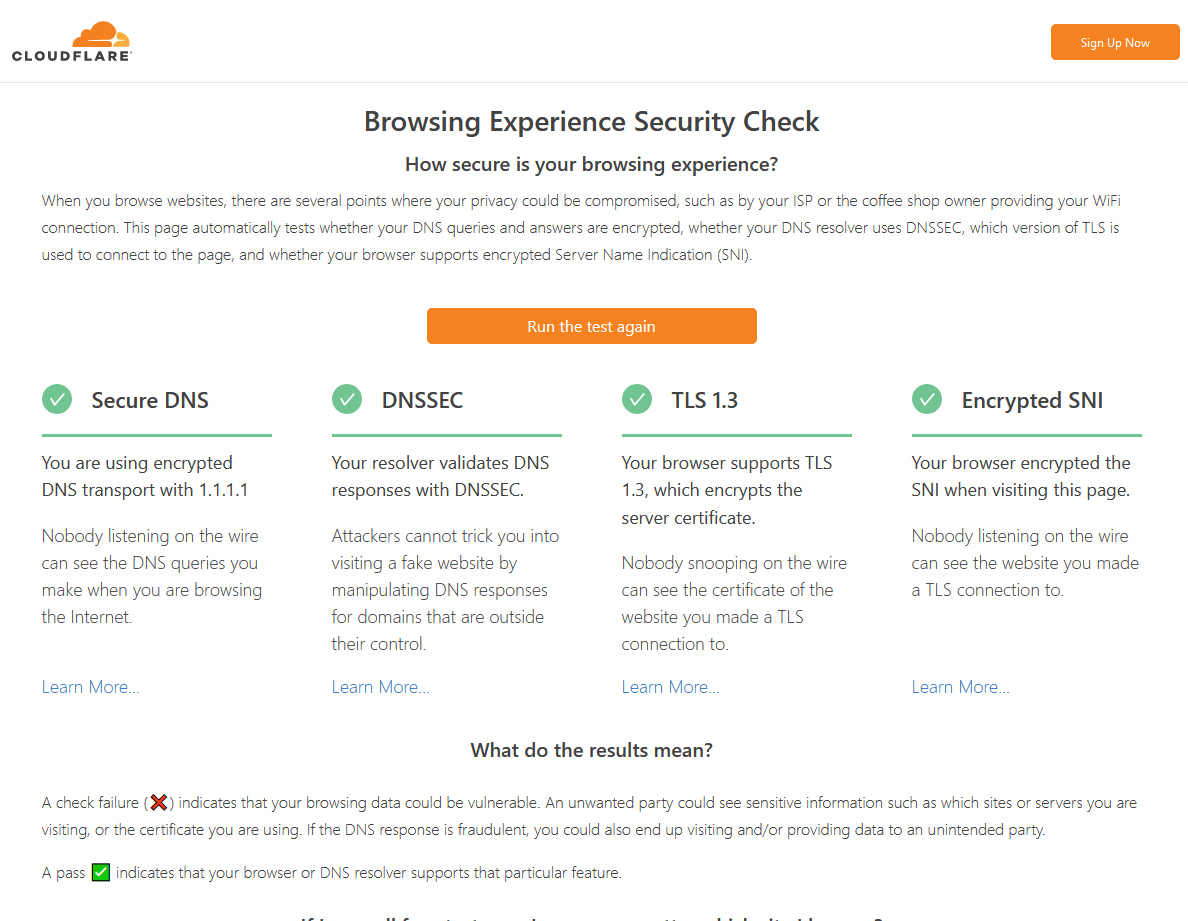
-
In your browser, navigate to about:config;
[*]Type network.security.esni.enabled
[*]Select the toggle button to the right of false to true
My test on firefox....
Last edited:



