Hello
I have avast Free Antivirus installed and configured on a Windows 8.1 PC. Today, I was alerted by avast with a File Reputation warning, as seen below:
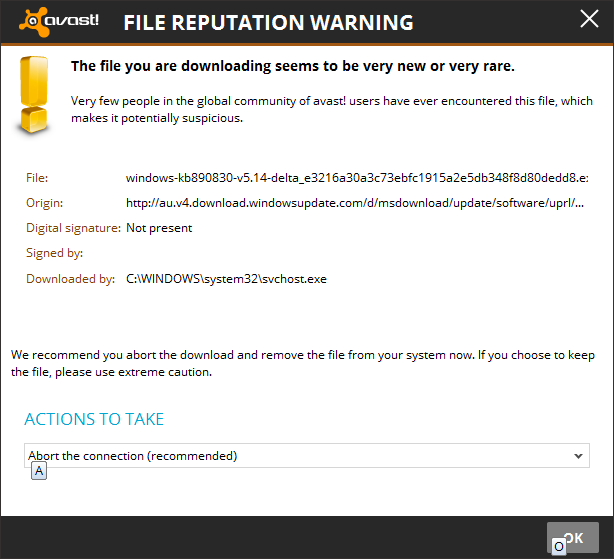
Reading the warning information, I am instructed to Abort the connection as recommended by avast.
Be aware that avast! File Reputation may cause False Positive during a Windows Update.
- Should avast be scanning the connection line for Windows Update?
- Does this compromised Windows security by preventing any critical updates?
- How can avast File Reputation be improved to reduce False Positives?
- Have any Windows Update failed due to avast warning WUs as suspicious?
Feel free to discuss further.
I have avast Free Antivirus installed and configured on a Windows 8.1 PC. Today, I was alerted by avast with a File Reputation warning, as seen below:
Reading the warning information, I am instructed to Abort the connection as recommended by avast.
Be aware that avast! File Reputation may cause False Positive during a Windows Update.
- Should avast be scanning the connection line for Windows Update?
- Does this compromised Windows security by preventing any critical updates?
- How can avast File Reputation be improved to reduce False Positives?
- Have any Windows Update failed due to avast warning WUs as suspicious?
Feel free to discuss further.