Avira Browser Safety BETA for Chrome, Firefox, Opera
- Thread starter Ink
- Start date
You are using an out of date browser. It may not display this or other websites correctly.
You should upgrade or use an alternative browser.
You should upgrade or use an alternative browser.
- Status
- Not open for further replies.
- Apr 25, 2013
- 5,357
- Apr 25, 2013
- 5,357
- Apr 25, 2013
- 5,357
Avira Browser Safety 1.2.2 beta is now available for Chrome and Firefox for beta testing.
Changes with build 1.2.2
Settings tooltip for Avira Offers now differs between on and off state
Increased opacity of annotations on search results page
Removed annotations for SafeSearch, now natively supported by SafeSearch
https://betacenter.avira.com
Changes with build 1.2.2
Settings tooltip for Avira Offers now differs between on and off state
Increased opacity of annotations on search results page
Removed annotations for SafeSearch, now natively supported by SafeSearch
https://betacenter.avira.com
Y
yigido
Avira Browser Safety 1.2.3 beta available for Firefox and Chrome
https://betacenter.avira.com
Google Chrome : https://chrome.google.com/webstore/detail/avira-browser-safety/flliilndjeohchalpbbcdekjklbdgfkk
Firefox : https://addons.mozilla.org/en-us/firefox/addon/avira-browser-safety/
https://betacenter.avira.com
Google Chrome : https://chrome.google.com/webstore/detail/avira-browser-safety/flliilndjeohchalpbbcdekjklbdgfkk
Firefox : https://addons.mozilla.org/en-us/firefox/addon/avira-browser-safety/
Y
yigido
Avira Browser Safety 1.3.0 beta available for Firefox - Opera - Chrome
Changes with build 1.3.0
-Support AviraBrowserSsafety partner distribution
-Added uninstall option in settings
-Fixed escape handling for Offers
Firefox : https://addons.mozilla.org/en-us/firefox/addon/avira-browser-safety/
Opera : https://addons.opera.com/tr/extensions/details/avira-browser-safety/
Google Chrome : https://chrome.google.com/webstore/detail/avira-browser-safety/flliilndjeohchalpbbcdekjklbdgfkk
Changes with build 1.3.0
-Support AviraBrowserSsafety partner distribution
-Added uninstall option in settings
-Fixed escape handling for Offers
Firefox : https://addons.mozilla.org/en-us/firefox/addon/avira-browser-safety/
Opera : https://addons.opera.com/tr/extensions/details/avira-browser-safety/
Google Chrome : https://chrome.google.com/webstore/detail/avira-browser-safety/flliilndjeohchalpbbcdekjklbdgfkk
Y
yigido
Avira Browser Safety
Changes with build 1.3.2
Opera : https://addons.opera.com/tr/extensions/details/avira-browser-safety/
Google Chrome : https://chrome.google.com/webstore/detail/avira-browser-safety/flliilndjeohchalpbbcdekjklbdgfkk
Changes with build 1.3.2
- Firefox 32 compatibility update
- Added uninstall option in settings
- internal improvements
Opera : https://addons.opera.com/tr/extensions/details/avira-browser-safety/
Google Chrome : https://chrome.google.com/webstore/detail/avira-browser-safety/flliilndjeohchalpbbcdekjklbdgfkk
- Aug 17, 2014
- 11,777
Avira Browser Safety
Changes with build 1.3.2
Changes with build 1.3.1
- Firefox 32 compatibility update
Firefox : https://addons.mozilla.org/en-us/firefox/addon/avira-browser-safety/
- Added uninstall option in settings
- internal improvements
Opera : https://addons.opera.com/tr/extensions/details/avira-browser-safety/
Google Chrome : https://chrome.google.com/webstore/detail/avira-browser-safety/flliilndjeohchalpbbcdekjklbdgfkk
the firefox link still contains the old version 1.2.2 of Avira Browser Safety...
Y
yigido
Install it and check the extension updates in the Firefox browser. It will update it automatically.the firefox link still contains the old version 1.2.2 of Avira Browser Safety...
This happens because mozilla sucks on Add-on checking!!
- Aug 17, 2014
- 11,777
Install it and check the extension updates in the Firefox browser. It will update it automatically.
This happens because mozilla sucks on Add-on checking!!
I have it installed in firefox yesterday... it is the version 1.2.2! do you have the same version?
Y
yigido
Here you can download. I uploaded it.I have it installed in firefox yesterday... it is the version 1.2.2! do you have the same version?
Avira Browser Safety 1.3.2
- Aug 17, 2014
- 11,777
Here you can download. I uploaded it.
Avira Browser Safety 1.3.2
Now I understand it is the beta version ... thanks for your upload!
Y
yigido
No problem if you will find something strange you can PM me about it. I will inform Avira on the issueNow I understand it is the beta version ... thanks for your upload!
Y
yigido
Avira Browser Safety
Changes with build 1.4
Google Chrome : https://chrome.google.com/webstore/detail/avira-browser-safety/flliilndjeohchalpbbcdekjklbdgfkk
Changes with build 1.4
- Redesigned tracker settings
Google Chrome : https://chrome.google.com/webstore/detail/avira-browser-safety/flliilndjeohchalpbbcdekjklbdgfkk
Y
yigido
Just switch it on!
Y
yigido
Your way!Looked at a few other sites, similar case. I assume there are no Global Tracker Settings page, but per website. It would be better have a whitelist/blacklist page for All Known Trackers, in the non-existent Options.
Thanks, but no thanks, I uninstalled Avira Browser Safety.
- Apr 25, 2013
- 5,357
Changes with build 1.4.2
- Avira Offers update
- Extension icon is customizable in Firefox
Apply: Avira Browser Safety Beta
Changes with Build 1.5.0
Avira Browser Safety Beta
PUA Protection
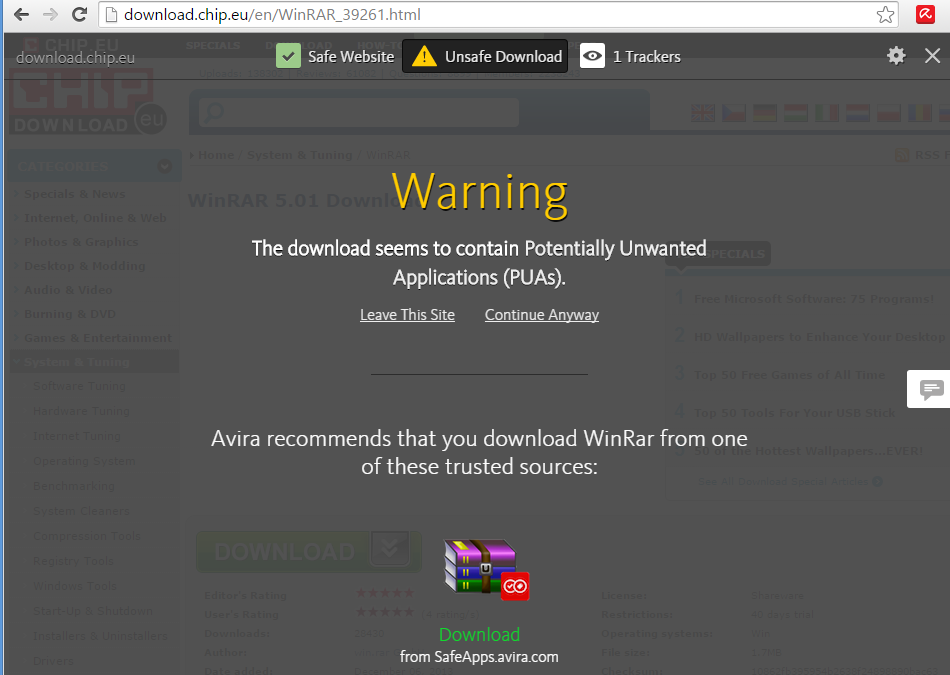
Options
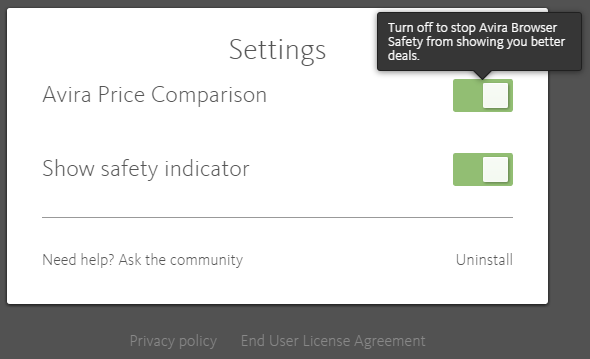
Changes with Build 1.5.0
- Added support for potentially unwanted applications (PUA)
- you can test this functionality here: http://download.chip.eu/en/WinRAR_39261.html
- (Avira SafeApps BETA - Windows software, PUP/PUA-free)
Avira Browser Safety Beta
PUA Protection
Options
Last edited:
- Status
- Not open for further replies.
Similar threads
J
- Replies
- 7
- Views
- 1,171
- Replies
- 2
- Views
- 1,372





