Disclaimer: I am neither an Avira or Malware-testing expert. Not click-bait either.
For Avira Antivirus users, you can enable this setting to get a notification before Avira wants to a Suspicious File(s) to their Cloud; Avira Protection Cloud (APC) for analysis.
Taken today, as tried to run a file from a simple web search - not recommended. It has a re-assuring fact that it's monitoring for anything suspicious. Avira Protection Cloud asking for permission with a list of file(s):
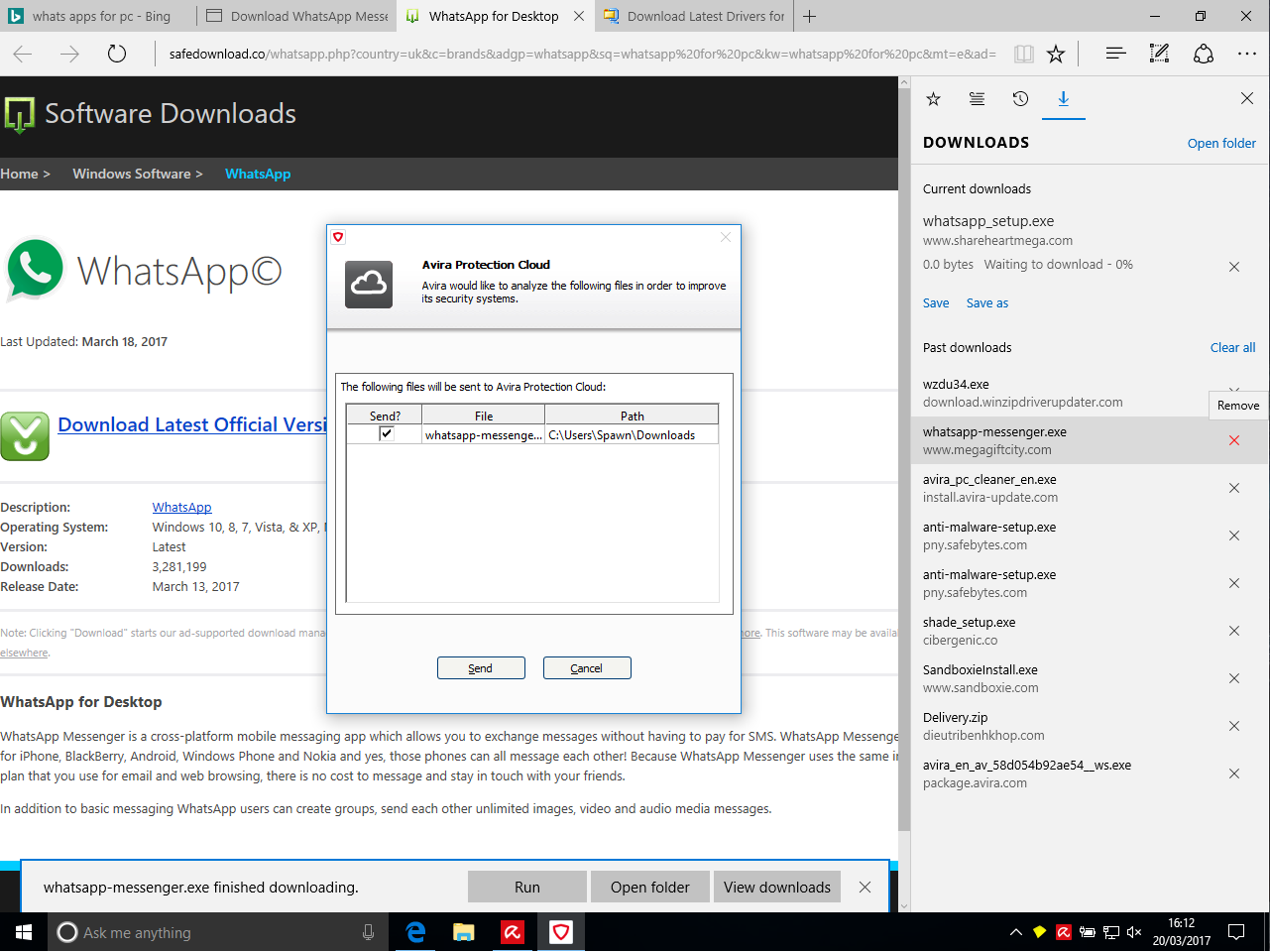
If found unwanted or malicious, it will be dealt with by Avira Antivirus - Security Alert shown below:
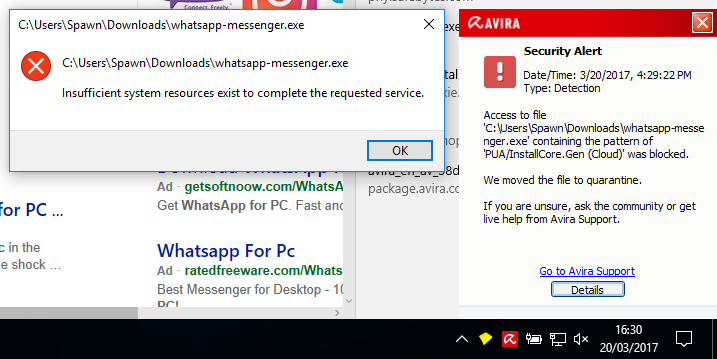
If you like what you see, you can enable this option in the settings window below:
Sending suspicious files to Avira may vary depending on your computer usage and downloading habits.
For Avira Antivirus users, you can enable this setting to get a notification before Avira wants to a Suspicious File(s) to their Cloud; Avira Protection Cloud (APC) for analysis.
Taken today, as tried to run a file from a simple web search - not recommended. It has a re-assuring fact that it's monitoring for anything suspicious. Avira Protection Cloud asking for permission with a list of file(s):
If found unwanted or malicious, it will be dealt with by Avira Antivirus - Security Alert shown below:
If you like what you see, you can enable this option in the settings window below:
Open Avira > Extra > Configuration (F8) > General > Advanced Protection.
Make sure "Enabled Protection Cloud" is checked and then mark "Confirm manually when sending suspicious files to Avira" > Apply and OK to save changes.
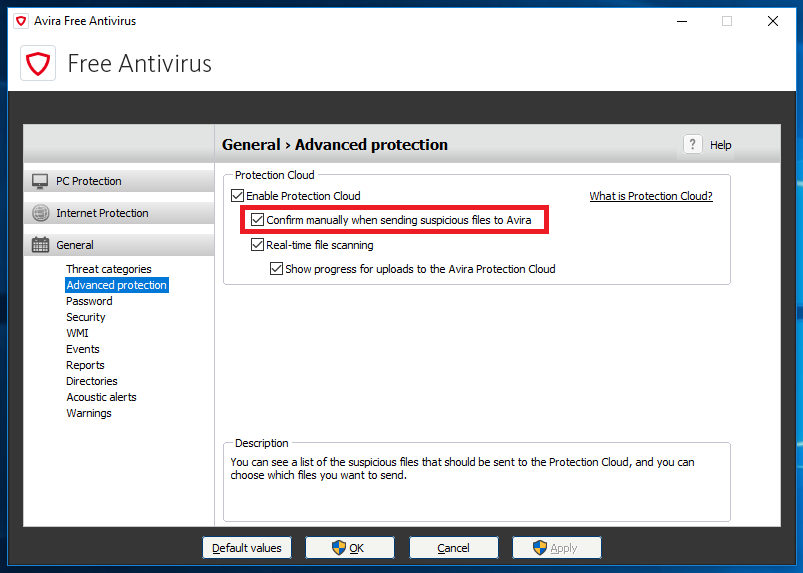
Make sure "Enabled Protection Cloud" is checked and then mark "Confirm manually when sending suspicious files to Avira" > Apply and OK to save changes.
Sending suspicious files to Avira may vary depending on your computer usage and downloading habits.
Last edited: