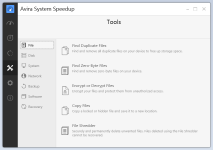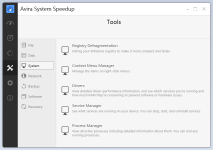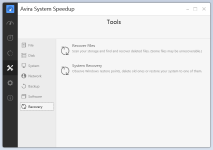Avira System Speedup beta invitation
We are pleased to announce that Avira System Speedup is now also part of the Avira BetaCenter. Apply to this project and you will receive the latest updates before everyone else.
Avira System Speedup boldly goes where no user can, safely and thoroughly removing unused programs and files, optimizing Windows to bring back the fast, error-free performance you deserve - automatically.
Diagnose the problems, locate the wasted space, cut out the junk, identify what needs fixing and repair malfunctioning processes – it’s one tool that does it all and more.
The latest beta version offers the following improvements:
- Improved and updated user interface
- Technical improvements to various modules
- Stability improvements and bugfixes
The Avira BetaCenter Team.
https://betacenter.avira.com
Avira System Speedup 1.5 beta
Improved / New User Interface
This version includes the first overhaul of the existing Avira System Speedup interface, this is still work in progress.
Improved Service Manager
The Service Manager module now shows the correct amount of services
Improved Uninstaller
The uninstaller module now shows also 64-bit applications
Bugfixes:
- Encoding problems solved
- Some unexpected UI behaviour has been fixed
Last edited: