Trying to uninstall Auslogics Registry Cleaner using Revo Uninstaller Advanced Mode and this is what it finds
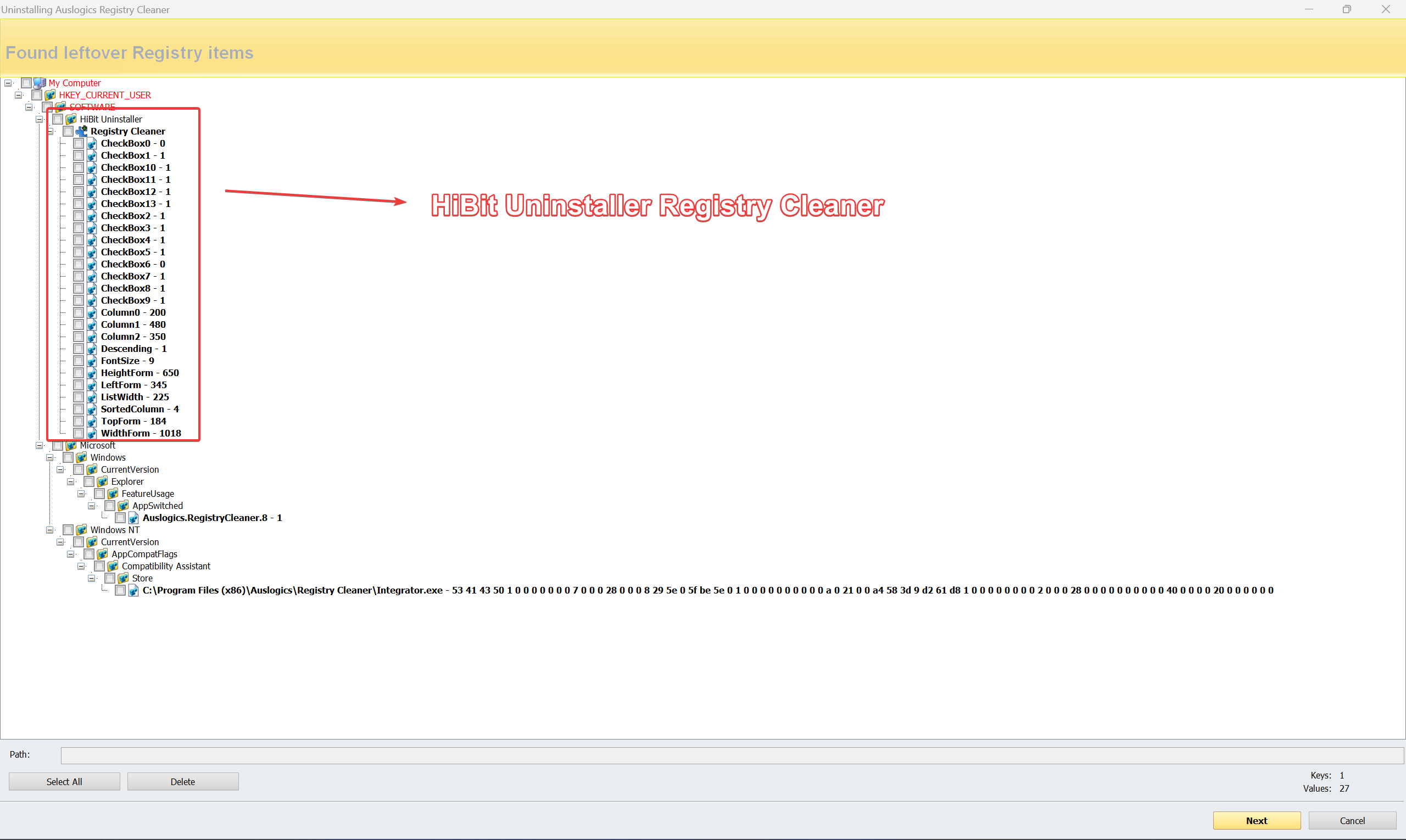
Attachments
Last edited:
That there is some irony lol.Trying to uninstall Auslogics Registry Cleaner using Revo Uninstaller Advanced Mode and this is what it finds
View attachment 282998
It found HiBit Uninstaller's Registry Cleaner as leftovers for Auslogics Registry Cleaner, which will break it.wdym?!
Even HiBit Uninstaller could break things, there is no such thing as safe uninstaller, you have to check what it will delete.That there is some irony lol.
I wouldn't be using either one of those system file smashing softwares. Might as well wipe it and start fresh.
In this case I use AppBuster to remove some Microsoft programs that came with Windows 11 and that Microsoft does not want me to remove. That is already questionable.
Removing leftovers could break Windows 11 if it removed the wrong things.
Another example is Comodo Firewall if you remove it with Revo the cleanup script that Comodo runs after the uninstall is removed as leftover and the result is that there are more leftovers with Revo than if you just let Comodo do the uninstall.
Leftovers are generally speaking harmless.
The only time they matter is when uninstalling AV software.
Then I use some other programs after the uninstall and reboot:

Troubleshoot - Not a real problem, but I think it is weird none the less?
Not even sure if I should post this here in this forum, but here it goes. Okay, over a month ago I uninstalled KSC Free because I wanted to try Ziggo Safe online from F-Secure. (And I like Ziggo Safe Online so far.) Now today I used a program called HiBit System Information so that I would have...malwaretips.com
I do use the registry cleaner in CCleaner and had no issues with it.
But it is not really needed.
The best advice you could have if you do a lot of installing and uninstalling "experimenting with software ect" is to get yourself an imaging software and create snapshots of a clean stable system, then if you need, you can always restore the snapshot, makes life much simpler.Even HiBit Uninstaller could break things, there is no such thing as safe uninstaller, you have to check what it will delete.
Here is the best advice I have get about removing software in Windows:
I clarify the screenshot, it is my fault.Can someone clarify what is wrong in the screenshot?
Is Revo Uninstaller "fake"? I thought it a well known product, isn't it?Judging 3rd party uninstallers based on "fake" 3rd party uninstallers. That is like people saying that AVs suck, because fake AVs never detect anything.