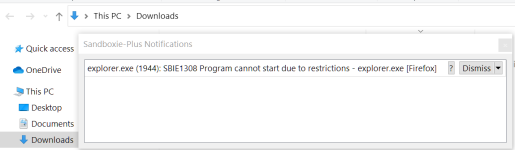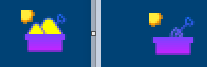- Jul 28, 2014
- 1,990
Have a question about using sandboxie that others might have an answer to.
I've noticed that running programmes such as browser like firefox allows for the download folder to be launched sandboxed as well
- eg if I open a sandboxed version of my downloads folder I can see everything that I had there before I opened the sandboxed version of it.
Does this mean that any program running inside the sandbox will also be able to access all my files (although sandboxed) and potentially steal data from it?
Does that mean that potentially running malware that steals information from the PC in a sandbox would be kinda useless since they are able to invoke a sandboxed version of all my data?
I've noticed that running programmes such as browser like firefox allows for the download folder to be launched sandboxed as well
- eg if I open a sandboxed version of my downloads folder I can see everything that I had there before I opened the sandboxed version of it.
Does this mean that any program running inside the sandbox will also be able to access all my files (although sandboxed) and potentially steal data from it?
Does that mean that potentially running malware that steals information from the PC in a sandbox would be kinda useless since they are able to invoke a sandboxed version of all my data?