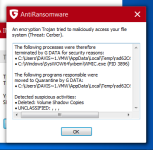avast's BB is very good but not as good as emsi, KIS, Dr.Web, BD, Gdata. Avast'ss BB relies strictly on the internet connection so if the internet is unstable or not present, avast won't work
the good thing is, it's constantly improving due to realtime updates/fix while most other BBs don't
for example, now it may miss a few samples but after several hours, it would detect the samples
if we configure Hardened mode properly with a few windows tricks, it's seriously hard to bypass because it's default-deny module For example, disabling Windows script host and powershell + tell yourself never execute anything other than .exe files because HM only supports exe file
in other for avast to work best with CF, I recommend to disable hardware virtualization (in troubleshooting) and add comodo folders to exclusion in the main settings screen
optional, you can disable cybercapture, web shield, reputation services (this will slightly decrease the detection rate but significantly increase the speed of avast)