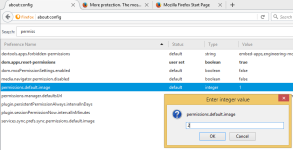shmu26
Level 85
Thread author
Verified
Honorary Member
Top Poster
Content Creator
Well-known
Forum Veteran
on chrome, I go into content settings/Images and I tick "Do not show any images".
What to do on firefox?
I tried a bunch of firefox extensions that say they are image blockers, but none of them is as effective as the above chrome setting.
What to do on firefox?
I tried a bunch of firefox extensions that say they are image blockers, but none of them is as effective as the above chrome setting.