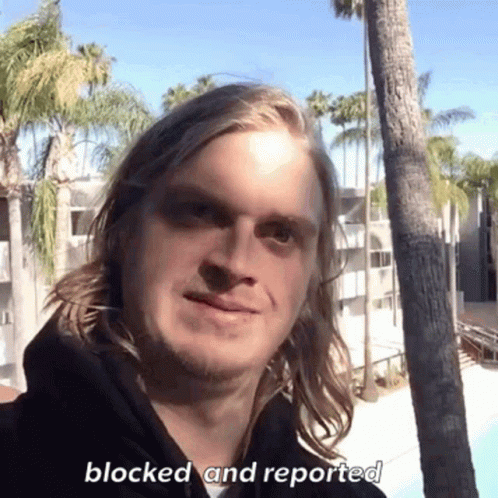RoboMan
Level 38
Thread author
Verified
Honorary Member
Top Poster
Content Creator
Well-known
High Reputation
Forum Veteran
Morning everybody!
Today I woke up with a huge desire of seeing blood spilled everywhere. Therefore I thought of this little game we all can participate in.
I want you to think of the very best security software for each of the following scenarios.
Take into account:
Scenario #1
I am a novice user, with no idea of security. I just wish for good protection while I surf the web. I do not want interactions because I do not understand them.
-----------------------------------
Scenario #2
I am a gamer. I do online stream at Twitch. I interact with my followers at Twitch, Instagram, Twitter. I want to be safe at all times, but I do not want my gaming or streaming to be interrupted.
-----------------------------------
Scenario #3
I am a sowhat medium-knowledge user. I want my security to be handled by myself, I wanna be able to tweak my software to respond the way I like it. I want to be able to decide wether a detected file should be deleted or not.
-----------------------------------
Scenario #4
I am a professional worker. I daily use online banking to do money transfers, payment. I do all my shopping online and usually find good deals on offers I recieve via e-mail. I do homeoffice and participate in videoconferences all day. I get sent daily e-mails with sheets, PDF's and general documents to work with.
-----------------------------------
Scenario #5
I work with sensible data. I need very strong protection, lockdown of my system if possible. I don't care if I get false positives or several files/executables get blocked. I just need maximum security, even if usability is sacrificed.
-----------------------------------
Scenario #6
I am an advanced user. I don't really need much rather than a basic protection to complement my knowledge on the matter of security. I can tweak whatever I need if necessary, but I don't want to somehow overload my system with software that's gonna do what I already know I have to do.
-----------------------------------
Feel free to use the following template to answer!!
Today I woke up with a huge desire of seeing blood spilled everywhere. Therefore I thought of this little game we all can participate in.
I want you to think of the very best security software for each of the following scenarios.
Take into account:
- You must suggest home products, no enterprise editions whatsoever.
- You can suggest tweaked software (like... Kaspersky, with Application Control ON, configured to Untrust unknown files... but you must specify if the product you suggest is tweaked or default).
- Suggested software may be both free or paid.
Scenario #1
I am a novice user, with no idea of security. I just wish for good protection while I surf the web. I do not want interactions because I do not understand them.
-----------------------------------
Scenario #2
I am a gamer. I do online stream at Twitch. I interact with my followers at Twitch, Instagram, Twitter. I want to be safe at all times, but I do not want my gaming or streaming to be interrupted.
-----------------------------------
Scenario #3
I am a sowhat medium-knowledge user. I want my security to be handled by myself, I wanna be able to tweak my software to respond the way I like it. I want to be able to decide wether a detected file should be deleted or not.
-----------------------------------
Scenario #4
I am a professional worker. I daily use online banking to do money transfers, payment. I do all my shopping online and usually find good deals on offers I recieve via e-mail. I do homeoffice and participate in videoconferences all day. I get sent daily e-mails with sheets, PDF's and general documents to work with.
-----------------------------------
Scenario #5
I work with sensible data. I need very strong protection, lockdown of my system if possible. I don't care if I get false positives or several files/executables get blocked. I just need maximum security, even if usability is sacrificed.
-----------------------------------
Scenario #6
I am an advanced user. I don't really need much rather than a basic protection to complement my knowledge on the matter of security. I can tweak whatever I need if necessary, but I don't want to somehow overload my system with software that's gonna do what I already know I have to do.
-----------------------------------
Feel free to use the following template to answer!!
Code:
[B]Scenario #1[/B]:
[U]Tweaked?:[/U]
[B]Scenario #2[/B]:
[U]Tweaked?:[/U]
[B]Scenario #3[/B]:
[U]Tweaked?:[/U]
[B]Scenario #4[/B]:
[U]Tweaked?:[/U]
[B]Scenario #5[/B]:
[U]Tweaked?:[/U]
[B]Scenario #6[/B]:
[U]Tweaked?:[/U]
Last edited: