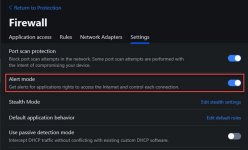F
ForgottenSeer 103564
What Mr. administrator stated about IOS vs Windoze boils down to one certain aspect and that's default file permissions. By default it's much more secure because of this and also habits play a key role here, without those, all the security you could squeeze into a system would be pointless.I discuss that with all due respect, Mr. Administrator. Apple people don't use antivirus because their system is less used than Android. Android has much more users than IOS, therefore all malware focuses on attacking it, not because IOS has better security than Android.
So to sum up my stance on OPs original question, yes you can run just an AV with nothing else and be fine. You have to add healthy habits to this. Without the later no amount of layering products will protect you from yourself indefinitely.