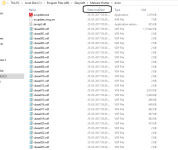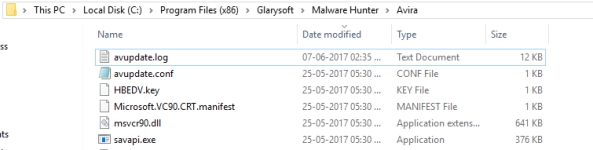Thanks:
Update time: Tue Jun 6 02:40:11 2017
Signature number: 8779889
Update time GMT: 1496706011
Version: 7.71732
No idea why windows search doesn't turn up the file searching date...
Update time: Tue Jun 6 02:40:11 2017
Signature number: 8779889
Update time GMT: 1496706011
Version: 7.71732
No idea why windows search doesn't turn up the file searching date...