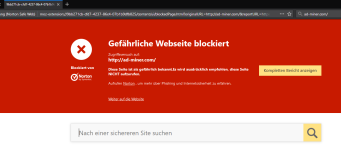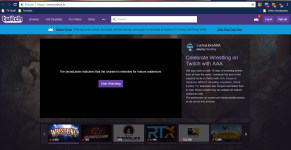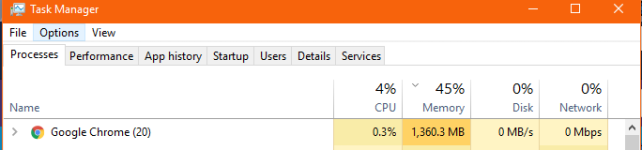Block browser coin miners, block browser based cryptocurrency web miners, block the mining scripts
- fix high CPU usage, save CPU cycles, block the crypto mining JavaScript scripts, minescripts from CoinHive, HashForCash, MineMyTraffic, JSECoin, web miners - domains like:
cnhv.co, coin-hive.com, coinhive.com, load.jsecoin.com, minemytraffic.com, crypto-loot.com, coinerra.com, coin-have.com, minero.pw, rocks.io, coinnebula.com, monerominer.rocks, papoto.com, sparechange.io, static.sparechange.io, monkeyminer.net, miner.cryptobara.com, dev.cryptobara.com, mine.torrent.pw, webmine.cz, sparnove.com, webmine.pro, hodlers.party, chainblock.science ... ... keep those miners away!
"MoneroMiner.Rocks was designed to allow users to easily start mining the cryptocurrency Monero (XMR) and Electroneum (ETN)"... from MoneroMiner.Rocks website... "Although it’s not necessary, we recommended that you let your users know you are utilizing their device to mine. By default the miner is set to not bog down the user’s device." - very cool hmm...: monerominer.rocks/: Welcome - Monero Miner - for demo click on Mining Tools - mining found here: Monero Miner for Websites - Monero Miner -so you have the testing website to look on mining of your poor CPU!
The proof - it's the behavior of your no-miner extensions/add-ons badge icon on your icons.
- First - click on BehindTheOverlay icon, or Modal Remover chrome extension icon (after some 15 seconds on the website...)
BehindTheOverlay: BehindTheOverlay
Modal Remover: Modal Remover
... then too download some blocking coin miners Chrome extensions I have, safe I hope:
MINEBLOCK: MINEBLOCK - Block web miners & crypto scripts
Version: 1.1
Updated: October 13, 2017
Size: 1.61MiB - hmm too big size, why?..
This free Crypto Mining Blocker blocks all CPU-Crypto Miners before they are loaded and prevents them using your CPU.
TEST IF YOUR BROWSER IS VULNERABLE AT MINEBLOCK - Block web miners & crypto scripts - I have: "Can't start miner. Your browser is safe!" so Nightly is OK...
MINEBLOCK is the only way to block the crypto mining scripts and web miners that are currently taking over the internet. The miners run cryptocurrency algorithm using your CPU, your electricity and thus your money so they can hash coins and earn crypto cash without your knowledge!
Mineblock will block all miners and cryptojacking attempts before they even load in your browser. Even if some of them tries to sneak into your browser by changing their name and address randomly, our proprietary algorithm can detect mining patterns in the javascript code and immediately kill the script.
MineBlock efficiently blocks coinhive.com, coin-hive.com, jsecoin.com, crypto-loot.com and many more...
Mineblock works just like Adblock by stopping cryptocurrency miner scripts, which might be installed on the websites you visit.
NoMiner - Block Coin Miners ( by chYer ): NoMiner - Block Coin Miners
Version: 0.1.1
Updated: December 19, 2017 very fresh!
Size: 65.75KiB
Easily stop coin miners from using your computer resources.
NoMiner - Block Coin Miners is a lite addon that lets you easily block coin mining URLs in your browser.
This addon stops "cryptocoin mining" by blocking certain JavaScript URLs. You can see the list of blocked URLs in the options page. Moreover, you can edit this list to add or remove desired items.
Toolbar button serves as an ON|OFF switch. Badge icon color will also change to adapt itself to the new state. Red icon is when the addon is active and Grey icon is for the inactive state. When you are browsing internet, the addon constantly monitors websites for containing coin miming scripts. Once a script is detected, it instantly blocks it from loading in your browser. This way, no website can use your computer resources to mine digital currencies.
Some background on coin mining:
Coin or cryptocoin mining is using your computers power (CPU, RAM, etc.) and convert it to digital currencies. Some of the most common digital currencies are, Litecoin, Ethereum, Zcash, Ripple, Monero and Bitcoin. There are some companies that offer crypto-currency mining tools for embedding in websites. When you are visiting a website with crypto-currency mining tool, it uses the resources in your system (PC, MAC or Linux) to mine cryptocoin and earn some digital currencies...
No Coin - Block miners on the web!: No Coin - Block miners on the web!
Version: 0.4.12
Updated: January 29, 2018 - too fresh!
Size: 61.5KiB
Block coin miners using your computer ressources without your consent.
No coin is a tiny browser extension aiming to block coin miners such as Coinhive.
Trusted by thousands of users, No Coin provides you a safe and reliable way to block miners from using your CPU and power without your consent. It features an easy way to allow miners for a limited time in case you need to pass a captcha or shortlink requiring mining.
minerBlock: minerBlock
Version: 1.1.6
Updated: January 30, 2018 - too fresh!
Size: 207KiB
Blocks cryptocurrency miners all over the web.
MinerBlock is an efficient browser extension that focuses on blocking browser-based cryptocurrency miners all over the web.
The extension uses two different approaches to block miners. The first one is based on blocking requests/scripts loaded from a blacklist, this is the traditional approach adopted by most ad-blockers and other mining blockers.
The other approach which makes MinerBlock more efficient against cryptojacking is detecting potential mining behavior inside loaded scripts and killing it immediately.
This makes the extension able to block inline scripts as well as miners running through proxies.
________________________________
TEST websites mining loudly I've found:
windscribe.com/miner/gamvw4hc: Mine for Upgrades - Windscribe
crypto-loot.com: Crypto-Loot - A Web Browser Miner | Traffic Miner | CoinHive Alternative
radionara.nocturnos.org: Radionara Baby Tú Radio Online
garapare.com: Home - Garapare Online
[lutzeyer.co.uk/: http://www.lutzeyer.co.uk/ - what is this 100% CPU on CENT browser (only), why?
- Now I see, that I don't have image at the top of this website, but black part instead of image... if scroll below black part, there is no more 100% CPU...weird...]
_______________________________
... then some articles to read and to test:
How To Check If A Website Is Mining Cryptocurrency: addictivetips.com: tivetips.com/web/check-if-a-website-is-mining-cryptocurrency//web/check-if-a-website-is-mining-cryptocurrency/
How To Block Bitcoin Mining In Your Browser: How To Block Bitcoin Mining In Your Browser
whoismining.com/: Who is mining?
bitminter.com/livestats/big: Bitminter - bitcoin mining pool
bitminter.com/test: Bitminter - bitcoin mining pool
_______________________________________
On Firefox ESR 52.6 (with fix of "Spectre"...) and Nightly - I have NoMiners: NoMiners – Add-ons for Firefox

NoMiners by Sha_3
- last updated January 30, 2018 - too fresh!
Blocks javascripts when loading a webpage, including minescripts from CoinHive, HashForCash, MineMyTraffic and JSECoin.
This is done with a filter list.
- I've too:

No Coin: No Coin – Add-ons for Firefox
- last updated 2 days ago (Jan 30, 2018) - too fresh! so trustworthy.
- block coin miners such as Coinhive, from using your CPU and power without your consent.
Hello fellow miners...
- fix high CPU usage, save CPU cycles, block the crypto mining JavaScript scripts, minescripts from CoinHive, HashForCash, MineMyTraffic, JSECoin, web miners - domains like:
cnhv.co, coin-hive.com, coinhive.com, load.jsecoin.com, minemytraffic.com, crypto-loot.com, coinerra.com, coin-have.com, minero.pw, rocks.io, coinnebula.com, monerominer.rocks, papoto.com, sparechange.io, static.sparechange.io, monkeyminer.net, miner.cryptobara.com, dev.cryptobara.com, mine.torrent.pw, webmine.cz, sparnove.com, webmine.pro, hodlers.party, chainblock.science ... ... keep those miners away!
"MoneroMiner.Rocks was designed to allow users to easily start mining the cryptocurrency Monero (XMR) and Electroneum (ETN)"... from MoneroMiner.Rocks website... "Although it’s not necessary, we recommended that you let your users know you are utilizing their device to mine. By default the miner is set to not bog down the user’s device." - very cool hmm...: monerominer.rocks/: Welcome - Monero Miner - for demo click on Mining Tools - mining found here: Monero Miner for Websites - Monero Miner -so you have the testing website to look on mining of your poor CPU!
The proof - it's the behavior of your no-miner extensions/add-ons badge icon on your icons.
- First - click on BehindTheOverlay icon, or Modal Remover chrome extension icon (after some 15 seconds on the website...)
BehindTheOverlay: BehindTheOverlay
Modal Remover: Modal Remover
... then too download some blocking coin miners Chrome extensions I have, safe I hope:
MINEBLOCK: MINEBLOCK - Block web miners & crypto scripts
Version: 1.1
Updated: October 13, 2017
Size: 1.61MiB - hmm too big size, why?..
This free Crypto Mining Blocker blocks all CPU-Crypto Miners before they are loaded and prevents them using your CPU.
TEST IF YOUR BROWSER IS VULNERABLE AT MINEBLOCK - Block web miners & crypto scripts - I have: "Can't start miner. Your browser is safe!" so Nightly is OK...
MINEBLOCK is the only way to block the crypto mining scripts and web miners that are currently taking over the internet. The miners run cryptocurrency algorithm using your CPU, your electricity and thus your money so they can hash coins and earn crypto cash without your knowledge!
Mineblock will block all miners and cryptojacking attempts before they even load in your browser. Even if some of them tries to sneak into your browser by changing their name and address randomly, our proprietary algorithm can detect mining patterns in the javascript code and immediately kill the script.
MineBlock efficiently blocks coinhive.com, coin-hive.com, jsecoin.com, crypto-loot.com and many more...
Mineblock works just like Adblock by stopping cryptocurrency miner scripts, which might be installed on the websites you visit.
NoMiner - Block Coin Miners ( by chYer ): NoMiner - Block Coin Miners
Version: 0.1.1
Updated: December 19, 2017 very fresh!
Size: 65.75KiB
Easily stop coin miners from using your computer resources.
NoMiner - Block Coin Miners is a lite addon that lets you easily block coin mining URLs in your browser.
This addon stops "cryptocoin mining" by blocking certain JavaScript URLs. You can see the list of blocked URLs in the options page. Moreover, you can edit this list to add or remove desired items.
Toolbar button serves as an ON|OFF switch. Badge icon color will also change to adapt itself to the new state. Red icon is when the addon is active and Grey icon is for the inactive state. When you are browsing internet, the addon constantly monitors websites for containing coin miming scripts. Once a script is detected, it instantly blocks it from loading in your browser. This way, no website can use your computer resources to mine digital currencies.
Some background on coin mining:
Coin or cryptocoin mining is using your computers power (CPU, RAM, etc.) and convert it to digital currencies. Some of the most common digital currencies are, Litecoin, Ethereum, Zcash, Ripple, Monero and Bitcoin. There are some companies that offer crypto-currency mining tools for embedding in websites. When you are visiting a website with crypto-currency mining tool, it uses the resources in your system (PC, MAC or Linux) to mine cryptocoin and earn some digital currencies...
No Coin - Block miners on the web!: No Coin - Block miners on the web!
Version: 0.4.12
Updated: January 29, 2018 - too fresh!
Size: 61.5KiB
Block coin miners using your computer ressources without your consent.
No coin is a tiny browser extension aiming to block coin miners such as Coinhive.
Trusted by thousands of users, No Coin provides you a safe and reliable way to block miners from using your CPU and power without your consent. It features an easy way to allow miners for a limited time in case you need to pass a captcha or shortlink requiring mining.
minerBlock: minerBlock
Version: 1.1.6
Updated: January 30, 2018 - too fresh!
Size: 207KiB
Blocks cryptocurrency miners all over the web.
MinerBlock is an efficient browser extension that focuses on blocking browser-based cryptocurrency miners all over the web.
The extension uses two different approaches to block miners. The first one is based on blocking requests/scripts loaded from a blacklist, this is the traditional approach adopted by most ad-blockers and other mining blockers.
The other approach which makes MinerBlock more efficient against cryptojacking is detecting potential mining behavior inside loaded scripts and killing it immediately.
This makes the extension able to block inline scripts as well as miners running through proxies.
________________________________
TEST websites mining loudly I've found:
windscribe.com/miner/gamvw4hc: Mine for Upgrades - Windscribe
crypto-loot.com: Crypto-Loot - A Web Browser Miner | Traffic Miner | CoinHive Alternative
radionara.nocturnos.org: Radionara Baby Tú Radio Online
garapare.com: Home - Garapare Online
[lutzeyer.co.uk/: http://www.lutzeyer.co.uk/ - what is this 100% CPU on CENT browser (only), why?
- Now I see, that I don't have image at the top of this website, but black part instead of image... if scroll below black part, there is no more 100% CPU...weird...]
_______________________________
... then some articles to read and to test:
How To Check If A Website Is Mining Cryptocurrency: addictivetips.com: tivetips.com/web/check-if-a-website-is-mining-cryptocurrency//web/check-if-a-website-is-mining-cryptocurrency/
How To Block Bitcoin Mining In Your Browser: How To Block Bitcoin Mining In Your Browser
whoismining.com/: Who is mining?
bitminter.com/livestats/big: Bitminter - bitcoin mining pool
bitminter.com/test: Bitminter - bitcoin mining pool
_______________________________________
On Firefox ESR 52.6 (with fix of "Spectre"...) and Nightly - I have NoMiners: NoMiners – Add-ons for Firefox
NoMiners by Sha_3
- last updated January 30, 2018 - too fresh!
Blocks javascripts when loading a webpage, including minescripts from CoinHive, HashForCash, MineMyTraffic and JSECoin.
This is done with a filter list.
- I've too:
No Coin: No Coin – Add-ons for Firefox
- last updated 2 days ago (Jan 30, 2018) - too fresh! so trustworthy.
- block coin miners such as Coinhive, from using your CPU and power without your consent.
Hello fellow miners...
Last edited: