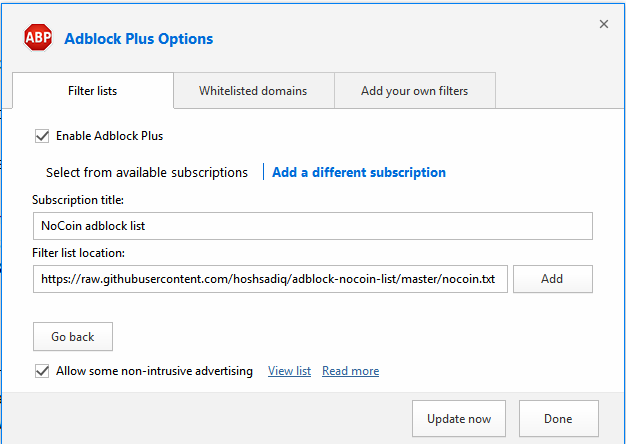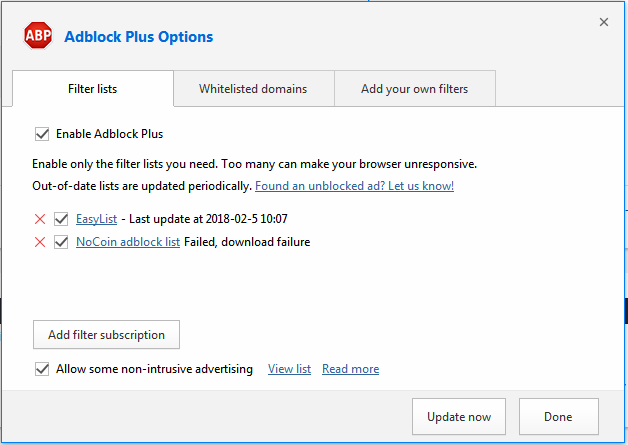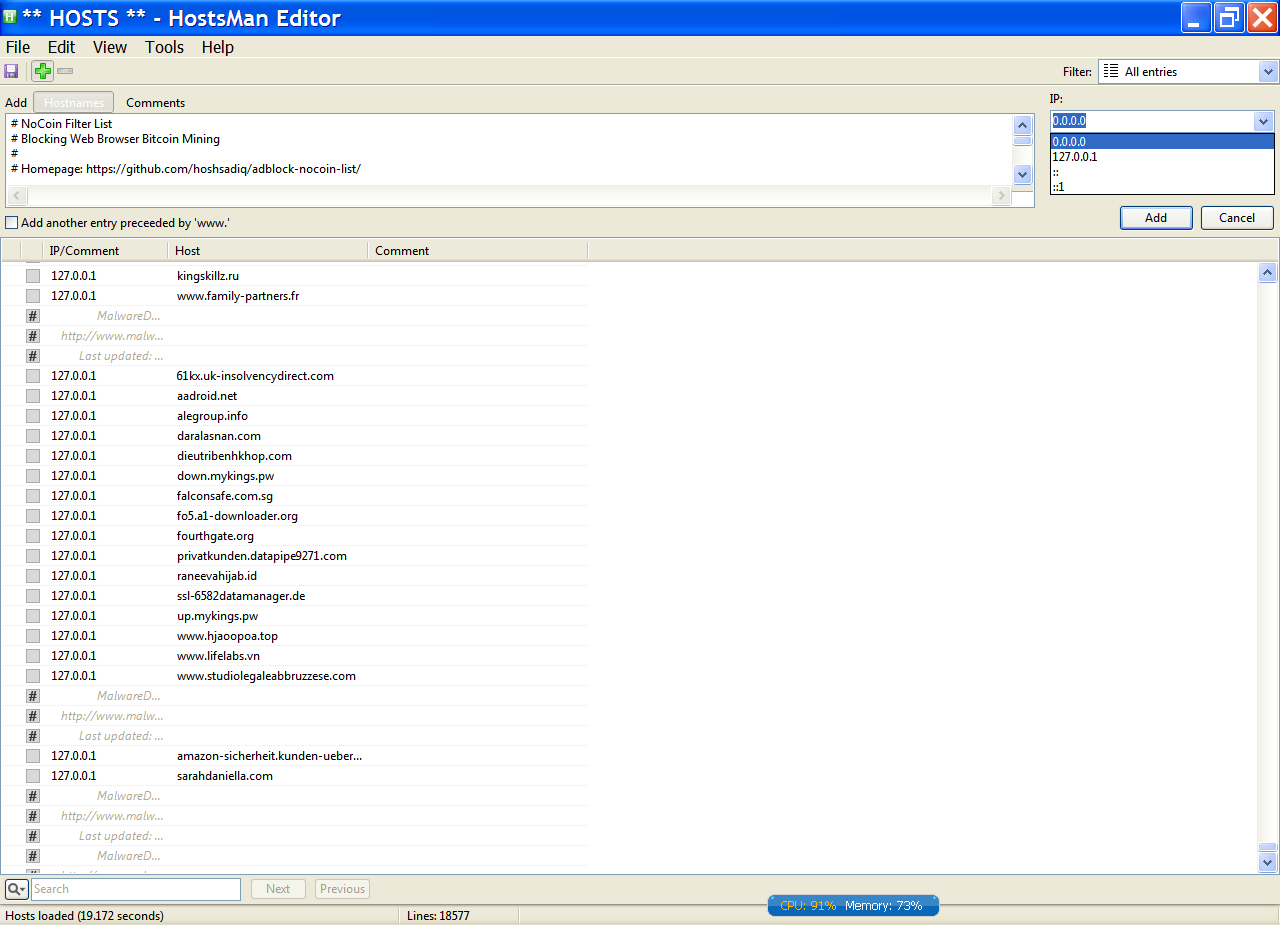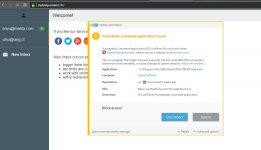On Nightly (Firefox fork):
- on this test (for me) mining website
tainies.online:
Ταινίες Online με Ελληνικούς Υπότιτλους - Tainies.Online
- I have 100% CPU load, with enabled: AdGuard AdBlocker (1 blocked), StopAll Ads, AdAware AdBlock, Miner Blocker, No Coin, NoMiners (nothing is blocked by these all...).
But if enabled too
minerBlock (which has been detected and blocks 1 miner:
cfcdist.gdn) - CPU load drops for 30%...and with too enabled Policy Control (with block of third party scripts) - CPU load drops for 20-25%...and with YesScript2 full blocking (= all scripts) have 0% CPU load finally!
- so this miner is JavaScript miner.
On other websites with other miners, my all four miner blockers does show blocked stuff. That's why I have them.
But the best block of JS mining is to block all scripts, I see.
I have the impression, that my miner blockers don't block, but detects only, caue my CPU load is always big with some mining websites... A nice exception is this minerBlock:
minerBlock by CryptoMineDev:
minerBlock – Add-ons for Firefox
MinerBlock is an efficient browser extension that focuses on blocking browser-based cryptocurrency miners all over the web.
This extension uses two different approaches to block miners. The first one is based on
blocking requests/scripts loaded from a blacklist, this is the traditional approach adopted by most ad-blockers and other mining blockers.
The other approach which makes MinerBlock
more efficient against cryptojacking is detecting potential mining behavior inside loaded scripts and kills them immediately.
This makes the extension
able to block inline scripts as well as miners running through proxies.
Source code available on Github :
https://github.com/xd4rker/MinerBlock
PS.
I have reduced the memory load of my Nightly browser now, by clicking on "Restart" addon green icon, from 1070 MB to 860 MB...