The laptop is quite old, but I managed to make Windows 10 x64 1909 work.
Used MSMG Toolkit to remove following components from the ISO completely:
Blocked Spy hosts and telemetry from the program's spy tab.
O&O ShutUp 10 Settings which are not turned on (all others are, so these are still present on the system):
REGISTRY TWEAKS
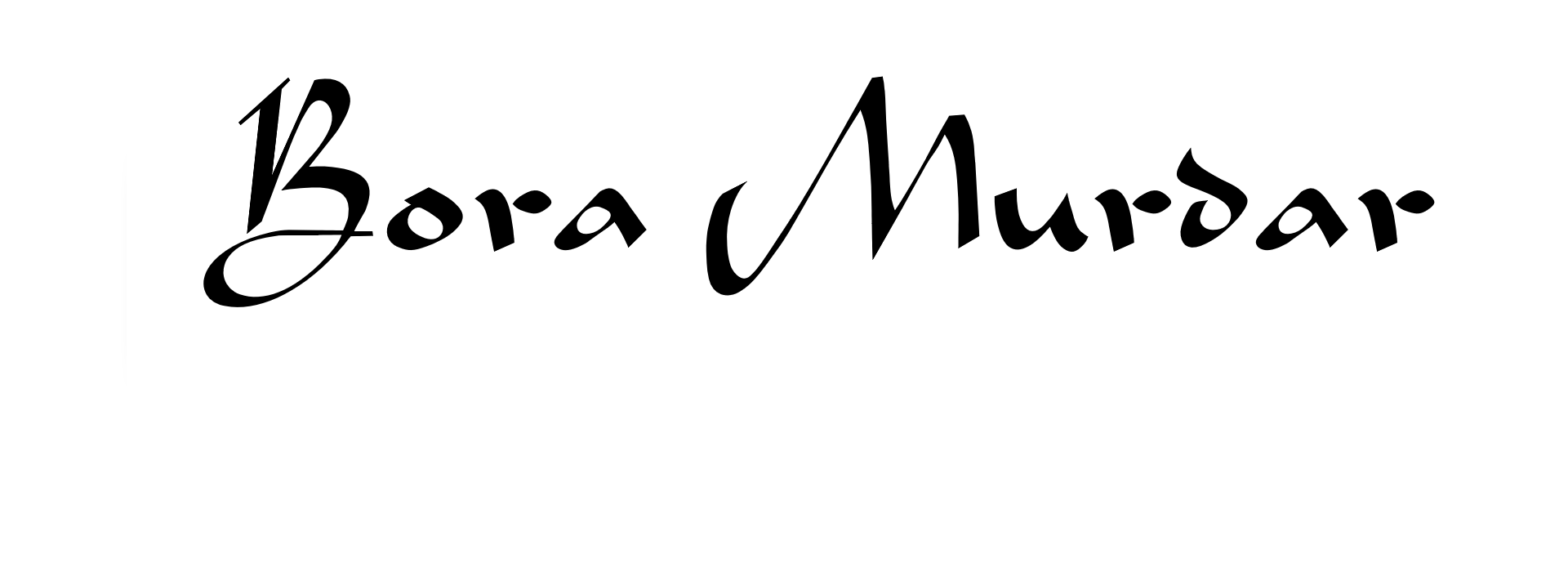
Used MSMG Toolkit to remove following components from the ISO completely:
- Windows Defender
- Windows Cortana
- Windows Media Player
- Microsoft Edge App
- Hyper V
- XPS services and features
- Linux Subsystem
- Smart Screen
- All Default Metro Apps except Store App
- Default Metro Apps Association
- Microsoft Telemetry Services
- Microsoft OneDrive
- Microsoft Skype ORTC
- Microsoft Home Group
- People Experience Host
- Error Reporting
- CEIP
- System Restore
- Maps System Package
- Microsoft Action Center
- Maybe something more, I cannot remember currently
Blocked Spy hosts and telemetry from the program's spy tab.
O&O ShutUp 10 Settings which are not turned on (all others are, so these are still present on the system):
- disable app notifications
- disable access to local languages
- disable password reveal button
- disable app access to wifi connections
- disable app access to loosely-coupled devices
- only Windows updates are set to download through Windows Update Platform, so no drivers, not apps, maps, languages, etc...
- notifications on the lock screen
- Spotlight *I like Windows Spotlight a lot

- disable search box in the taskbar
- network connectivity status indicator
REGISTRY TWEAKS
- Disable Automatic Maintenance
- Disable Chromium Microsoft Edge From Running in The Background
- Open Cab files Context Menu
- Remove Extra Folders from Windows 10 This PC
- Remove Previous Versions Option from Context Menu
- Remove Previous Versions Tab from Properties Window
- Remove Share With Option from Context Menu
- Remove Sharing Tab from Properties Window
- Add Take Ownership to the context menu
- Add MSI Run as administrator
- Disable 'AutoPlay' for all drives
- Disable Activity History
- Event ID Circular Kernel Context Logger Error Fix
- Microsoft Edge - Prevent Pre-Launch
- Microsoft Edge - Prevent Tab Pre-Loading
- Remove Give Access To from Context Menu
- Ultimate Performance: powercfg -duplicatescheme e9a42b02-d5df-448d-aa00-03f14749eb61
- Connected User Experiences and Telemetry
- Delivery Optimization
- File History Service
- Payments and NFC/SE Manager
- Program Compatibility Assistant Service
- Retail Demo Service
