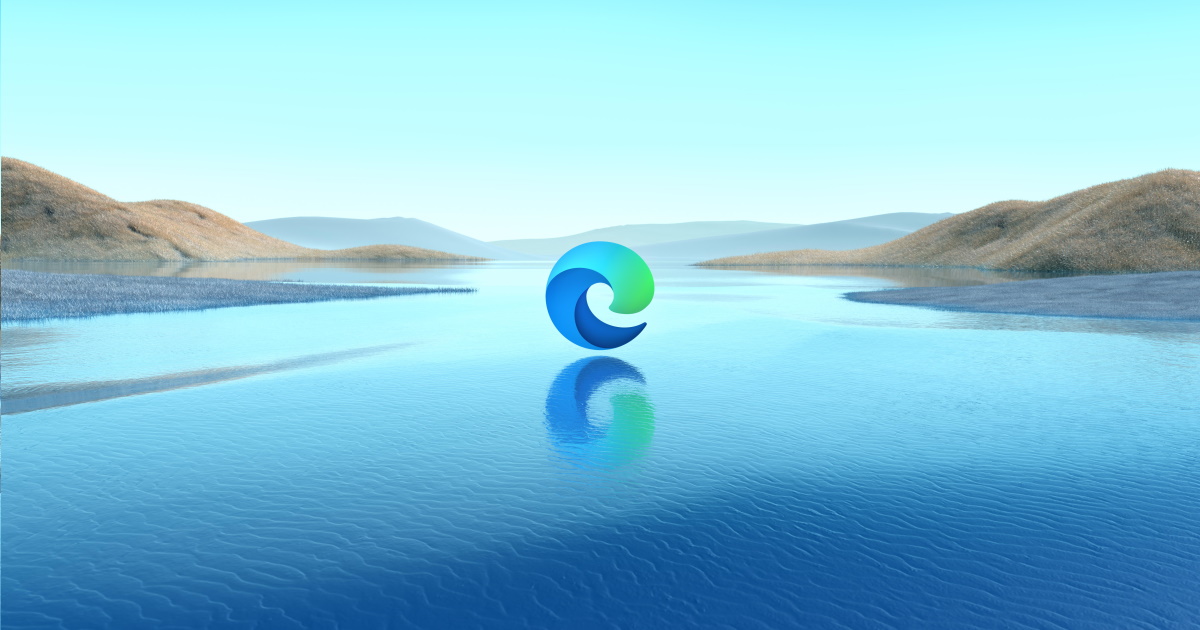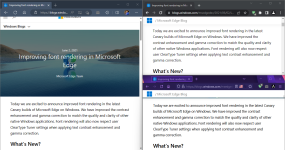- Apr 16, 2017
- 2,247
Replaced:
MalwareBytes -> Emsisoft AM
QuadDNS -> NextDNS
Updated to Win 11 build 22621.1105
Edit: Forgot I also replaced EEK with KVRT.
MalwareBytes -> Emsisoft AM
QuadDNS -> NextDNS
Updated to Win 11 build 22621.1105
Edit: Forgot I also replaced EEK with KVRT.
Last edited: