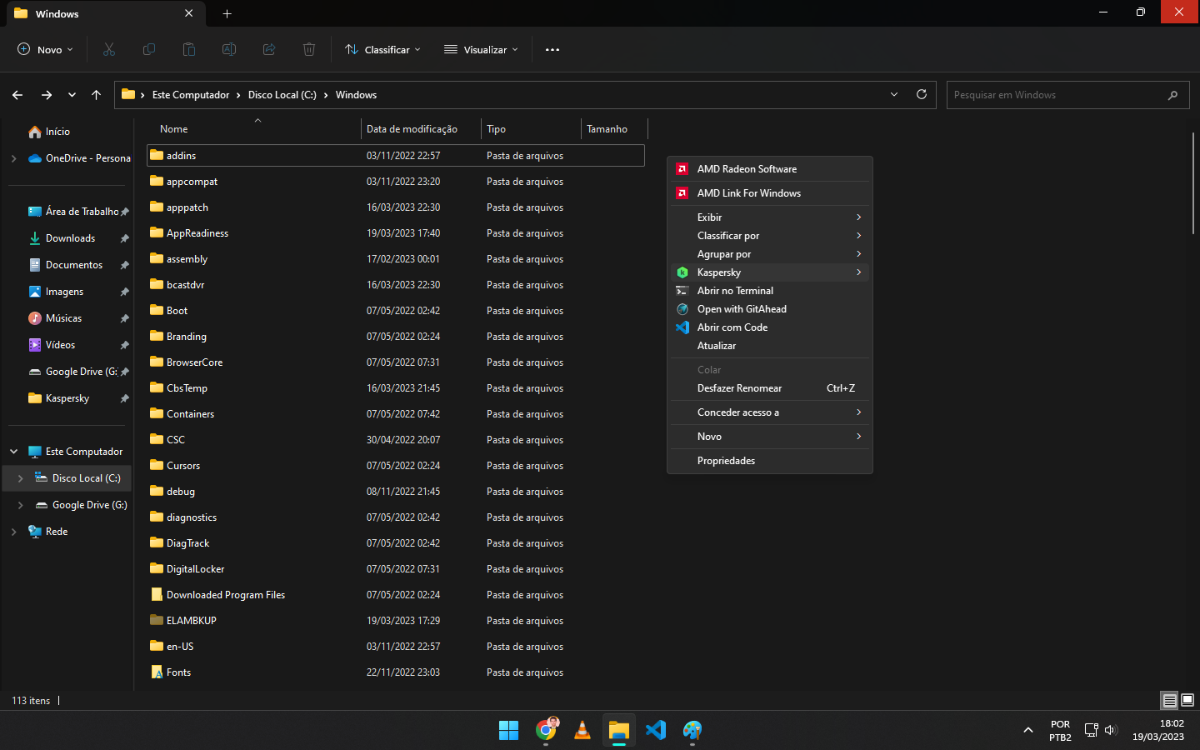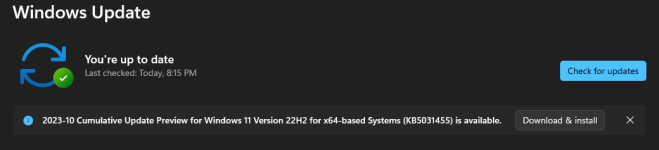I had a rollercoaster day today. It's a long story might wanna get something to eat/drink while reading this.
It was nice day, not cool but not too warm, with sun shining bright and cool breeze flowing just to offset the warmth of sunlight. After a busy day I came back to house, turned ON laptop only to find it has no internet. I thought, Internet out? huh! Ok not ideal but not too bad. Let's raise a complaint with my ISP. Picked my phone up only to see that Wi-Fi internet was working fine on it. Ok WTH, this is starting to get weird.
Ahh ok not a big deal, let's use laptop's Wi-Fi and will figure out what's the issue with ethernet later. Turned ON Wi-Fi but it's not working as well. I thought must be windows doing windows things, let's try the tried and tested REBOOT. Umm nope, didn't work. I can't even open the router page at this point, it says "err_network_access_denied". Ok let's see what pinging router says, "general failure". Hmmm that's new, never heard that one before. Ok so I can't even ping my router, doesn't matter if am connected with Wi-Fi or Ethernet cable. So, let's try reinstalling network drivers for both (with a reboot in-between), did it solve the problem and answer is a big 'NOPE'.
At this point I knew this is something unusual, that I haven't seen before. What could be blocking internet access, let's roundup the usual suspects, AV (Kaspersky Free) and 3rd party Firewall (Malwarebytes WFC), disabled both but no change. I am getting angry, haven't figured out at who though, but this is getting annoying.
Uninstalled both after making a backup of their settings, rebooted and did it solve the issue 'NOPE'. Ok WTH, only option left is restoring System Image earlier from this month.
Then something clicked, last night I was using Windscribe VPN and I did shutdown the system without closing VPN connection properly. So I tried launching VPN and turned connection ON and OFF, problem solved. Omg I wasted 2 hours FOR THIS

Reinstalled Kaspersky and Malwarebytes WFC and everything is working fine now. Thanks for listening to my TEDtalk. Cheers.
Edit: PS Ihave had set Windscribe app to NOT start with windows.
Sent a support ticket to Windscribe to ask them if this was intended behavior or not.
It was nice day, not cool but not too warm, with sun shining bright and cool breeze flowing just to offset the warmth of sunlight. After a busy day I came back to house, turned ON laptop only to find it has no internet. I thought, Internet out? huh! Ok not ideal but not too bad. Let's raise a complaint with my ISP. Picked my phone up only to see that Wi-Fi internet was working fine on it. Ok WTH, this is starting to get weird.
Ahh ok not a big deal, let's use laptop's Wi-Fi and will figure out what's the issue with ethernet later. Turned ON Wi-Fi but it's not working as well. I thought must be windows doing windows things, let's try the tried and tested REBOOT. Umm nope, didn't work. I can't even open the router page at this point, it says "err_network_access_denied". Ok let's see what pinging router says, "general failure". Hmmm that's new, never heard that one before. Ok so I can't even ping my router, doesn't matter if am connected with Wi-Fi or Ethernet cable. So, let's try reinstalling network drivers for both (with a reboot in-between), did it solve the problem and answer is a big 'NOPE'.
At this point I knew this is something unusual, that I haven't seen before. What could be blocking internet access, let's roundup the usual suspects, AV (Kaspersky Free) and 3rd party Firewall (Malwarebytes WFC), disabled both but no change. I am getting angry, haven't figured out at who though, but this is getting annoying.
Uninstalled both after making a backup of their settings, rebooted and did it solve the issue 'NOPE'. Ok WTH, only option left is restoring System Image earlier from this month.
Then something clicked, last night I was using Windscribe VPN and I did shutdown the system without closing VPN connection properly. So I tried launching VPN and turned connection ON and OFF, problem solved. Omg I wasted 2 hours FOR THIS
Reinstalled Kaspersky and Malwarebytes WFC and everything is working fine now. Thanks for listening to my TEDtalk. Cheers.
Edit: PS I
Sent a support ticket to Windscribe to ask them if this was intended behavior or not.
Certainly, here's a polished version of your story:
Today was a day filled with unexpected twists and turns, like a thrilling rollercoaster ride. Picture this: a beautiful day with the sun casting its warm glow and a gentle breeze in the air—perfect conditions for a peaceful return home after a busy day.
As I settled in and fired up my laptop, I was met with an unpleasant surprise: no internet connection. While it wasn't an ideal situation, it didn't seem too dire initially. I decided to contact my ISP to report the issue. However, my phone had a working Wi-Fi connection, leaving me puzzled. This was starting to get peculiar.
Thinking it might be a minor hiccup, I decided to use Wi-Fi on my laptop temporarily and sort out the Ethernet issue later. But alas, even Wi-Fi seemed to be acting up. I chalked it up to some quirky Windows behavior and resorted to the tried-and-true solution: a reboot. To my dismay, this didn't work. The frustration mounted as I couldn't even access my router's settings; it simply returned an "err_network_access_denied" message. My attempt to ping the router resulted in a "general failure." This was certainly a new and perplexing challenge.
At this point, I realized I was dealing with an unusual problem. I began to suspect various culprits—antivirus software (Kaspersky Free) and a third-party firewall (Malwarebytes WFC). I temporarily disabled both, but it made no difference. Frustration continued to brew, though I wasn't sure who or what was the target of my irritation.
After carefully uninstalling both security applications, backing up their settings just in case, and rebooting the system, the issue still persisted. I was running out of options and patience. The last resort was restoring a system image from earlier in the month.
Then, a moment of clarity struck. I remembered using Windscribe VPN the previous night and, in a rush, I had shut down the system without properly closing the VPN connection. I launched the VPN, toggled the connection on and off, and like magic, the problem vanished. Two hours of troubleshooting had led to a rather comical resolution.
I reinstalled Kaspersky and Malwarebytes WFC, and everything was back to normal. It's funny how technology can take us on unexpected journeys, but in the end, it's these experiences that make us appreciate the smooth rides. Thanks for joining me on this tech adventure! Cheers!



Today was a day filled with unexpected twists and turns, like a thrilling rollercoaster ride. Picture this: a beautiful day with the sun casting its warm glow and a gentle breeze in the air—perfect conditions for a peaceful return home after a busy day.
As I settled in and fired up my laptop, I was met with an unpleasant surprise: no internet connection. While it wasn't an ideal situation, it didn't seem too dire initially. I decided to contact my ISP to report the issue. However, my phone had a working Wi-Fi connection, leaving me puzzled. This was starting to get peculiar.
Thinking it might be a minor hiccup, I decided to use Wi-Fi on my laptop temporarily and sort out the Ethernet issue later. But alas, even Wi-Fi seemed to be acting up. I chalked it up to some quirky Windows behavior and resorted to the tried-and-true solution: a reboot. To my dismay, this didn't work. The frustration mounted as I couldn't even access my router's settings; it simply returned an "err_network_access_denied" message. My attempt to ping the router resulted in a "general failure." This was certainly a new and perplexing challenge.
At this point, I realized I was dealing with an unusual problem. I began to suspect various culprits—antivirus software (Kaspersky Free) and a third-party firewall (Malwarebytes WFC). I temporarily disabled both, but it made no difference. Frustration continued to brew, though I wasn't sure who or what was the target of my irritation.
After carefully uninstalling both security applications, backing up their settings just in case, and rebooting the system, the issue still persisted. I was running out of options and patience. The last resort was restoring a system image from earlier in the month.
Then, a moment of clarity struck. I remembered using Windscribe VPN the previous night and, in a rush, I had shut down the system without properly closing the VPN connection. I launched the VPN, toggled the connection on and off, and like magic, the problem vanished. Two hours of troubleshooting had led to a rather comical resolution.
I reinstalled Kaspersky and Malwarebytes WFC, and everything was back to normal. It's funny how technology can take us on unexpected journeys, but in the end, it's these experiences that make us appreciate the smooth rides. Thanks for joining me on this tech adventure! Cheers!
Last edited: