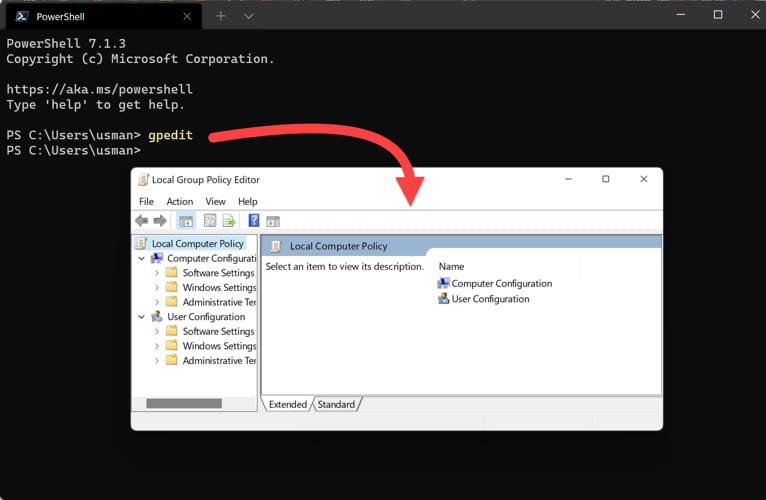- Apr 16, 2017
- 2,247
I was using just VoodooShield (no AV) on old laptop because not enough CPU power (Intel 7th Gen U-series dual core CPU), but now on new machine I switched to KSC Free.
Also made switch to Win 11, overall decent but still not as stable as Win 10. I only have Home version so really miss the GPedit.msc options.
Also made switch to Win 11, overall decent but still not as stable as Win 10. I only have Home version so really miss the GPedit.msc options.