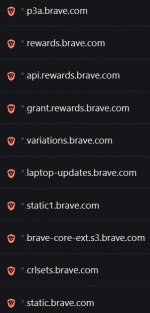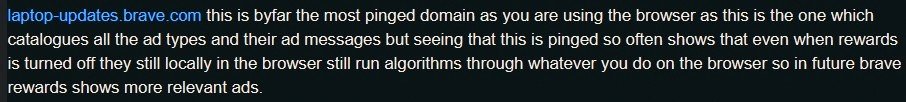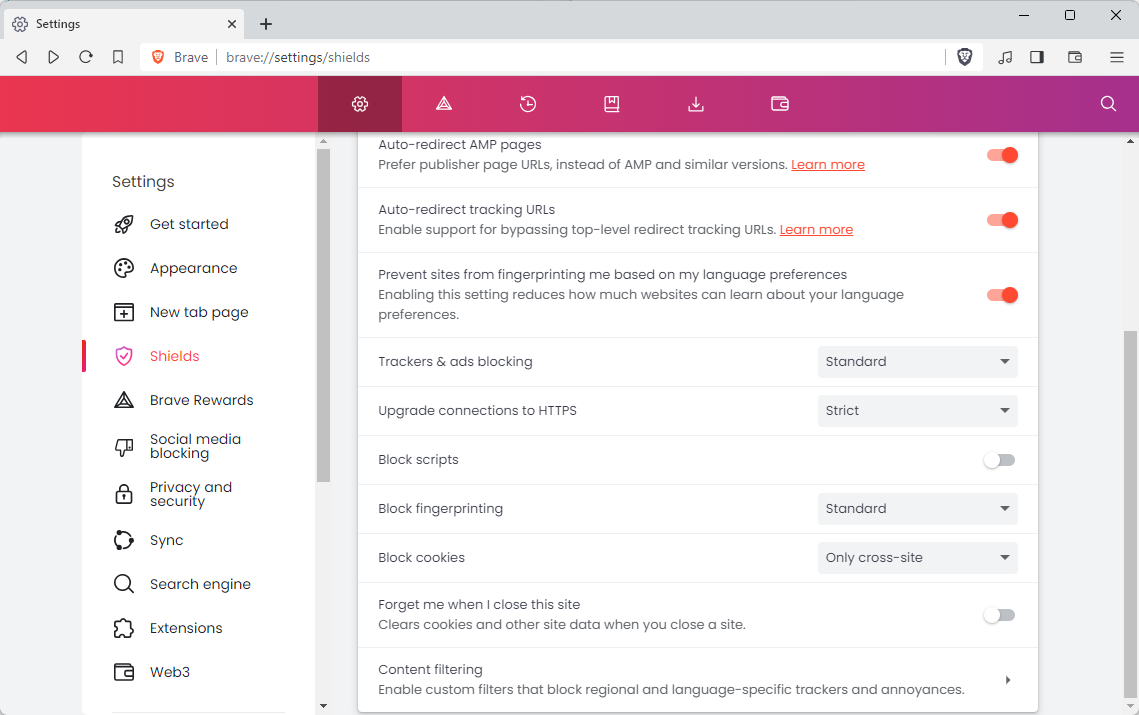A good idea is to research a product before using it, check online reviews to see what’s included and what’s not. Also common sense to find workarounds.. for small annoyances.I absolutely hate that Brave constantly adds crypto related stuff to the browser without ability to turn it off. Brave Search in incognito tab? You guessed it, no option to disable it. Fonts in internal pages are weird, also, no ability to change. I feel like they're forcing me to use that bullsh*t.
On Android, touch to search feature can't be disabled unless you go to the settings from the pop-up that shows up first time. After that, you can't turn it off because, even though the option exists, you can't get to it through the settings.
I'd be willing to switch from Chrome to Brave if they give me options to turn off these features I don't need. I've been waiting for years, and every now and then try Brave, yet there are no changes except every so often new unwanted features appear.
For what its worth:
- Brave Rewards icon can be hidden and Private Ads disabled in 1-click.
- brave://settings/rewards
- brave://rewards/
- Settings for Brave Wallet, IPFS and Web3 domains can be modified.
- brave://settings/web3
- Brave Incognito
- Add a !bang (ie. !g in your search to redirect to Google)
- Or a bookmark your preferred search engine and click on it when searching incognito.
Opera, Edge, Firefox and Safari all use non-privacy search engines by default.
Both Brave Search and DDG incorporate !Bangs function, a quick hack to make searching a breeze.
There was an article shared recently about if you use Chrome browser then you support the BS Google are enforcing on their users and the web.