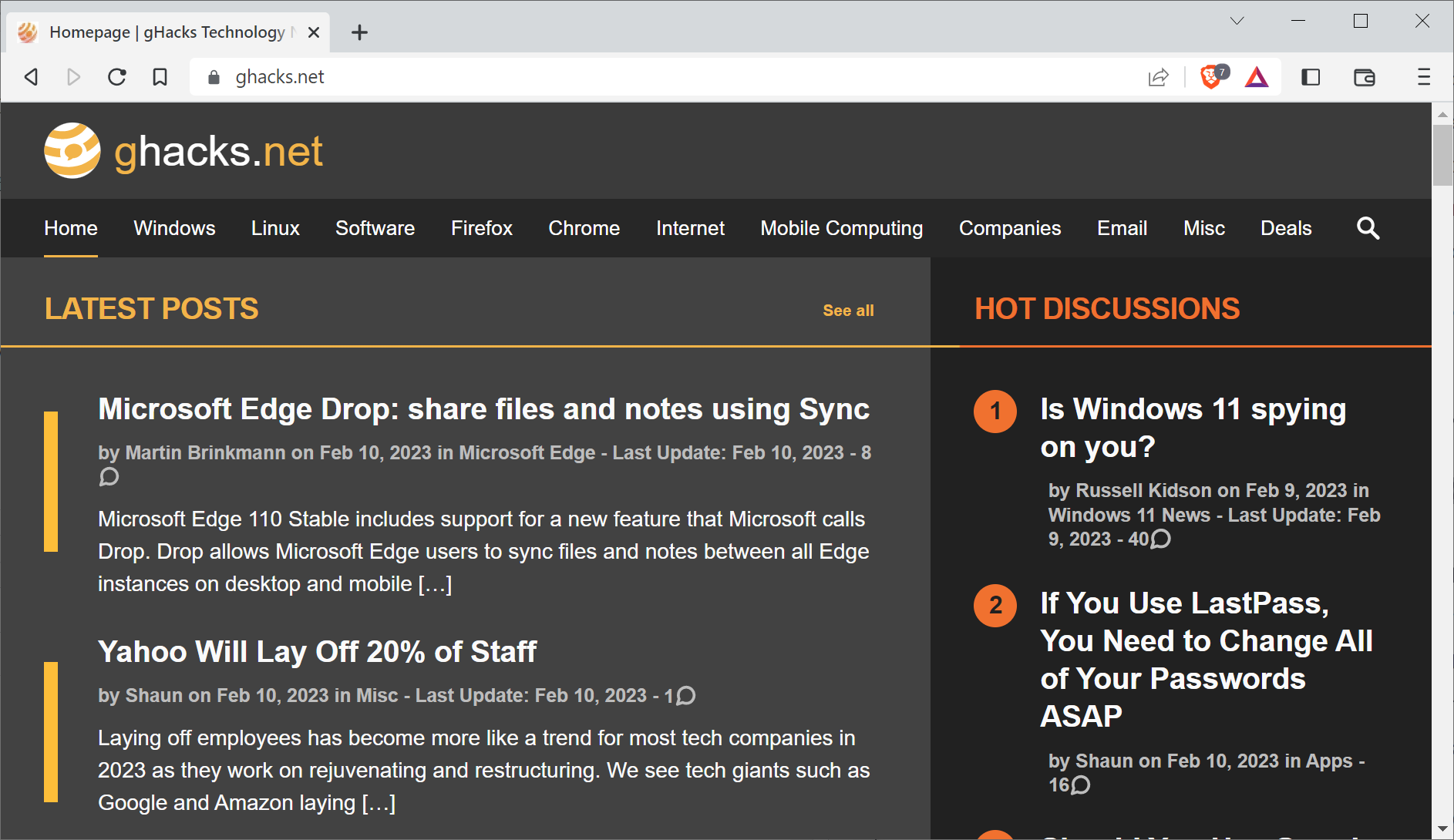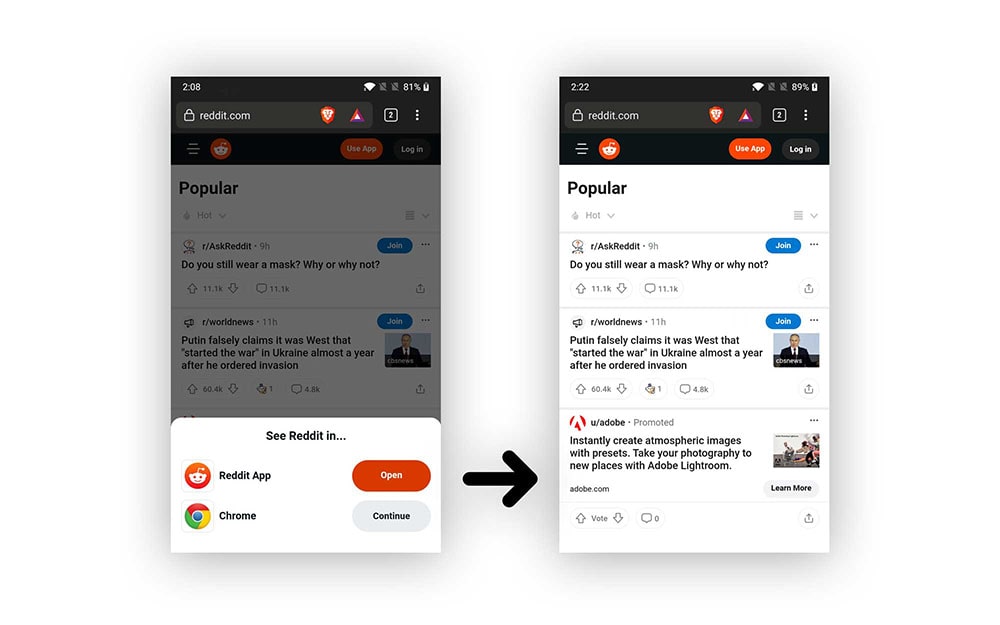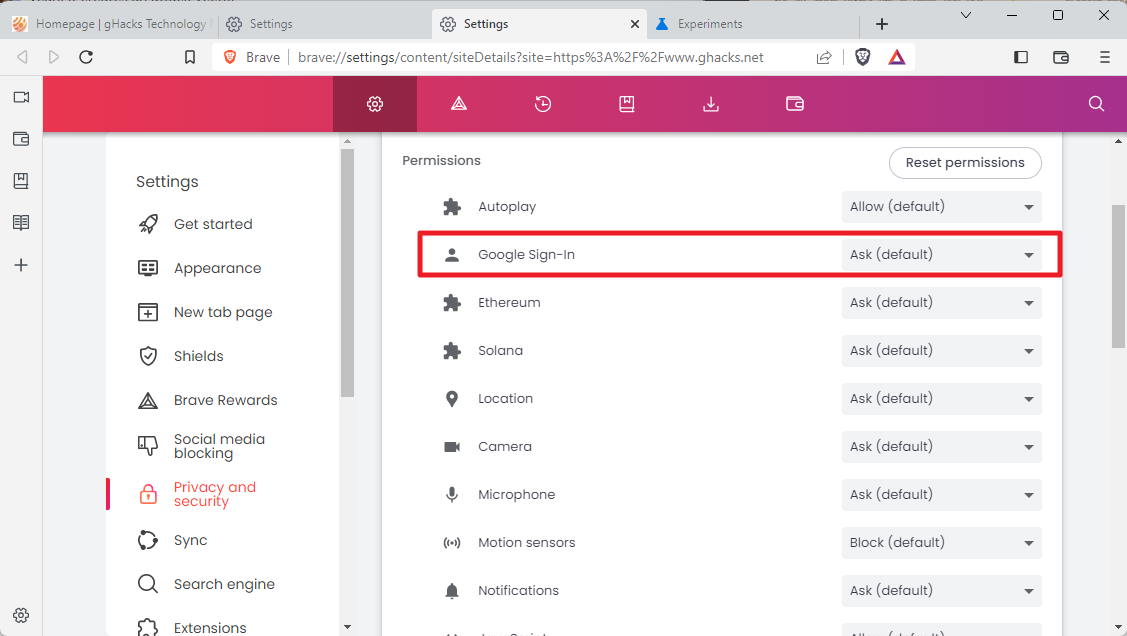Out of boredom and curiousity, I decided to make a list of the updates that were focused in a way to privacy since this year started. It’s possible I’m missing something.
Added “Copy clean link” feature to renderer view context menu. (#25845)
Added support for “$removeparam” adblock filter syntax under brave://settings/shields/filters. (#23927)
Security] Improved browser privacy by reducing high resolution timer precision as reported on HackerOne by joe12387. (#24681)
Improved performance of cosmetic filtering in third-party iframes. (#26212)
Removed known tracking parameter “vgo_ee” from URLs. (#26295)
Fixed crash in “DomainBlockNavigationThrottle” in certain cases when adding “$removeparam” rules into “brave://settings/shields/filters”. (#27791)
Fixed some “$removeparam” filter rules not being applied to document requests. (#27819)
Added “Auto-redirect tracking URLs” setting under brave://settings/shields. (#24020)
Reverted Twitter’s “t” tracking parameter removal due to webcompat issues in certain cases. (#28184)
Removed address resolution for “.coin” TLD from Unstoppable Domains. (#27436)
Removed known Twitter tracking parameters “ref_src” and “ref_url” from URLs. (#26966)
Removed known Yahoo tracking parameters from URLs. (#25691)
Fixed wildcard URLs not being blocked correctly via Brave Shields in certain cases. (#26288)
Last edited by a moderator: