It would have been more precise to say 'Crypto, Wallet, Rewards- related'.I don’t mind since I don’t remember all of these being mentioned during changelogs
Last edited:
It would have been more precise to say 'Crypto, Wallet, Rewards- related'.I don’t mind since I don’t remember all of these being mentioned during changelogs
Copy Clean Link is a new privacy focused feature that copies only the relevant parts of a website address. Some websites add strings to links that are not relevant for loading the right resource on the website. These extra bits of information are often used for tracking purposes and several browser makers have added protections to their browsers recently that deal with those.
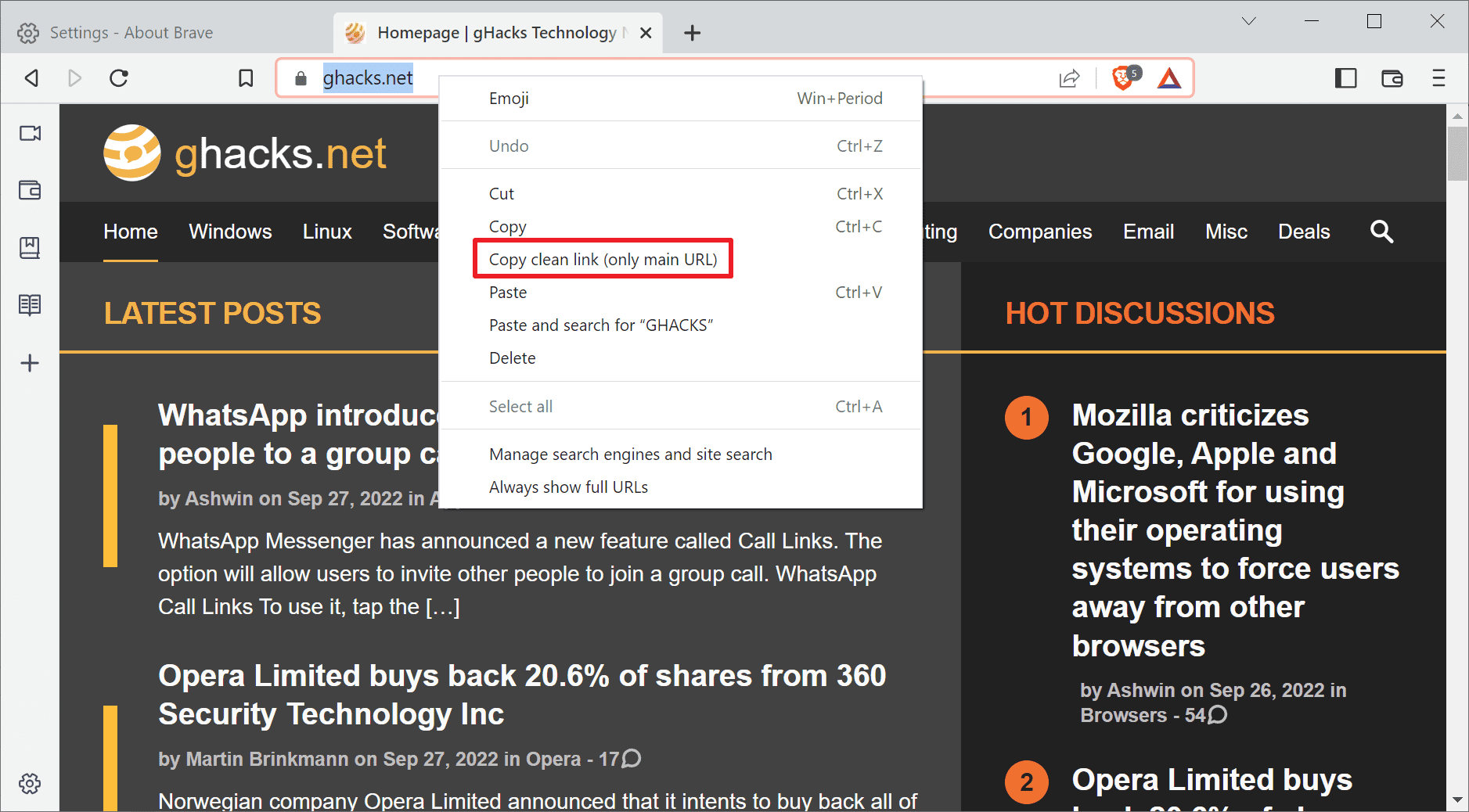
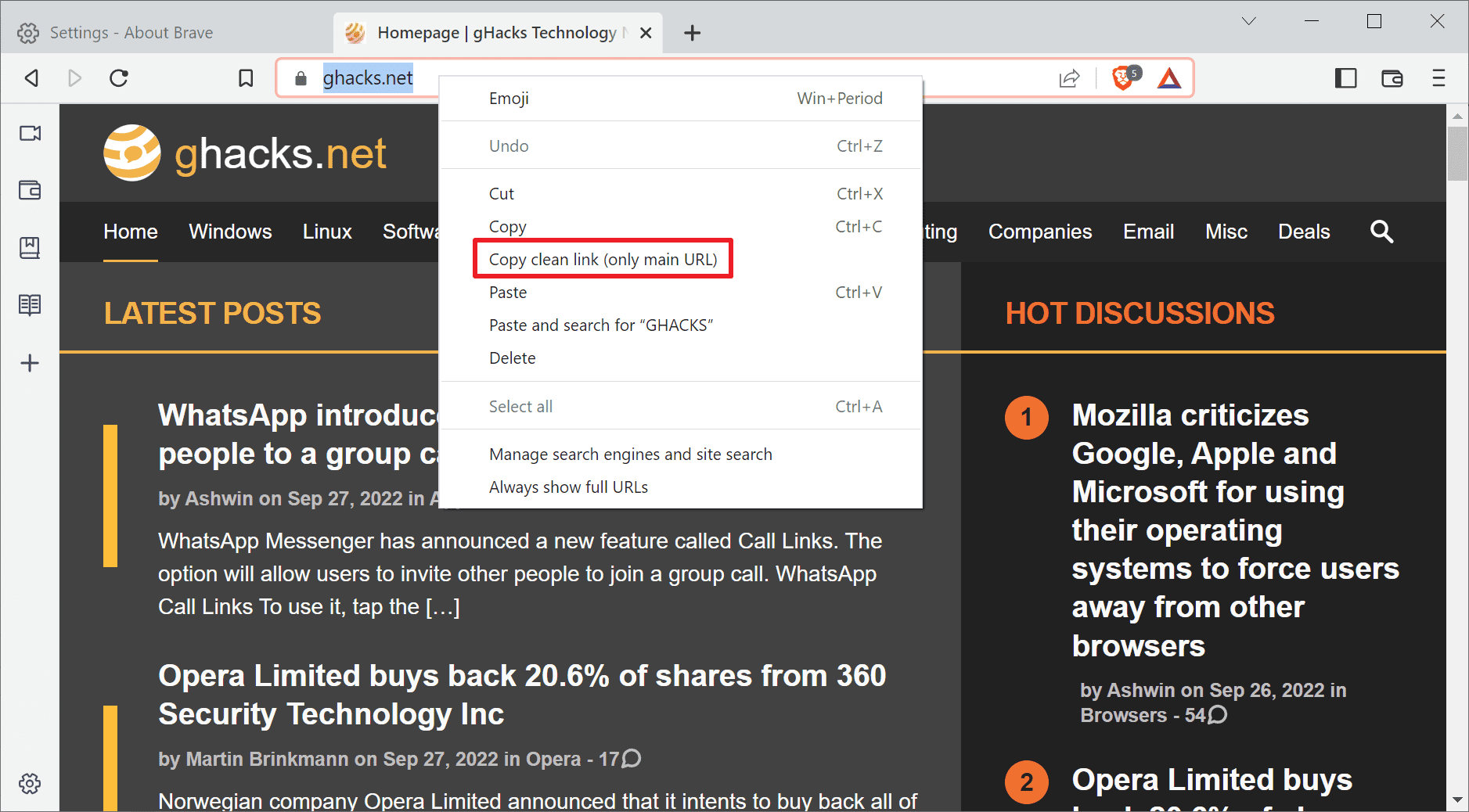
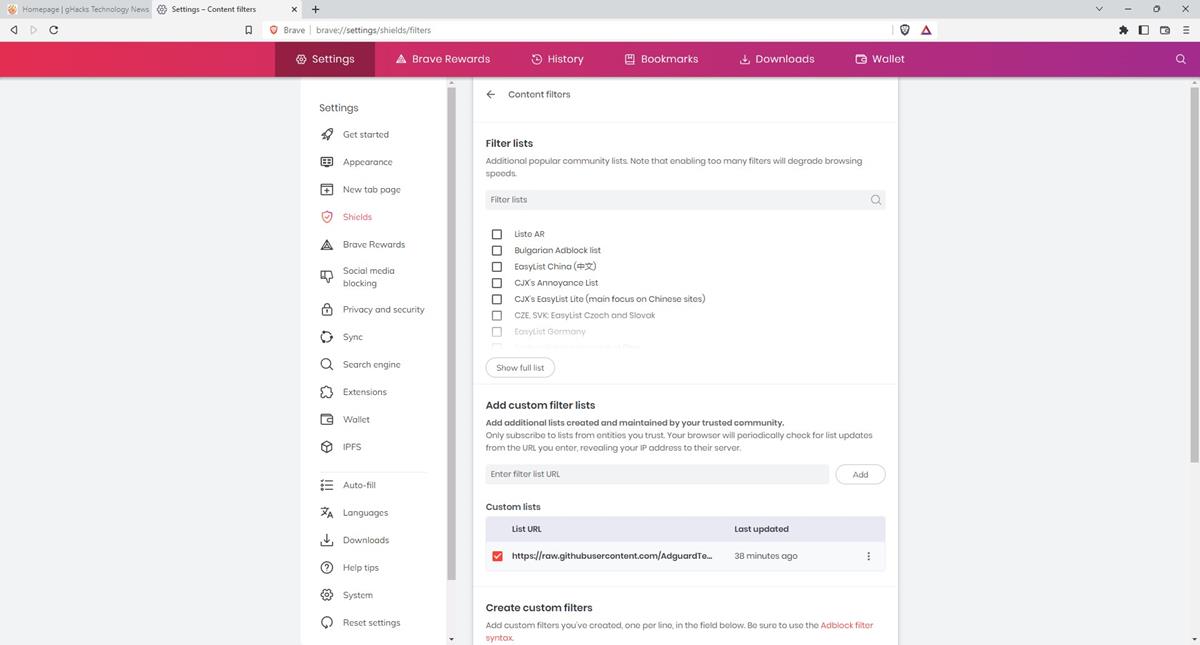
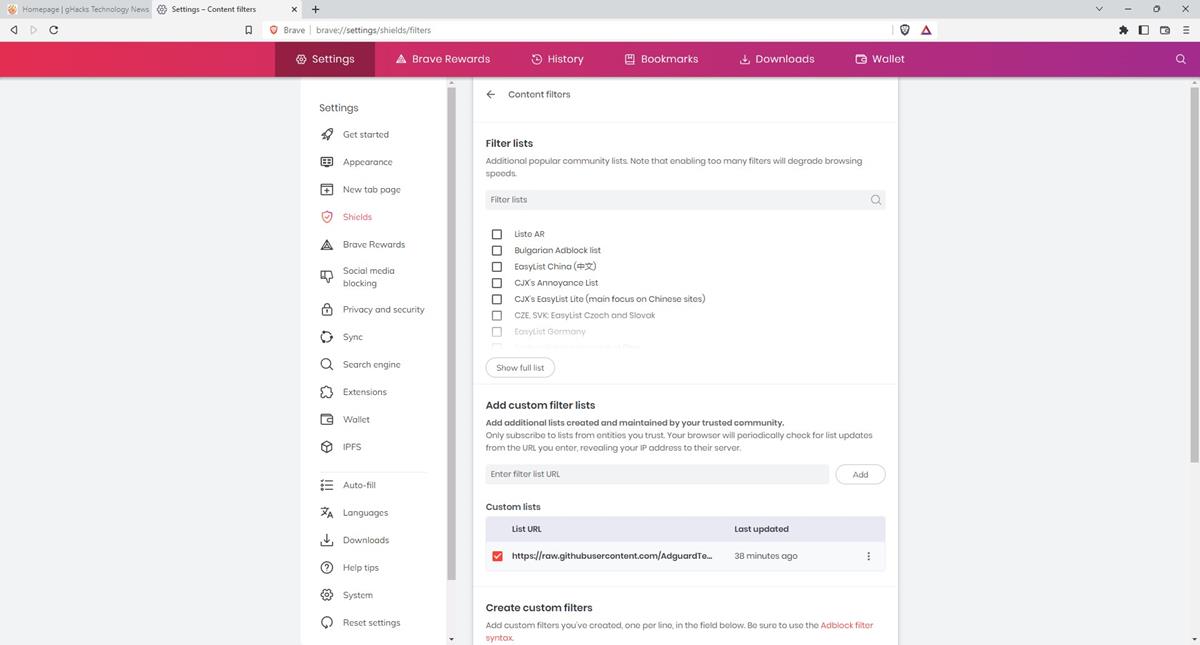
Brave browser will support Manifest V2 extensions after Manifest V3 update - gHacks Tech News
Brave says it will support some Manifest V2 extensions even after Chrome drops them. This could include the likes of uBlock Origin.www.ghacks.net
“New versions of Brave will hide—and, where possible, completely block—cookie consent notifications,” mentions Brave’s blog post.
“Brave’s approach is distinct and more privacy-preserving than similar systems used in other browsers (such as the “auto-consent” systems used in other browsers), and helps keep the Web user-first.”
Unlike other solutions, such as browser extensions, that auto-consent for a user or block prompts, Brave says they break the communication channel between the browser and the consent-tracking system.
The roll-out of the new system will begin in Brave Nightly 1.45, scheduled for release in October, and will gradually pass to the stable version on Windows and Android. iOS will follow soon afterward.

Fanboy is a major contributor to Brave's efforts, it seems. For example, the Fanboy Annoyances list is already incorporated into Brqve's blocking strategy.
And more specifically, maintains all Brave Adblock default lists.Fanboy actually works for Brave.
Desktop - Release Notes v1.44.105 (Sep 30th, 2022)
- Removed “Side panel” display setting from brave://settings/appearance. (#25689)
- Fixed incorrect transaction type for BSC swaps when using Brave Wallet. (#25696)
- Fixed inability to authorize and sign transactions for Ledger accounts when using Brave Wallet. (#25623)
- Fixed inability to migrate or import legacy wallets using the new Brave Wallet onboarding. (#25612)
- Upgraded Chromium to 106.0.5249.91. (#25737) (Changelog for 106.0.5249.91)

Brave users need to enable the feature. In Brave 1.45, this can be done via the prompt that the browser's protective Shields feature displays on startup. Since all that happens is the enabling of the filter list, Brave 1.44 and earlier support the option as well.
Here is how you enable the cookie consent blocking feature right now in Brave:
- Load brave://settings/shields/filters to display the available content blocking filters that Brave supports.
- Type cookie in the search box at the top of the page to display only filter lists with cookie in the name.
- Check the Easylist-Cookie List - Filter Obtrusive Cookie Notices to enable the feature. It is downloaded at this stage and may take a minute to activate fully in the browser.
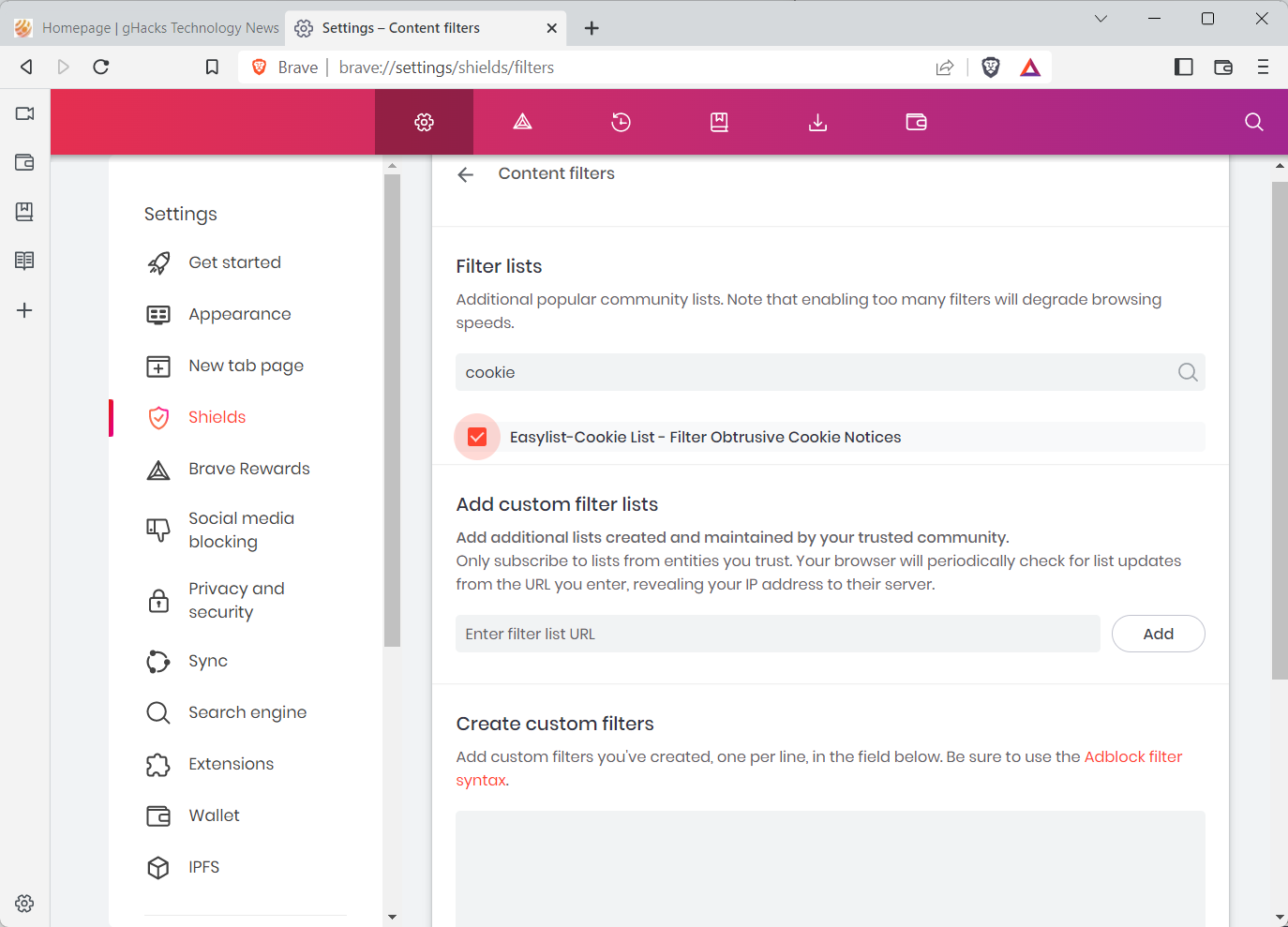
Once done, you should notice a reduction of cookie prompts that you get while browsing the Internet in the Brave browser. Brave will either block or hide the prompts, depending on different implementations of the prompts.
Note that some cookie prompts may still be displayed, but the majority of prompts should be gone.
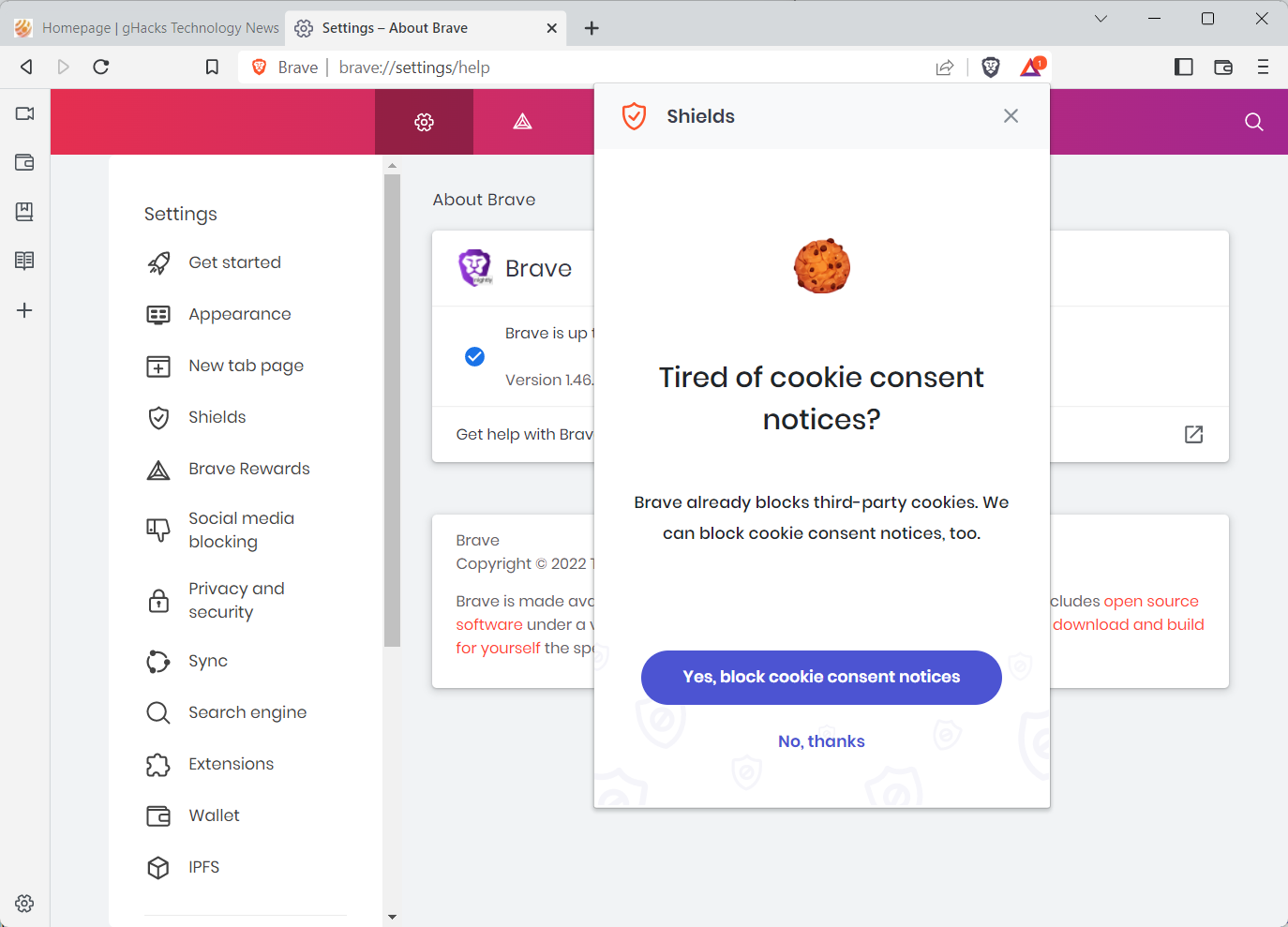

Desktop - Release Notes v1.44.108 (Oct 6th, 2022)
- Fixed broken toggle for “Show Brave Stats” under the “Customize Dashboard” settings modal on the New Tab Page. (#24985)
- Upgraded Chromium to 106.0.5249.103. (#25827) (Changelog for 106.0.5249.103)

Desktop - Release Notes v1.44.112 (Oct 12th, 2022)
- Updated Sardine purchase link to be set to selected network when opened from Buy screen on Brave Wallet. (#25839)
- Removed deprecated Ethereum Testnet’s (Ropsten/Rinkeby/Kovan) and added support for Sepolia Testnet for Brave Wallet. (#25654)
- Fixed issue with SignTransaction during NFT purchase on MagicEden when using Brave Wallet. (#25802)
- Fixed crash when opening the New Tab Page in certain cases on Linux. (#25849)
- Upgraded Chromium to 106.0.5249.119. (#25926) (Changelog for 106.0.5249.119)

Desktop - Release Notes v1.45.113 (Oct 25th, 2022)
- Added dialog for blocking cookie consent banners. (#26203)
- Added additional language pairs to Brave Translate. (#24303)
- Added NFT tab to Brave Wallet. (#25245)
- Added expanded view of NFT in Brave Wallet. (#24887)
- Added “Request a feature” button to the Brave Wallet page. (#22843)
- Added the ability to edit network details for Solana and Filecoin under brave://settings/wallet/networks for Brave Wallet. (#24569)
- Added dedicated review screen for ETH Swap transactions when using Brave Wallet. (#24860)
- Added option to view asset details from token details page in Brave Wallet. (#23792)
- Added support for province level targeting for select Canadian provinces when using Brave Ads. (#16682)
- Added the ability to disable Brave Rewards via Admin policy. (#25151)
- Added “Copy clean link” feature. (#23315)
- Added ability to import from Google Chrome for developers. (#25335)
- Added ability to import from Google Chrome Beta. (#14609)
- Added the ability to edit items in sidebar. (#24964)
- Added the ability to select a gradient background option for the New Tab Page. (#24889)
- Added “Refresh on every new tab” toggle under the “Customize Dashboard” modal for the New Tab Page. (#24968)
- [Security] Added additional password protection for Brave Wallet account removal. (#24711)
- [Security] Added additional password protection for Brave Wallet backup seed. (#24534)
- [Security] Added additional password protection for Brave Wallet show private key. (#24830)
- [Security] Enhanced protection against Brave Wallet pollution attacks. (#24415)
- [Security] Updated the Brave Wallet network selector to show the full network name. (#25114)
- [Security] Updated Brave Wallet to show the full network name in tooltip for Buy/Send/Swap widget and panel. (#25107)
- [Security] Updated the Brave Wallet transaction confirmation panel to show the full network name. (#25105)
- [Security] Fixed misleading signing request message in Brave Wallet. (#24816)
- Enabled swaps for Arbitrum network in Brave Wallet. (#24859)
- Enabled theme support for Speedreader. (#25116)
- Enabled sharing hub on URL bar. (#26019)
- Improved loading of Brave Wallet tokens list on deposit and portfolio screens. (#24959)
- Improved scrolling of portfolio page in Brave Wallet. (#25565)
- Improved privacy by preventing private windows from inheriting permissions set in normal windows. (#24720)
- Improved fingerprinting privacy by adding farbling protections for screen resolution and coordinates. (#23170)
- Updated Brave Wallet to allow a DApp to open onboarding at most once per provider. (#25152)
- Updated UI for Brave Wallet warning message to be more legible when using light theme. (#25339)
- Updated description for “Method to resolve Unstoppable Domains” setting under brave://settings/extensions. (#24622)
- Updated verified vs. unverified criteria for Brave Rewards creator channels. (#25085)
- Updated Brave Rewards tipping banner to always use global default suggested values. (#24548)
- Updated “Close window when closing last tab” setting under brave://settings/system to only work for normal windows. (#25340)
- Updated import of extensions to include extension settings. (#8847)
- Removed address resolution for “.888 TLD” from Unstoppable Domains. (#24922)
- Removed known Squarespace newsletter tracking parameters from URLs. (#24988)
- Removed known Blueshift email tracking parameters from URLs. (#25238)
- Disabled “Add checked accounts” button until an account is explicitly selected to import in Brave Wallet. (#25617)
- Fixed inability to add ETH POW as a custom network for Brave Wallet. (#25493)
- Fixed ERC20 Approve transaction using the wrong network for fees with Brave Wallet. (#25255)
- Fixed NFT not being displayed in Brave Wallet portfolio without page refresh. (#25578)
- Fixed not being able to connect to Adobe using Brave Wallet. (#25039)
- Fixed not being able to connect to bsc.cryptoz.cards using Brave Wallet. (#23571)
- Fixed inability to unselect an account on Brave Wallet panel when connecting to a DApp. (#25101)
- Fixed all networks incorrectly being displayed for Filecoin in Brave Wallet. (#24947)
- Fixed incorrect settings being opened when “Connected Sites” is selected from Brave Wallet panel for Solana. (#24847)
- Fixed missing “Bridge to Aurora” button locale string. (#25181)
- Fixed incorrect casing of “Ledger” in Brave Wallet import authorization window. (#25616)
- Fixed broken layout under brave://settings/wallet/networks. (#25210)
- Fixed regression of expiration of JavaScript set cookie lifetime from 6 months to 7 days. (#15048)
- Fixed incorrect display on shields when there are “99+” items blocked. (#23085)
- Upgraded Chromium to 107.0.5304.62. (#26151) (Changelog for 107.0.5304.62)

Brave 1.45 integrates the Copy Clean Link feature, which I reviewed earlier this year already. It is a privacy feature that allows users to copy only the relevant part of a site's address, cutting any unneeded parameters in the process. A right-click on the address bar displays the new option in the context menu.
Brave introduced a privacy-friendly Translate option in a recent version of the browser. The company uses the same self-hosted solution as Vivaldi for that. Now, in Brave 1.45, comes support for additional language pairs. Announced on the official blog, Brave Translate languages have gone up to 108 from 15 in the previous versions.
Users may also start seeing a new prompt in Brave that allows them to enable the blocking of cookie consent notices on the Web. It is powered by the popular EasyList Cookie List Filter, which blocks these annoying prompts. Brave users who do not see the prompt may follow my instructions on the linked resource above to enable it in Brave.
Brave 1.45 includes a number of additional improvements. Users who install Brave and have Google Chrome Beta or Dev installed may import data from these browsers now. There is also the ability to import extension settings in the new version of Brave.
Brave's Speedreader feature supports themes now in the release, and there is a new gradient background option for the New Tab Page in the settings. Two new privacy-related features are also new. The first improves fingerprinting protection by "adding farbling protections for screen resolution and coordinates", the second prevents that private windows inherit permissions from normal windows.
Brave 1.45 runs Chromium 107. Brave users who use the crypto-functionality of the browser may notice that there is additional password protection for Brave Wallet actions, such as removing the account or showing the private key. Lots of additional crypto-related changes in the release.
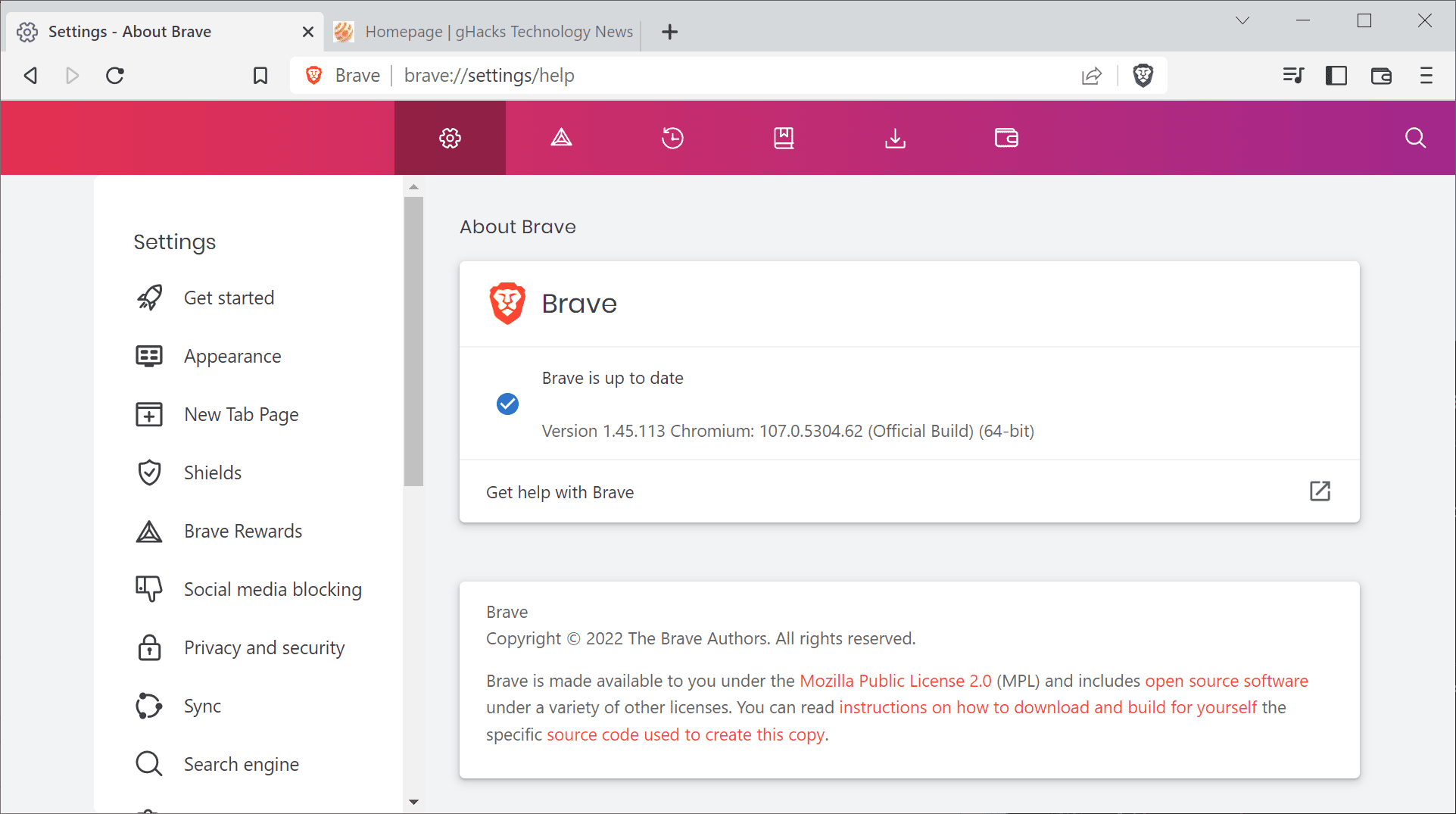
Desktop - Release Notes v1.45.116 (Oct 28th, 2022)
- Fixed tab hover preview not being shown correctly when “Card with preview” is selected for the “Tab hover mode” setting under brave://settings/appearance. (#26251)
- Upgraded Chromium to 107.0.5304.91. (#26292) (Changelog for 107.0.5304.91)

Release Notes v1.45.118 (Nov 2nd, 2022)
- [Security] Fixed download crash which occurred in certain cases as reported on HackerOne by rebane2001. (#26384)
- Fixed crash caused by Crypto.com 2 widget on the New Tab Page. (#26412)
- Fixed shields not blocking WebSocket connections when adding custom filter under brave://settings/shields/filters. (#26285)

 community.brave.com
community.brave.com
Release Notes v1.45.123 (Nov 9th, 2022)
- Upgraded Chromium to 107.0.5304.110. (#26621) (Changelog for 107.0.5304.110)

 community.brave.com
community.brave.com
