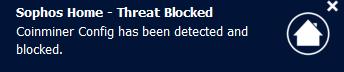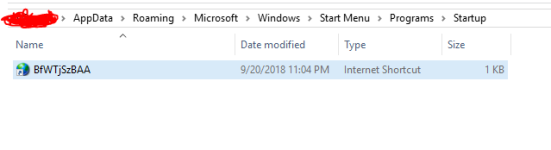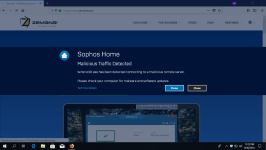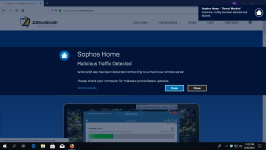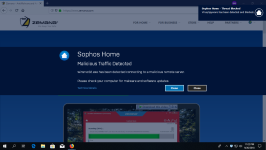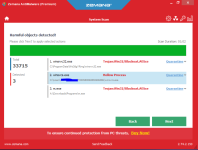I have been using Bullguard Internet Security 2019 for 2 days and so far so good!
2 days are somewhat enough to have a first impression on a "humble" security product like Bullguard. I liked many things about the product and was annoyed by others.
Most importantly, in my opinion, the product is very light on the system and system startup. It does not slow the system startup and this seems the case with every product in 2018. They're lighter and less resources-demanding than they used to be earlier.
The first thing you'll find annoying, of course after you finish the "stupid" installer and the more stupid update process which I believe should be demanded after the installation and not as a part of the installation, is the "Ugly" interface. Some people like it, but I don't especially when it come to the used fonts and the worst idea of scrolling horizontally. If you don't want to scroll, you'll have to enlarge and end up with much empty space in the interface.
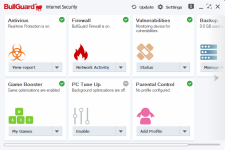
I did a "Quick Scan" which is very fast but resources-hungry. But this is not a problem because it takes a minute or two to finish with scanning. There's a low-resource option on the scanning window but I did not bother to tick it.
The full-system scan is fast and less demanding for resources unlike the fast scan. I was browsing and did not feel any slowdowns. Overall, Bullguard is very light. I know it is not correct to judge a product performance by resources usage and that's why I said the product is very light.
After I just finished the full scan I received a warning from Bullguard about a non-signed driver.
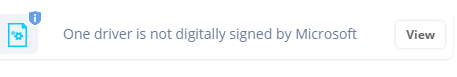

The unsigned driver is "Trufos.sys" which located under system32>drivers. I googled it to find that it is part of Bitdefender Antivirus engine according to this link
And according to this link, it is also a part of Bullguard. I have contacted Bullguard support regarding the driver and asked them if it is part of Bullguard or not. The first question the support agent asked is "Did you have Bitdefender installed before Bullguard?" I confirmed that Bullguard was installed on Fresh Windows 10 install. The agent remained silent for about 3 mins that I thought the connection was lost. The support agent said that he's there but was looking up the driver for me. After some few more mins he confirmed it is part of Bullguard and there's no need to worry about it. I asked why it is not signed and he answered: "Sometimes there is a delay between the request for signing and approval". Interestingly, the support agent was not able to provide me with what this driver does and how it works.
Bullguard has no extensions which I like. It does block phishing pages without the need of extensions that might slowdown the browser and cause the pages to load slower.
Update: Today I found a bug that affected Bullguard's usb drive scanning; it shows %0 completed but the scan is actually running and reached %99 in Bullguard's notification centre.
One more thing, Bullguard seems to block all grey-market websites like G2A.
2 days are somewhat enough to have a first impression on a "humble" security product like Bullguard. I liked many things about the product and was annoyed by others.
Most importantly, in my opinion, the product is very light on the system and system startup. It does not slow the system startup and this seems the case with every product in 2018. They're lighter and less resources-demanding than they used to be earlier.
The first thing you'll find annoying, of course after you finish the "stupid" installer and the more stupid update process which I believe should be demanded after the installation and not as a part of the installation, is the "Ugly" interface. Some people like it, but I don't especially when it come to the used fonts and the worst idea of scrolling horizontally. If you don't want to scroll, you'll have to enlarge and end up with much empty space in the interface.
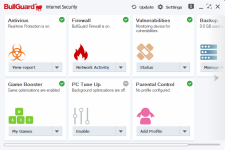
I did a "Quick Scan" which is very fast but resources-hungry. But this is not a problem because it takes a minute or two to finish with scanning. There's a low-resource option on the scanning window but I did not bother to tick it.
The full-system scan is fast and less demanding for resources unlike the fast scan. I was browsing and did not feel any slowdowns. Overall, Bullguard is very light. I know it is not correct to judge a product performance by resources usage and that's why I said the product is very light.
After I just finished the full scan I received a warning from Bullguard about a non-signed driver.
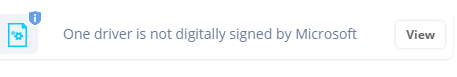

The unsigned driver is "Trufos.sys" which located under system32>drivers. I googled it to find that it is part of Bitdefender Antivirus engine according to this link
And according to this link, it is also a part of Bullguard. I have contacted Bullguard support regarding the driver and asked them if it is part of Bullguard or not. The first question the support agent asked is "Did you have Bitdefender installed before Bullguard?" I confirmed that Bullguard was installed on Fresh Windows 10 install. The agent remained silent for about 3 mins that I thought the connection was lost. The support agent said that he's there but was looking up the driver for me. After some few more mins he confirmed it is part of Bullguard and there's no need to worry about it. I asked why it is not signed and he answered: "Sometimes there is a delay between the request for signing and approval". Interestingly, the support agent was not able to provide me with what this driver does and how it works.
Bullguard has no extensions which I like. It does block phishing pages without the need of extensions that might slowdown the browser and cause the pages to load slower.
Update: Today I found a bug that affected Bullguard's usb drive scanning; it shows %0 completed but the scan is actually running and reached %99 in Bullguard's notification centre.
One more thing, Bullguard seems to block all grey-market websites like G2A.
Last edited: