Okay, a few years ago I already tried uBlock Origin, but only in default install mode. So the numbers on the icon had the grey background. But I later decided on using the AdGuard browser extension.
Now, this morning a friend told me I should try out the current version of uBlock Origin, and learn how to get more out of the extension. So I installed uBlock Origin and so far I have learned how to set the global rules to block 3rd party iframes and scripts, so uBlock is now in I think Medium mode?. (The number background is now blue.) And I also found out how to unlock those rules for specific websites, by making use of either global or locale rules. (And make sure that I click on save, to keep the rules permanent. ) These rules were added when I globally blocked 3rd party iframes and scripts?
) These rules were added when I globally blocked 3rd party iframes and scripts?
So I am looking to find out if there is still something that I can do in uBlock to improve upon it, without breaking websites? I would also like to ask if I did not over did the blocklists I activated at the moment?
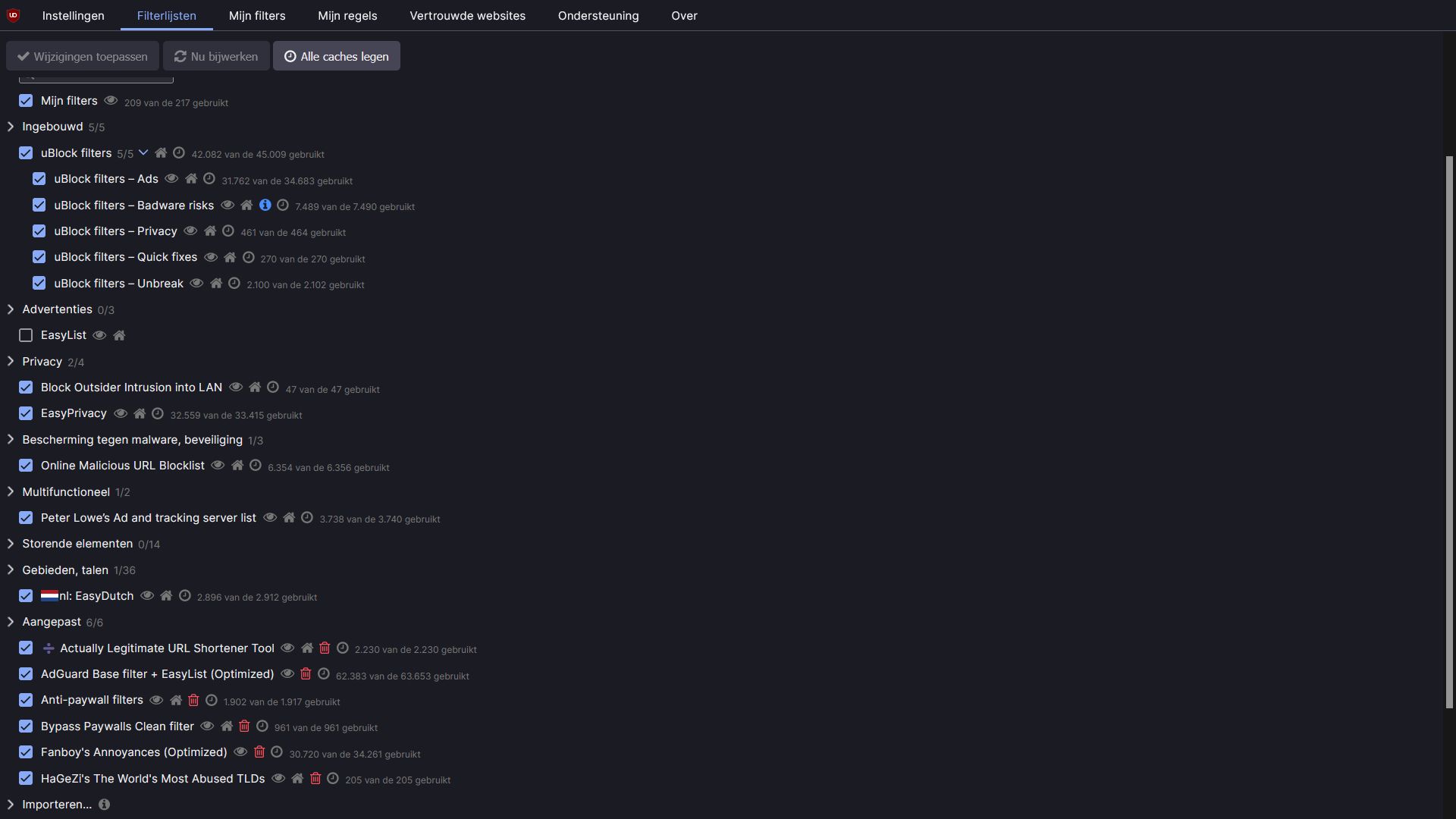
I think the total amount of rules from the filter lists comes down to 151.258. I picked the imported lists from the site below.

 github.com
github.com
It looks like about 98--99% of what I see blocked in my NextDNS logbooks, is from my Smartphone. The rest seems to get blocked now by uBlock Origin? If that is so, then I am impressed.
If that is so, then I am impressed.
But to continue, any advice and or Tips are welcome.
Now, this morning a friend told me I should try out the current version of uBlock Origin, and learn how to get more out of the extension. So I installed uBlock Origin and so far I have learned how to set the global rules to block 3rd party iframes and scripts, so uBlock is now in I think Medium mode?. (The number background is now blue.) And I also found out how to unlock those rules for specific websites, by making use of either global or locale rules. (And make sure that I click on save, to keep the rules permanent.
* * 3p-frame block
* * 3p-script block
So I am looking to find out if there is still something that I can do in uBlock to improve upon it, without breaking websites? I would also like to ask if I did not over did the blocklists I activated at the moment?
I think the total amount of rules from the filter lists comes down to 151.258. I picked the imported lists from the site below.
GitHub - yokoffing/filterlists: Collection of blocklists to fill in the gaps
Collection of blocklists to fill in the gaps. Contribute to yokoffing/filterlists development by creating an account on GitHub.
It looks like about 98--99% of what I see blocked in my NextDNS logbooks, is from my Smartphone. The rest seems to get blocked now by uBlock Origin?
But to continue, any advice and or Tips are welcome.
