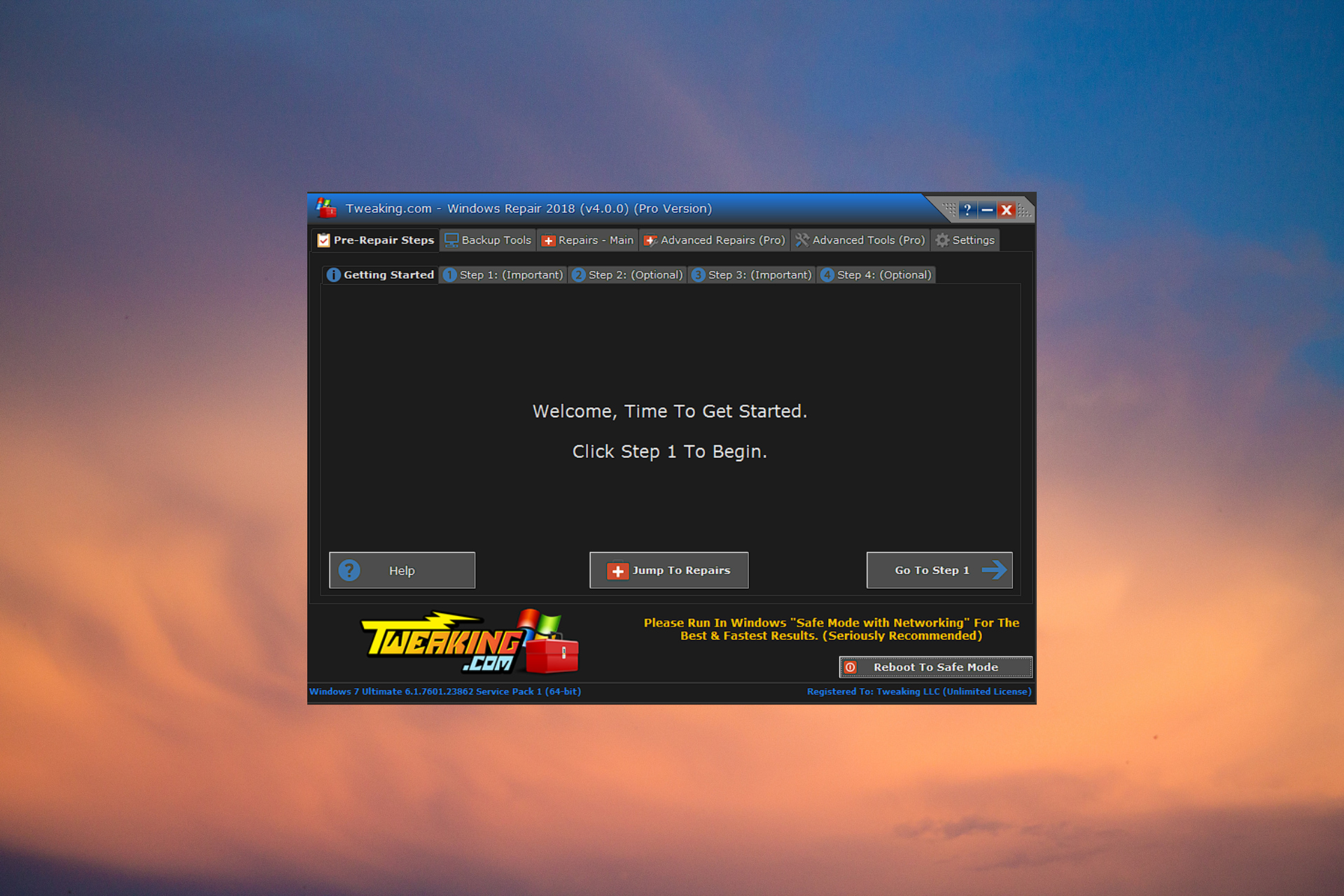I am logged in to my Windows 11 PC as an Administrator via Local Account. I was trying to edit a Task Scheduler entry but could not edit and got an error.
Searching Google for the same error, it was advised to delete the scheduled task folder from TaskCache in Registry Editor. Did that, but again the same error next time when editing any task.
Another solution was to rename Tree folder in Registry Editor, but got an error in renaming too.
So my question is why am I not being able to edit or rename configs though I am logged in as an Administrator and I started Task Scheduler and Registry Editor with "Run as administrator"?
Appreciate any advice. Thanks!
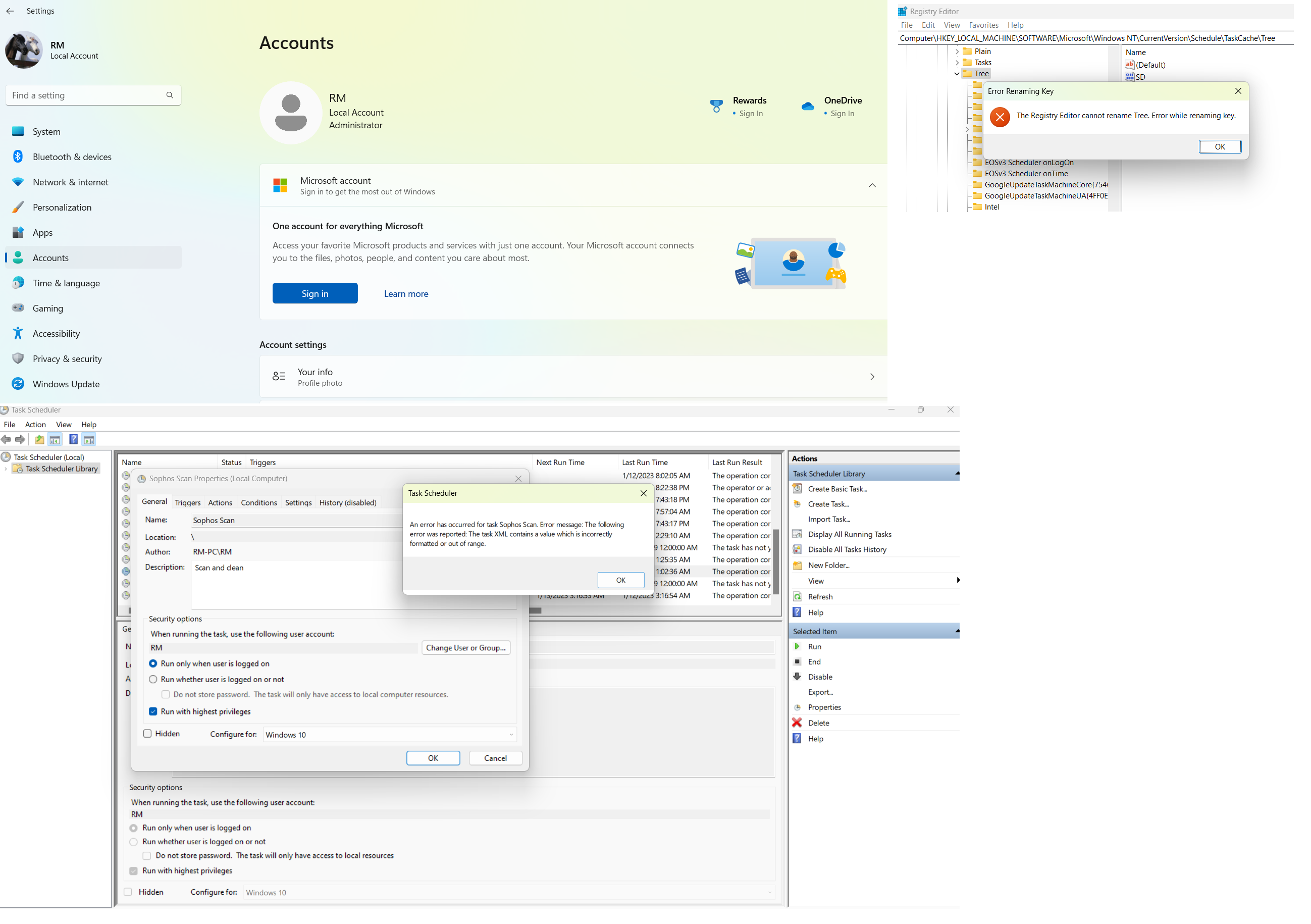
Searching Google for the same error, it was advised to delete the scheduled task folder from TaskCache in Registry Editor. Did that, but again the same error next time when editing any task.
Another solution was to rename Tree folder in Registry Editor, but got an error in renaming too.
So my question is why am I not being able to edit or rename configs though I am logged in as an Administrator and I started Task Scheduler and Registry Editor with "Run as administrator"?
Appreciate any advice. Thanks!