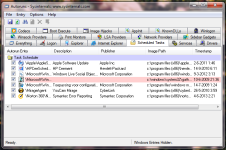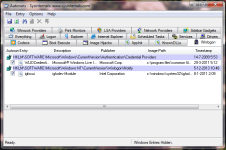I thought that after following the instructions on the blog, and the last two scans reporting no virus or malware could be found, my computer was safe, so I went to do some chores and when I got back on my computer, there were a whole bunch of the same shopping advertisement pop-up windows from Seth.Avazutracking.Net that needed to be closed. This means the virus is still there and now I really don't have a clue what to do. Any help would be greatly appreciated!
NOTE:
I did the OTL and aswMBR scans after the four scans mentioned above,
which are in direct order: Adwcleaner, Junkware Removal Tool, Malwarebytes Anti-Malware and Hitmanpro.
As I was busy with the OTL and aswMBR scans, my computer automatically had to reboot itself to install new updates and configurations. Normally, I get a notice that new updates need to be installed and that my computer will re-start in a few minutes (and then you can also choose to do it now or later), this time I received no warning at all.
If you need any further information, I shall gladly provide it. Also, feel free to PM me at any time regarding this issue. Thank you for reading!
NOTE:
I did the OTL and aswMBR scans after the four scans mentioned above,
which are in direct order: Adwcleaner, Junkware Removal Tool, Malwarebytes Anti-Malware and Hitmanpro.
As I was busy with the OTL and aswMBR scans, my computer automatically had to reboot itself to install new updates and configurations. Normally, I get a notice that new updates need to be installed and that my computer will re-start in a few minutes (and then you can also choose to do it now or later), this time I received no warning at all.
If you need any further information, I shall gladly provide it. Also, feel free to PM me at any time regarding this issue. Thank you for reading!