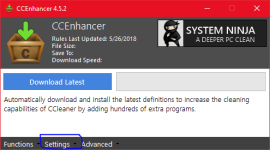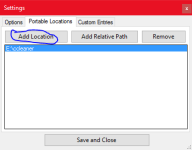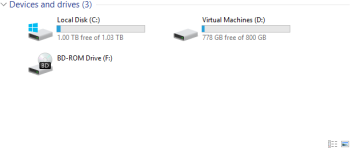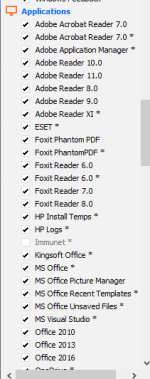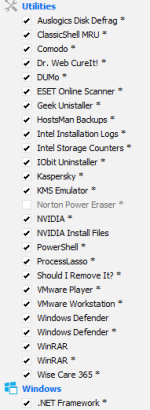As the title suggests, which is objectively better at its job?
No talk about Avast stigma or last year's CCleaner malware debacle, please.
Discussion should be based on features and performance only.
No talk about Avast stigma or last year's CCleaner malware debacle, please.
Discussion should be based on features and performance only.