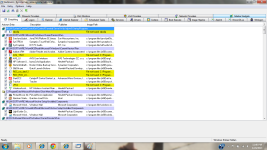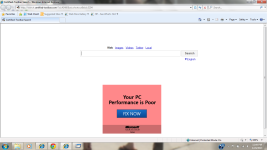certified. toolbar redirect of IE
- Thread starter thejules
- Start date
You are using an out of date browser. It may not display this or other websites correctly.
You should upgrade or use an alternative browser.
You should upgrade or use an alternative browser.
- Status
- Not open for further replies.
- Oct 5, 2012
- 2,697
Hi and welcome to the malwaretips.com forums!
I'm Kuttus and I am going to try to assist you with your problem. Please take note of the below:
Before we start:
Please be aware that removing malware is a potentially hazardous undertaking. I will take care not to knowingly suggest courses of action that might damage your computer. However it is impossible for me to foresee all interactions that may happen between the software on your computer and those we'll use to clear you of infection, and I cannot guarantee the safety of your system. It is possible that we might encounter situations where the only recourse is to re-format and re-install your operating system, or to necessitate you taking your computer to a repair shop.
Because of this, I advise you to backup any personal files and folders before you start.
<hr />
STEP 1: Run a scan with OTL by OldTimer
<ol><li>Download the OTL utility using the below link :
<><a title="External link" href="http://oldtimer.geekstogo.com/OTL.exe" rel="nofollow external">OTL DOWNLOAD LINK</a> <em>(This link will automatically download OTL on your computer)</em></></li>
<li>Double click on the icon to run it. Make sure all other windows are closed and to let it run uninterrupted.
<img src="http://malwaretips.com/blogs/wp-content/uploads/2012/07/OTL-logo.png" alt="" title="OTL-logo" width="106" height="118" class="alignnone size-full wp-image-3946" /></li>
<li>When the window appears, <>underneath Output</> at the top change it to <>Minimal Output</>.</li>
<li>Check the boxes beside <>LOP Check</> and <>Purity Check</>.</li>
<li>Click the<> Run Scan</> button.
<img src="http://malwaretips.com/blogs/wp-content/uploads/2012/07/OTL.png" alt="" title="OTL" width="658" height="584" class="alignnone size-full wp-image-3945" /></li>
<li>When the scan completes, it will open two notepad windows. <>OTL.Txt</> and <>Extras.Txt</>. These are saved in the same location as OTL.
<>Please post this 2 logs in your first reply.</>.</li></ol>
Settings You need to Select in OTL
<hr />
STEP 2: Run Temp File Cleaner by OldTimer
<ol>
<li>You can download the TFC utility from the below link
<a title="External link" href="http://oldtimer.geekstogo.com/TFC.exe" rel="nofollow external"><>TFC DOWNLOAD LINK</></a> <em>(This link will automatically download Temp File Cleaner on your computer)</em></li>
<li>Please double-click <>TFC.exe</> to run it. (<>Note:</> If you are running on Vista or 7, right-click on the file and choose <>Run As Administrator</>).</li>
<li>It <>will close all programs</> when run, so make sure you have <>saved all your work</> before you begin.</li>
<li>Click the <>Start</> button to begin the process. Depending on how often you clean temp files, execution time should be anywhere from a few seconds to a minute or two. <>Let it run uninterrupted to completion</>.</li>
<li>Once it's finished it should <>reboot your machine</>. If it does not, please <>manually reboot the machine</> yourself to ensure a complete clean.</li>
</ol>
<hr />
STEP 3: Run a scan with AdwCleaner
<ol><li>Download AdwCleaner from the below link.
<><a href="http://general-changelog-team.fr/fr/downloads/finish/20-outils-de-xplode/2-adwcleaner" target="_blank">ADWCLEANER DOWNLAOD LINK</a></> (This link will automatically download Security Check on your computer)</li>
<li>Close all open programs and internet browsers.</li>
<li>Double click on <>adwcleaner.exe</> to run the tool.</li>
<li>Click on <>Delete</>,then confirm each time with <>Ok</>.</li>
<li>Your computer will be rebooted automatically. A text file will open after the restart.</li>
<li>Please post the contents of that logfile with your next reply.</li>
<li>You can find the logfile at <>C:\AdwCleaner[S1].txt</> as well.</li>
</ol>
<hr/>
What's next?
Add the following logs to your next post (You can find here details on how to use the Attachment System):
1. OTL Log
2. AdwCleaner log
3. Let me know if you had any problems with the above instructions and also <>let me know how things are running now!</>
<hr />
I'm Kuttus and I am going to try to assist you with your problem. Please take note of the below:
- I will start working on your malware issues, this may or may not, solve other issues you have with your machine.
- The fixes are specific to your problem and should only be used for this issue on this machine!
- The process is not instant. Please continue to review my answers until I tell you your machine is clear. Absence of symptoms does not mean that everything is clear.
- If you don't know, stop and ask! Don't keep going on.
- Please reply to this thread. Do not start a new topic.
- Refrain from running self fixes as this will hinder the malware removal process.
- It may prove beneficial if you print of the following instructions or save them to notepad as I post them.
Before we start:
Please be aware that removing malware is a potentially hazardous undertaking. I will take care not to knowingly suggest courses of action that might damage your computer. However it is impossible for me to foresee all interactions that may happen between the software on your computer and those we'll use to clear you of infection, and I cannot guarantee the safety of your system. It is possible that we might encounter situations where the only recourse is to re-format and re-install your operating system, or to necessitate you taking your computer to a repair shop.
Because of this, I advise you to backup any personal files and folders before you start.
<hr />
STEP 1: Run a scan with OTL by OldTimer
<ol><li>Download the OTL utility using the below link :
<><a title="External link" href="http://oldtimer.geekstogo.com/OTL.exe" rel="nofollow external">OTL DOWNLOAD LINK</a> <em>(This link will automatically download OTL on your computer)</em></></li>
<li>Double click on the icon to run it. Make sure all other windows are closed and to let it run uninterrupted.
<img src="http://malwaretips.com/blogs/wp-content/uploads/2012/07/OTL-logo.png" alt="" title="OTL-logo" width="106" height="118" class="alignnone size-full wp-image-3946" /></li>
<li>When the window appears, <>underneath Output</> at the top change it to <>Minimal Output</>.</li>
<li>Check the boxes beside <>LOP Check</> and <>Purity Check</>.</li>
<li>Click the<> Run Scan</> button.
<img src="http://malwaretips.com/blogs/wp-content/uploads/2012/07/OTL.png" alt="" title="OTL" width="658" height="584" class="alignnone size-full wp-image-3945" /></li>
<li>When the scan completes, it will open two notepad windows. <>OTL.Txt</> and <>Extras.Txt</>. These are saved in the same location as OTL.
<>Please post this 2 logs in your first reply.</>.</li></ol>
Settings You need to Select in OTL
- Click the Scan All Users checkbox.
- Change Standard Registry to All.
- Check the boxes beside LOP Check and Purity Check.
<hr />
STEP 2: Run Temp File Cleaner by OldTimer
<ol>
<li>You can download the TFC utility from the below link
<a title="External link" href="http://oldtimer.geekstogo.com/TFC.exe" rel="nofollow external"><>TFC DOWNLOAD LINK</></a> <em>(This link will automatically download Temp File Cleaner on your computer)</em></li>
<li>Please double-click <>TFC.exe</> to run it. (<>Note:</> If you are running on Vista or 7, right-click on the file and choose <>Run As Administrator</>).</li>
<li>It <>will close all programs</> when run, so make sure you have <>saved all your work</> before you begin.</li>
<li>Click the <>Start</> button to begin the process. Depending on how often you clean temp files, execution time should be anywhere from a few seconds to a minute or two. <>Let it run uninterrupted to completion</>.</li>
<li>Once it's finished it should <>reboot your machine</>. If it does not, please <>manually reboot the machine</> yourself to ensure a complete clean.</li>
</ol>
<hr />
STEP 3: Run a scan with AdwCleaner
<ol><li>Download AdwCleaner from the below link.
<><a href="http://general-changelog-team.fr/fr/downloads/finish/20-outils-de-xplode/2-adwcleaner" target="_blank">ADWCLEANER DOWNLAOD LINK</a></> (This link will automatically download Security Check on your computer)</li>
<li>Close all open programs and internet browsers.</li>
<li>Double click on <>adwcleaner.exe</> to run the tool.</li>
<li>Click on <>Delete</>,then confirm each time with <>Ok</>.</li>
<li>Your computer will be rebooted automatically. A text file will open after the restart.</li>
<li>Please post the contents of that logfile with your next reply.</li>
<li>You can find the logfile at <>C:\AdwCleaner[S1].txt</> as well.</li>
</ol>
<hr/>
What's next?
Add the following logs to your next post (You can find here details on how to use the Attachment System):
1. OTL Log
2. AdwCleaner log
3. Let me know if you had any problems with the above instructions and also <>let me know how things are running now!</>
<hr />
Last edited by a moderator:
Kuttus thank you for your prompt reply!
I am attaching the logs you requested. I hope
that I attached them properly.
Internet explorer still tries to go to search.certified-toolbar.com but
gets hung. theJules
I am attaching the logs you requested. I hope
that I attached them properly.
Internet explorer still tries to go to search.certified-toolbar.com but
gets hung. theJules
Attachments
- Oct 5, 2012
- 2,697
My Pleasure  . Do you try to reset Internet Explorer??? What is the Version of Internet Explorer you are using?
. Do you try to reset Internet Explorer??? What is the Version of Internet Explorer you are using?
Steps To Reset Internet Explorer...
NOTE : Before you Start Resting Internet Explorer Close all the Open Windows of Internet Explorer ...
<hr />
Steps To Reset Internet Explorer...
- Please press the Windows key
and R key on your keyboard together.

- Now you will get a Run window. In that run window please type inetcpl.cpl and press on OK.

- Now you will get a Internet Options Window.

- In that Window Press on the Advanced Tab and press on Reset

- Press on Reset Once Again in the Second Window.

- When Internet Explorer finishes resetting, click Close in the confirmation dialogue box and then click OK.

NOTE : Before you Start Resting Internet Explorer Close all the Open Windows of Internet Explorer ...
<hr />
- Oct 5, 2012
- 2,697
Okay... Go to the location c:\Program Files\Internet Explorer\ there you can see one file called iexplore.exe. Open that one and check if you are getting the Certificate error there... If you are not getting error there goto
c:\Program Files (x86)\Internet Explorer\ and open iexplore.exe. Check from which one you are getting Error.....
What is the Operating System you are using? Is it Windows Vista or Windows 7 ?
c:\Program Files (x86)\Internet Explorer\ and open iexplore.exe. Check from which one you are getting Error.....
What is the Operating System you are using? Is it Windows Vista or Windows 7 ?
- Oct 5, 2012
- 2,697
STEP 1: Clean your temporary files to gain more hard drive space and remove the junk files
<ol>
<li>Download Ccleaner from the below link:
CCLEANER DOWNLOAD LINK</a> <em>(This link will automatically download Ccleaner on your computer)</em></li>
<li>Install Ccleaner by following the prompts</li>
<li>Start Ccleaner and the following should be selected by default, if not, please select:
<img src="http://i52.tinypic.com/4l5a4i.png" alt="Posted Image" /></li>
<li>Click <img src="http://i56.tinypic.com/16jox2o.png" alt="Posted Image" /> and choose <img src="http://i40.tinypic.com/5x3nu8.gif" alt="Posted Image" /></li>
<li>Uncheck <img src="http://i51.tinypic.com/amuvj8.gif" alt="Posted Image" /></li>
<li>Then go back to <img src="http://i41.tinypic.com/2jb4qyb.gif" alt="Posted Image" /> and click <img src="http://i25.tinypic.com/nf47ev.gif" alt="Posted Image" /> to run it.</li>
<li>Exit CCleaner.</li>
</ol>
Give me this log Files also...
Now go to Tools --> Uninstall --> You can see Save To Text File there.. Click on that one and it will give you one Text File Log.. Upload that one in your next replay...

<ol>
<li>Download Ccleaner from the below link:
CCLEANER DOWNLOAD LINK</a> <em>(This link will automatically download Ccleaner on your computer)</em></li>
<li>Install Ccleaner by following the prompts</li>
<li>Start Ccleaner and the following should be selected by default, if not, please select:
<img src="http://i52.tinypic.com/4l5a4i.png" alt="Posted Image" /></li>
<li>Click <img src="http://i56.tinypic.com/16jox2o.png" alt="Posted Image" /> and choose <img src="http://i40.tinypic.com/5x3nu8.gif" alt="Posted Image" /></li>
<li>Uncheck <img src="http://i51.tinypic.com/amuvj8.gif" alt="Posted Image" /></li>
<li>Then go back to <img src="http://i41.tinypic.com/2jb4qyb.gif" alt="Posted Image" /> and click <img src="http://i25.tinypic.com/nf47ev.gif" alt="Posted Image" /> to run it.</li>
<li>Exit CCleaner.</li>
</ol>
Give me this log Files also...
Now go to Tools --> Uninstall --> You can see Save To Text File there.. Click on that one and it will give you one Text File Log.. Upload that one in your next replay...

Kuttus,
The c:\Program Files\Internet Explorer now tries to go to a microsoft.notebook.us.msn.com? and gets hung but it did look a lot like msn would -- then after a while the search.certified.toolbar.com shows up
The c:\Program Files (86)\Internet Explorer goes straight to google.com like it used to -- it goes to google quickly and searches quickly but when trying to go to a website is really really really sloooooooow.
I am using Windows 7
theJules
The c:\Program Files\Internet Explorer now tries to go to a microsoft.notebook.us.msn.com? and gets hung but it did look a lot like msn would -- then after a while the search.certified.toolbar.com shows up
The c:\Program Files (86)\Internet Explorer goes straight to google.com like it used to -- it goes to google quickly and searches quickly but when trying to go to a website is really really really sloooooooow.
I am using Windows 7
theJules
- Oct 5, 2012
- 2,697
Set up a home page so every time you open Internet Explorer you go straight to the site you use most.
To change your home page
Make sure you've closed all open tabs, then open Internet Explorer for the desktop.
Tap or click Tools, and then tap or click Internet options.
Under the General tab, enter the web address of your new home page, and then tap or click Apply.

To change your home page
Make sure you've closed all open tabs, then open Internet Explorer for the desktop.
Tap or click Tools, and then tap or click Internet options.
Under the General tab, enter the web address of your new home page, and then tap or click Apply.

- Oct 5, 2012
- 2,697
Please let me know when you done with this steps......
kuttus said:Set up a home page so every time you open Internet Explorer you go straight to the site you use most.
To change your home page
Make sure you've closed all open tabs, then open Internet Explorer for the desktop.
Tap or click Tools, and then tap or click Internet options.
Under the General tab, enter the web address of your new home page, and then tap or click Apply.

- Oct 5, 2012
- 2,697
Now Close all the Internet Explorer and Open a new Internet Explorer. Click On Tools --> Manage Add-ons --> Now Click on Search Providers

Now you can see a list of Search Providers there. Make Google or Yahoo as your Default Search Provider.... After that Close your Internet Explorer and reopen it...
Now check if you are facing any such issues on the Internet Explorer....

Now you can see a list of Search Providers there. Make Google or Yahoo as your Default Search Provider.... After that Close your Internet Explorer and reopen it...
Now check if you are facing any such issues on the Internet Explorer....
- Oct 5, 2012
- 2,697
No problem I will assist you to do it... 
Now Click on this Link.. It will Download one file called AutoRuns...
After that Run this Tool.. It will start checking your computer. It will take 1-2 minutes to complete. After that Click on the Tab Internet Explorer... After that Send me the Screen Shots of the Internet Explorer Tab... It will be looks like this..

To Take Screen Of Your Screen.
Add this Saved File in your next Replay
Now Click on this Link.. It will Download one file called AutoRuns...
After that Run this Tool.. It will start checking your computer. It will take 1-2 minutes to complete. After that Click on the Tab Internet Explorer... After that Send me the Screen Shots of the Internet Explorer Tab... It will be looks like this..

To Take Screen Of Your Screen.
- Press PRINT SCREEN (Print Scr) key on Your Keyboard.
- Now Open MS Paint
- Open Paint by clicking the Start button
, clicking All Programs, clicking Accessories, and then clicking Paint.

- In MS Paint Click Edit, and then click Paste.
- After this Save the File on your computer by Clicking on File --> Save
Add this Saved File in your next Replay
- Oct 5, 2012
- 2,697
theJules, actually I want the Screen Shots of Internet Explorer Tab in Autoruns.. You send me the Everything Tab now?  Please send me the Internet Explorer Tab.... See the Screen shots of What I want...
Please send me the Internet Explorer Tab.... See the Screen shots of What I want...

Please make sure you move the Tabs to one Side so that I can see the full path of all the items...


Please make sure you move the Tabs to one Side so that I can see the full path of all the items...

- Status
- Not open for further replies.
Similar threads
- Locked
- Replies
- 7
- Views
- 524
- Replies
- 3
- Views
- 381
- Locked
- Replies
- 2
- Views
- 343