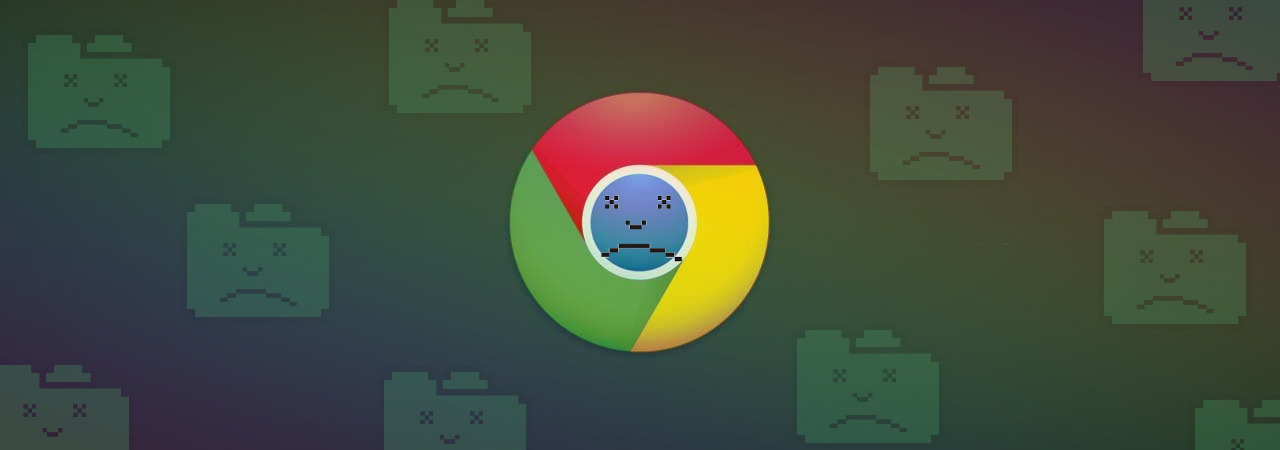The Chrome team is delighted to announce the promotion of Chrome 79 to the stable channel for Windows, Mac and Linux. This will roll out over the coming days/weeks.
Chrome 79.0.3945.79 contains a number of fixes and improvements -- a list of changes is available in the
log. Watch out for upcoming
Chrome and
Chromium blog posts about new features and big efforts delivered in 79.
This update includes
51 security fixes. Below, we highlight fixes that were contributed by external researchers. Please see the
Chrome Security Page for more information.
[$20000][
1025067] Critical CVE-2019-13725: Use after free in Bluetooth. Reported by Gengming Liu, Jianyu Chen at Tencent Keen Security Lab on 2019-11-15
[$TBD][
1027152] Critical CVE-2019-13726: Heap buffer overflow in password manager. Reported by Sergei Glazunov of Google Project Zero on 2019-11-21
[$10000][
944619] High CVE-2019-13727: Insufficient policy enforcement in WebSockets. Reported by @piochu on 2019-03-21
[$7500][
1024758] High CVE-2019-13728: Out of bounds write in V8. Reported by Rong Jian and Guang Gong of Alpha Lab, Qihoo 360 on 2019-11-14
[$5000][
1025489] High CVE-2019-13729: Use after free in WebSockets. Reported by Zhe Jin(金哲),Luyao Liu(刘路遥) from Chengdu Security Response Center of Qihoo 360 Technology Co. Ltd on 2019-11-16
[$5000][
1028862] High CVE-2019-13730: Type Confusion in V8. Reported by Wen Xu of SSLab, Georgia Tech on 2019-11-27
[$TBD][
1023817] High CVE-2019-13732: Use after free in WebAudio. Reported by Sergei Glazunov of Google Project Zero on 2019-11-12
[$TBD][
1025466] High CVE-2019-13734: Out of bounds write in SQLite. Reported by "Team 0x34567a61" @Xbalien29 @leonwxqian on 2019-11-16
[$TBD][
1025468] High CVE-2019-13735: Out of bounds write in V8. Reported by Gengming Liu and Zhen Feng from Tencent Keen Lab on 2019-11-16
[$TBD][
1028863] High CVE-2019-13764: Type Confusion in V8. Reported by Wen Xu of SSLab, Georgia Tech on 2019-11-26
[$7500][
1020899] Medium CVE-2019-13736: Integer overflow in PDFium. Reported by Anonymous on 2019-11-03
[$5000][
1013882] Medium CVE-2019-13737: Insufficient policy enforcement in autocomplete. Reported by Mark Amery on 2019-10-12
[$5000][
1017441] Medium CVE-2019-13738: Insufficient policy enforcement in navigation. Reported by Johnathan Norman and Daniel Clark of Microsoft Edge Team on 2019-10-23
[$3000][
824715] Medium CVE-2019-13739: Incorrect security UI in Omnibox. Reported by xisigr of Tencent's Xuanwu Lab on 2018-03-22
[$2000][
1005596] Medium CVE-2019-13740: Incorrect security UI in sharing. Reported by Khalil Zhani on 2019-09-19
[$2000][
1011950] Medium CVE-2019-13741: Insufficient validation of untrusted input in Blink. Reported by Michał Bentkowski of Securitum on 2019-10-07
[$2000][
1017564] Medium CVE-2019-13742: Incorrect security UI in Omnibox. Reported by Khalil Zhani on 2019-10-24
[$1000][
754304] Medium CVE-2019-13743: Incorrect security UI in external protocol handling. Reported by Zhiyang Zeng of Tencent security platform department on 2017-08-10
[$1000][
853670] Medium CVE-2019-13744: Insufficient policy enforcement in cookies. Reported by Prakash (@1lastBr3ath) on 2018-06-18
[$500][
990867] Medium CVE-2019-13745: Insufficient policy enforcement in audio. Reported by Luan Herrera (@lbherrera_) on 2019-08-05
[$500][
999932] Medium CVE-2019-13746: Insufficient policy enforcement in Omnibox. Reported by David Erceg on 2019-09-02
[$500][
1018528] Medium CVE-2019-13747: Uninitialized Use in rendering. Reported by Ivan Popelyshev and André Bonatti on 2019-10-26
[$N/A][
993706] Medium CVE-2019-13748: Insufficient policy enforcement in developer tools. Reported by David Erceg on 2019-08-14
[$N/A][
1010765] Medium CVE-2019-13749: Incorrect security UI in Omnibox. Reported by Khalil Zhani on 2019-10-03
[$TBD][
1025464] Medium CVE-2019-13750: Insufficient data validation in SQLite. Reported by "Team 0x34567a61" @Xbalien29 @leonwxqian on 2019-11-16
[$TBD][
1025465] Medium CVE-2019-13751: Uninitialized Use in SQLite. Reported by "Team 0x34567a61" @Xbalien29 @leonwxqian on 2019-11-16
[$TBD][
1025470] Medium CVE-2019-13752: Out of bounds read in SQLite. Reported by Wenxiang Qian of Tencent Blade Team on 2019-11-16
[$TBD][
1025471] Medium CVE-2019-13753: Out of bounds read in SQLite. Reported by Wenxiang Qian of Tencent Blade Team on 2019-11-16
[$500][
442579] Low CVE-2019-13754: Insufficient policy enforcement in extensions. Reported by Cody Crews on 2014-12-16
[$500][
696208] Low CVE-2019-13755: Insufficient policy enforcement in extensions. Reported by Masato Kinugawa on 2017-02-25
[$500][
708595] Low CVE-2019-13756: Incorrect security UI in printing. Reported by Khalil Zhani on 2017-04-05
[$500][
884693] Low CVE-2019-13757: Incorrect security UI in Omnibox. Reported by Khalil Zhani on 2018-09-17
[$500][
979441] Low CVE-2019-13758: Insufficient policy enforcement in navigation. Reported by Khalil Zhani on 2019-06-28
[$N/A][
901789] Low CVE-2019-13759: Incorrect security UI in interstitials. Reported by Wenxu Wu (@ma7h1as) of Tencent Security Xuanwu Lab on 2018-11-05
[$N/A][
1002687] Low CVE-2019-13761: Incorrect security UI in Omnibox. Reported by Khalil Zhani on 2019-09-10
[$N/A][
1004212] Low CVE-2019-13762: Insufficient policy enforcement in downloads. Reported by csanuragjain (@csanuragjain) on 2019-09-16
[$TBD][
1011600] Low CVE-2019-13763: Insufficient policy enforcement in payments. Reported by weiwangpp93 on 2019-10-05
We would also like to thank all security researchers that worked with us during the development cycle to prevent security bugs from ever reaching the stable channel.
As usual, our ongoing internal security work was responsible for a wide range of fixes:
- [1032080] Various fixes from internal audits, fuzzing and other initiatives
Many of our security bugs are detected using
AddressSanitizer,
MemorySanitizer,
UndefinedBehaviorSanitizer,
Control Flow Integrity,
libFuzzer, or
AFL.
Interested in switching release channels? Find out how
here. If you find a new issue, please let us know by
filing a bug. The
community help forum is also a great place to reach out for help or learn about common issues.

 chromereleases.googleblog.com
chromereleases.googleblog.com

/cdn.vox-cdn.com/uploads/chorus_asset/file/10673529/acastro_180416_1777_chrome_0001.jpg)