Hello,
I just looking at MBAM forum and found this thread: Chrome is telling me to remove malwarebytes
I verified and saw that Chrome give me the same advertising message: Remove MBAM because it could cause Chrome crash
Is anyone aware of this anomaly?
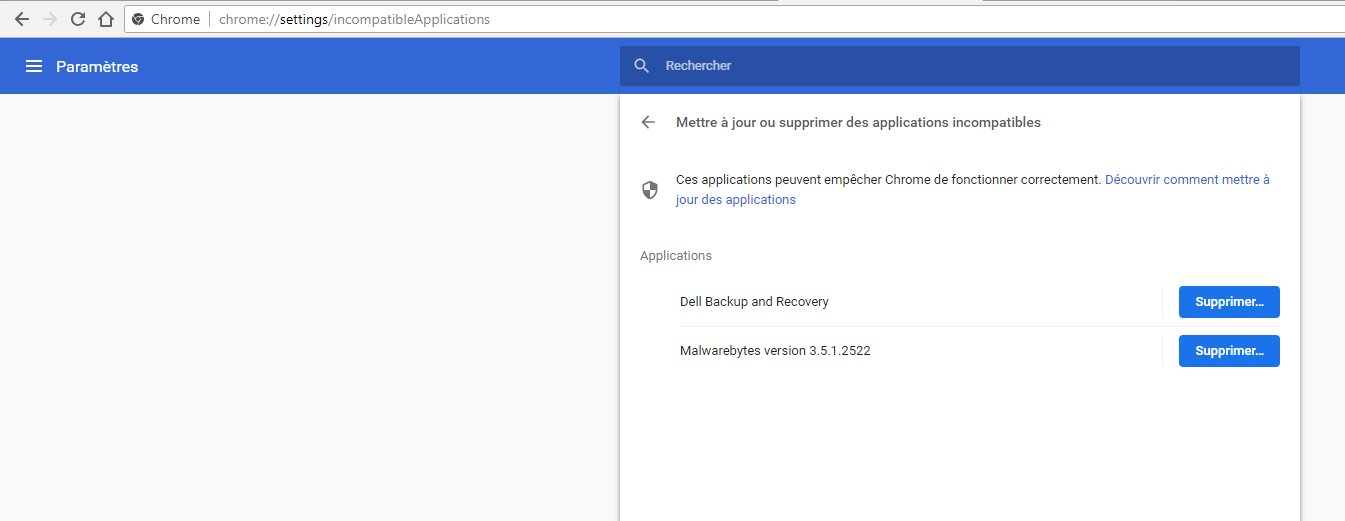
I just looking at MBAM forum and found this thread: Chrome is telling me to remove malwarebytes
I verified and saw that Chrome give me the same advertising message: Remove MBAM because it could cause Chrome crash
Is anyone aware of this anomaly?