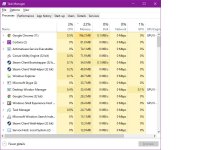Hi I just noticed that my chrome is using over 50% of my CPU. I closed it and it was still the task manager. I uninstalled it and it still doing it. I tried to see if it wasn't doing it without internet and it wasn't doing it. While reading FRST & Addition i noticed that chrome was wrong and I found the folder gportable and deleted it but it came back.
Chrome using CPU when uninstalled
- Thread starter RaZKaLz
- Start date
You may also like...
-
[Closed] nslookup.exe high cpu usage in the background
- Started by Yousef2812
- Replies: 1
-
I had to use a few second opinion scanners alongside Kaspersky premium. Any chance of Kaspersky corruption.
- Started by nonamebob567
- Replies: 18
-
-
Windows 11 24H2/25H2 Flaw Keeps Task Manager Running After You Close It
- Started by Brownie2019
- Replies: 5
-