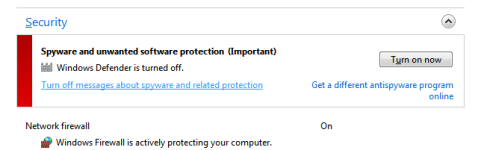Hi guys, since this week i find my CIS defense always disable when startup and everytime i reboot my computer i always need to enable back my defense+. I set my defense setting to paranoid, this setting will cause this problem? Another thing that i hate is my Action Center always give me this message 'turn on windows defender' i get this message over and over i dont want use windows defender cause i already have CIS as real-time protection, and Malwarebytes Pro work at the same times.is there a way to handle this problem?:huh: any help apprecite 
CIS Defense always disable when startup
- Thread starter muhammadariif
- Start date
You may also like...
-
Multi-Stage Phishing Campaign Targets Russia with Amnesia RAT and Ransomware
- Started by Parkinsond
- Replies: 22
-
Browser Auto-Launch Issue (Healthcare Platform Access)
- Started by salandro
- Replies: 3
-
Block Common Attacks: A Beginner's Guide to Windows Firewall
- Started by Divergent
- Replies: 18
-
-
Orion Malware Cleaner (OMC) - By Trident
- Started by Trident
- Replies: 23